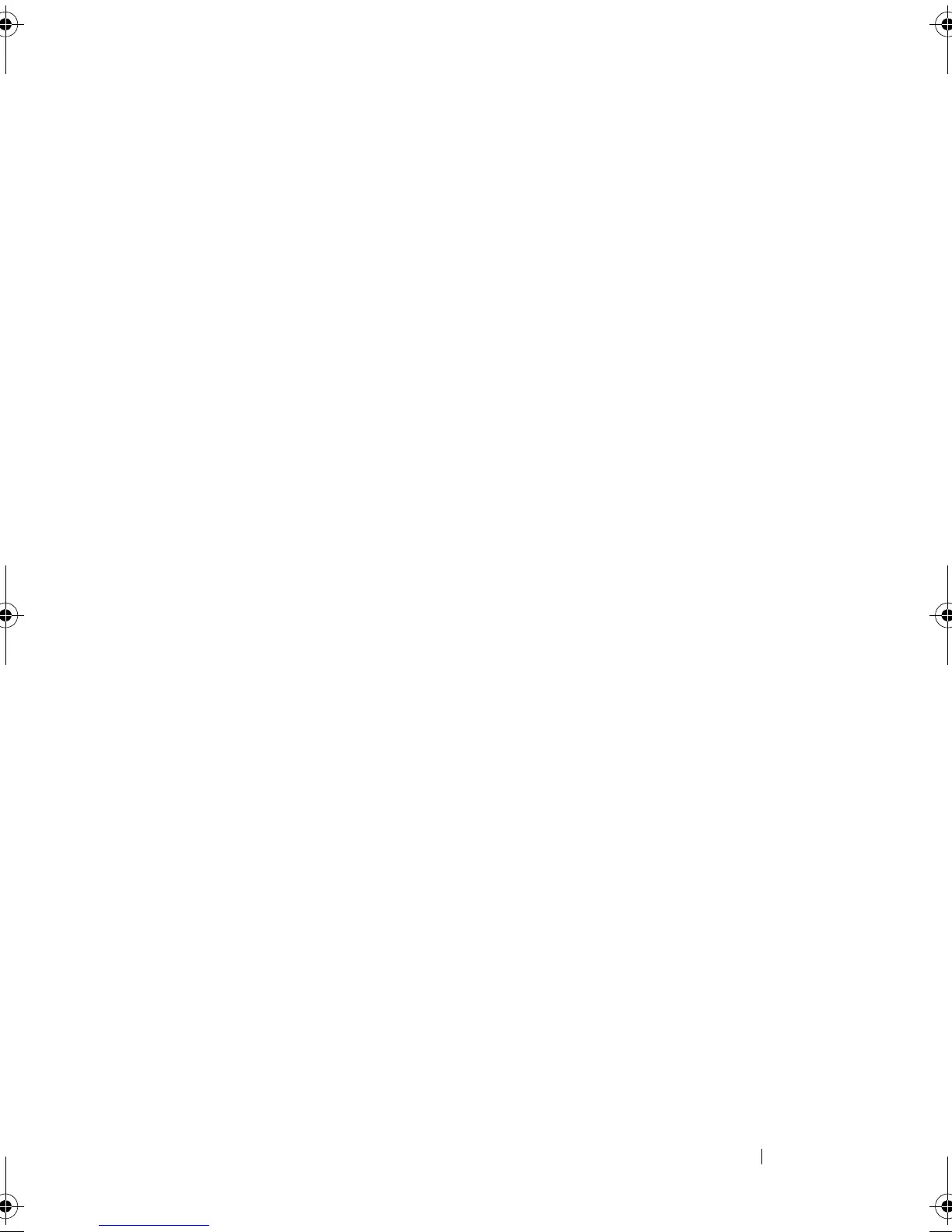Appendix—Manual Configuration of iSCSI 73
7
Select one:
• If you are not using CHAP authentication, select
No Authentication
.
Go to step 8.
or
• If you are using CHAP authentication, enter the CHAP user name and
password. To enable Mutual CHAP, select and enter the Mutual
CHAP user name and password.
8
Repeat step 7 for each target until at least one connection is logged in for
each controller.
9
Go to
Connected Targets
.
10
Verify that the targets are connected and displays a status of
true
.
Step 7: Connect to the Target Storage Array From
the Host Server
If you are using Windows Server 2008 GUI:
1
Click
Start
Programs
Microsoft iSCSI Initiator
or click
Start
All
Programs
Administrative Tools
iSCSI Initiator
.
2
Click the
Tar gets
tab.
If previous target discovery was successful, the iqn of the storage array
should be displayed under Targets.
3
Click
Log On
.
4
Select
Automatically restore this connection when the system boots
.
5
Select
Enable multi-path
.
6
Click
Advanced
and configure the following settings under the
General
tab:
•
Local Adapter
—Must be set to
Microsoft iSCSI Initiator
.
•
Source IP
—The source IP address of the host server you want to
connect from.
•
Targ et Porta l
—Select the iSCSI port on the storage array controller
that you want to connect to.
book.book Page 73 Wednesday, December 29, 2010 9:23 PM
