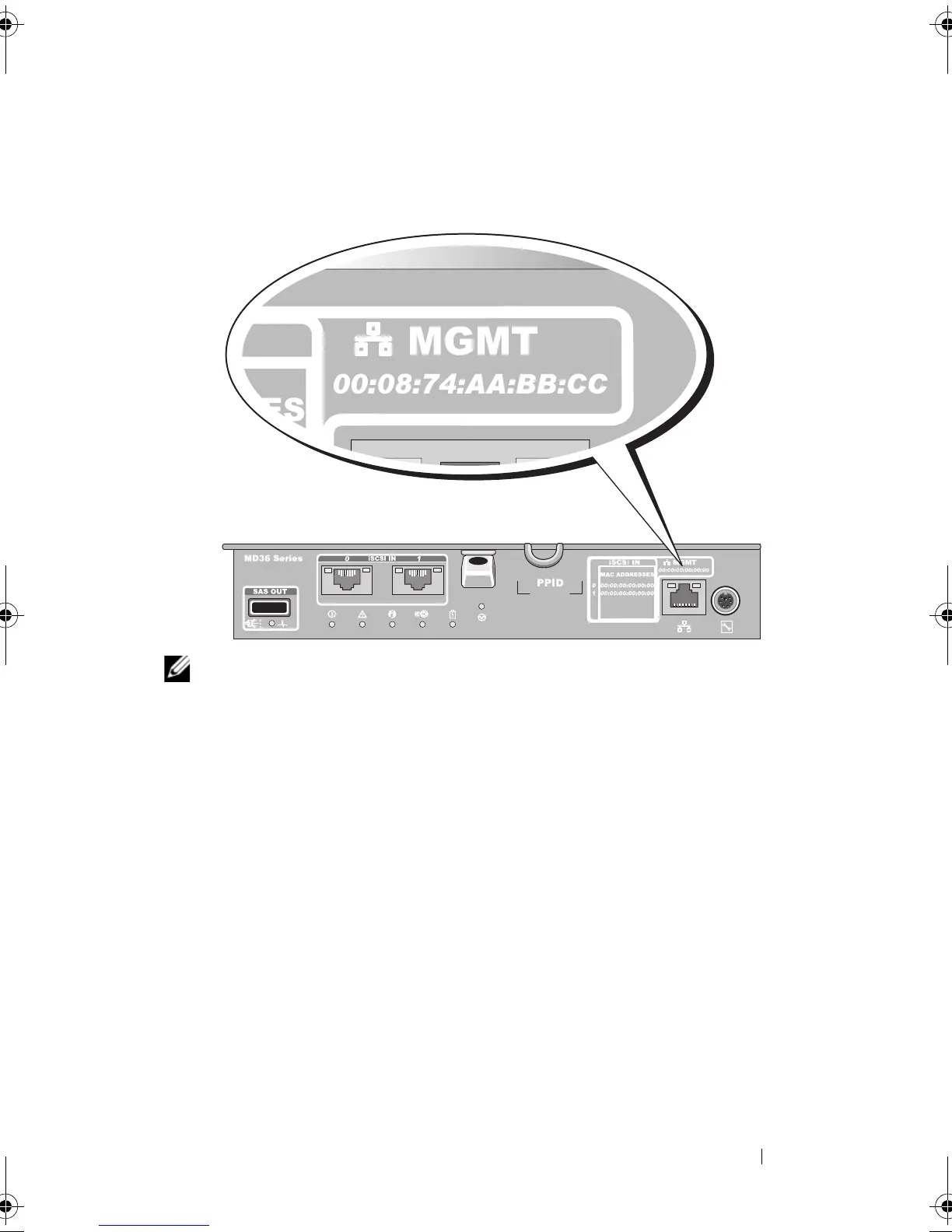Appendix—Manual Configuration of iSCSI 59
4
Finally, add the last three bytes of the MAC address
FE80::0200:08FF:FEAA:BBCC.
NOTE: This procedure applies to out-of-band management only. If you choose to
set up in-band management, you must complete this step and then proceed to "Step
8: (Optional) Set Up In-Band Management" on page 76.
You can discover the storage array either automatically or manually. Select
one and complete the following procedure.
Automatic Storage Array Discovery
1
Launch MD Storage Manager (MDSM).
If this is the first storage array to be set up, the
Add New Storage Array
window appears.
2
Select
Automatic
and click
OK
.
It may take several minutes for the discovery process to complete. Closing
the discovery status window before the discovery process completes
cancels the discovery process.
book.book Page 59 Wednesday, December 29, 2010 9:23 PM
