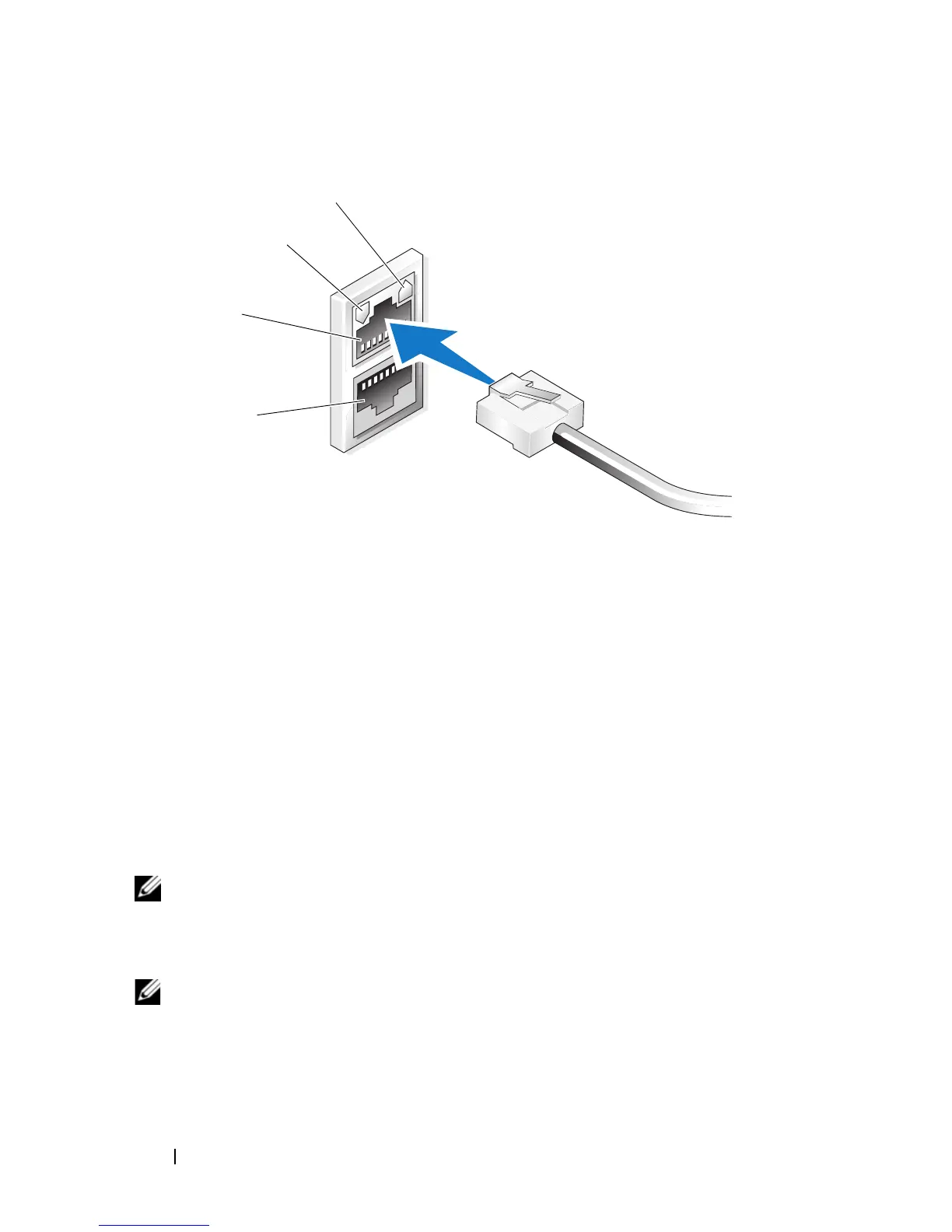8 Getting Started Guide
Figure 1-2. NIC Connector
Configuring the Network IP Address for the NAS System
If you have a DHCP server on your network, you are not required to configure
your NAS system’s IP address because DHCP automatically assigns an address
to the NAS system. If your network is not configured with a DHCP server,
configure the NAS system’s IP address through the
Network Configuration
window.
To access the
Network Configuration
window, click
Start
→
Settings
→
Control
Panel
→
Network Configuration
.
NOTE: If you do not have a DHCP server on your network, a local keyboard,
monitor, and a mouse is required to complete your NAS configuration. For more
information, see "Configuring Your System Using a Keyboard, Monitor, and Mouse"
on page 7.
NOTE: The Windows Firewall is enabled by default. When you access the remote
system, you may experience issues with connectivity.
1 NIC 1 LED 3 NIC 1
2 NIC 2 LED 4 NIC 2
2
1
3
4
