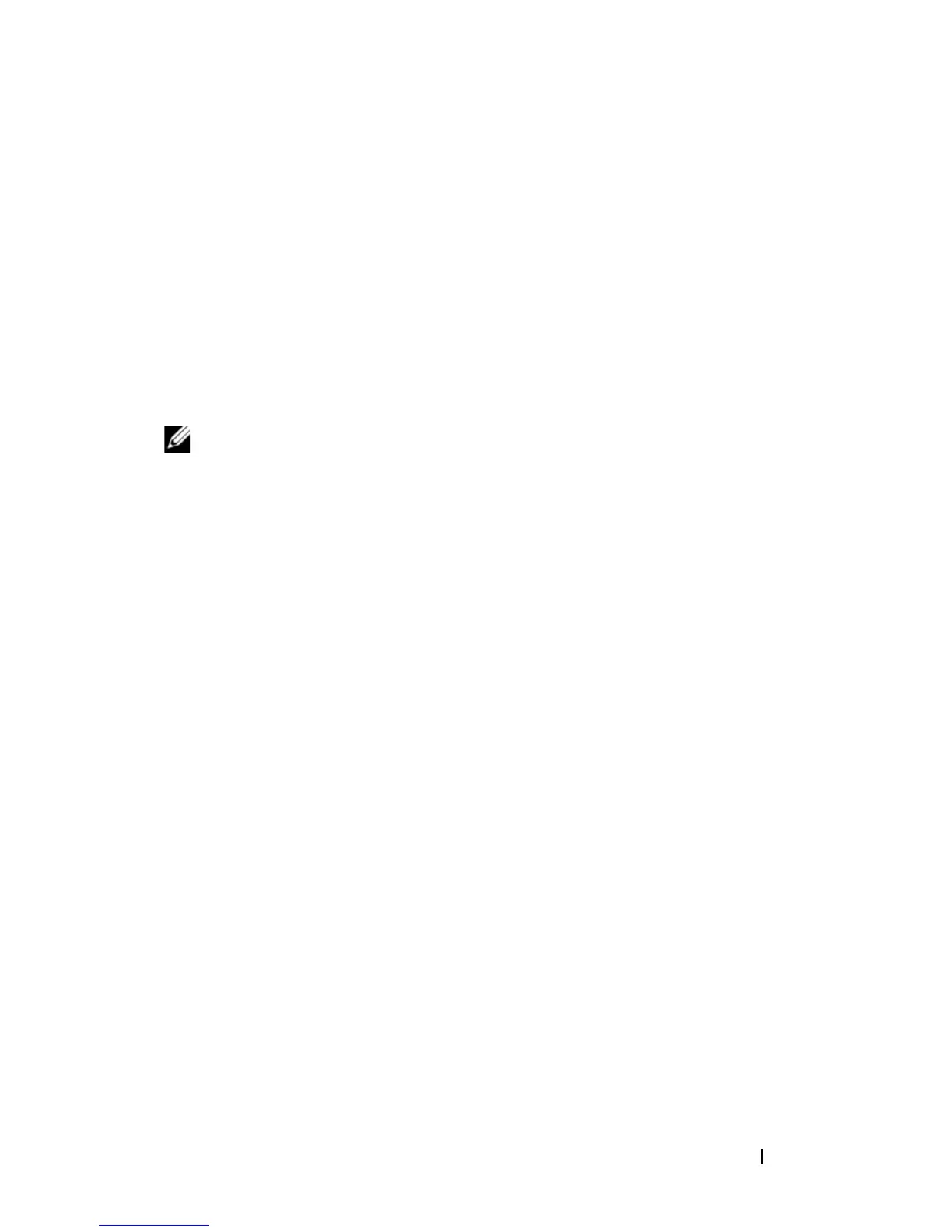入門指南 43
使用 Remote Desktop Connection 存取 MMC
使用 Remote Desktop Connection ( 遠端桌面連線 ) 進行遠端伺服器管理
可以降低與遠端管理相關的費用。Remote Desktop for Administration
( 系統遠端管理桌面 ) 由終端機服務技術支援,專門設計用於伺服器管理。
Remote Desktop for Administration ( 系統遠端管理桌面 ) 不需要特殊的用
戶端系統授權即可存取伺服器。此外,在使用 Remote Desktop for
Administration ( 系統管理遠端桌面 ) 時,也無需安裝終端機伺服器授權。
安裝 Remote Desktop Connection ( 遠端桌面連線 ) 之後,管理員亦可從
早期版本的 Windows 系統完全管理執行 Windows Storage Server 2003
R2 x64 Edition with SP2 的電腦。
註:若要從遠端系統連接至 Remote Desktop for Administration ( 系統管理遠端
桌面 ),請使用 Remote Desktop Connection ( 遠端桌面連接 )。
建立 Remote Desktop Connection 至桌面
若要建立並儲存 Remote Desktop Connection ( 遠端桌面連線 ) 至 Windows
Storage Server 2003 R2 x64 Edition with SP2,請執行下列步驟:
1 按一下 Start ( 開始 ) → Run ( 執行 )。
2 鍵入 mstsc,然後按一下 OK ( 確定 )。
螢幕上將會出現 Remote Desktop Connection ( 遠端桌面連接 ) 視窗。
3 在 Remote Desktop Connection (遠端桌面連線) 畫面中,鍵入儲存伺
服器的電腦名稱或 IP 位址,然後按一下 Options ( 選項 )。
4 在 Connection Settings (連線設定) 下,按一下 Save As (另存新檔)。
5 在 Save As ( 另存新檔 ) 畫面中,鍵入連線的名稱,包含預設的 .rdp
副檔名。
6 在
Save in ( 儲存位置 ) 下拉功能表中,選擇 Desktop ( 桌面 ),
然後按一下 Save ( 儲存檔案 )。
您的連接即會儲存至桌面。
如需有關設定 Remote Desktop Connection ( 遠端桌面連線 ) 的詳細資
訊,請在 Remote Desktop Connection ( 遠端桌面連線 ) 視窗中按一下
Help ( 說明 )。
