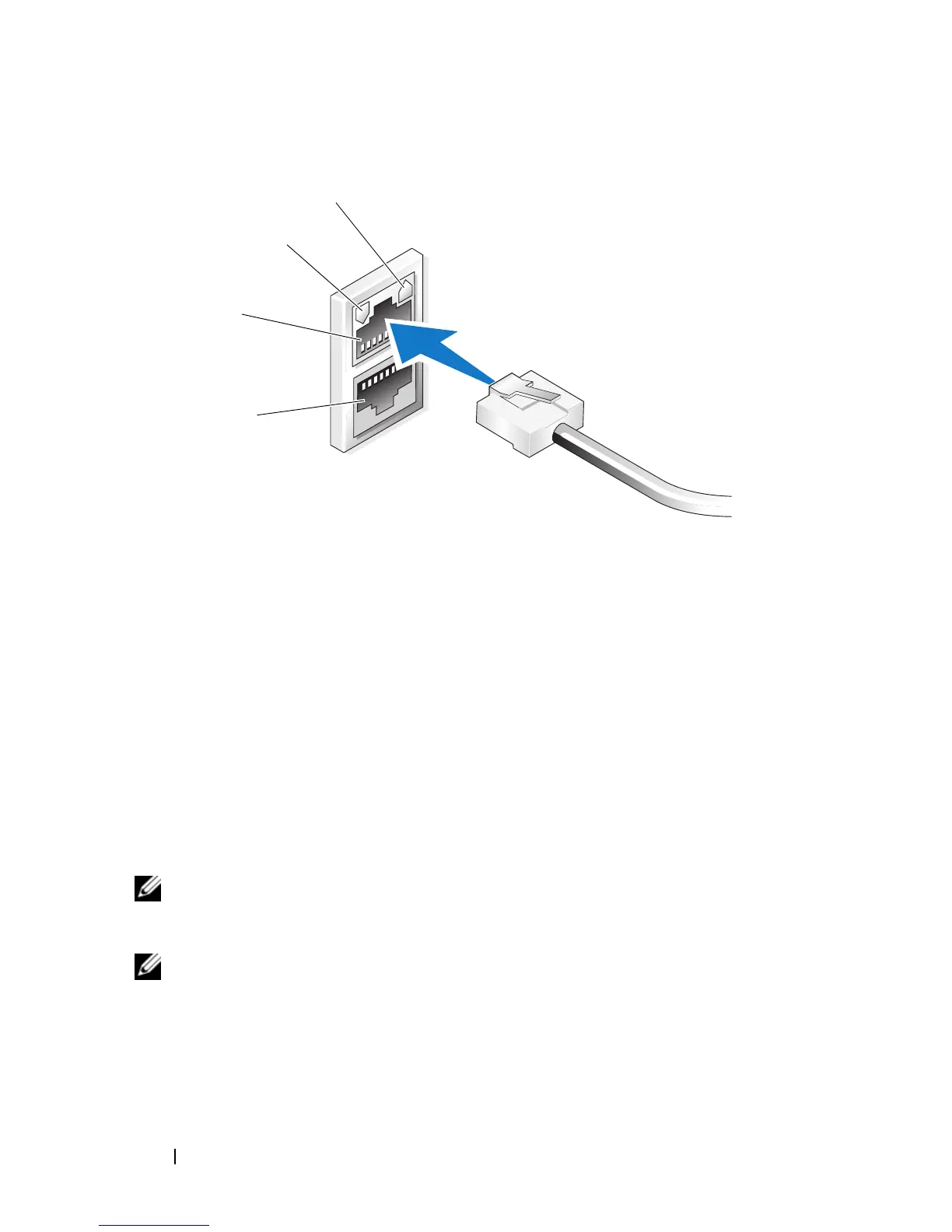40 入門指南
圖 1-2. NIC 連接器
組態 NAS 系統的網路 IP 位址
如果您的網路上有 DHCP 伺服器,則無需組態 NAS 系統的 IP 位址,因為
DHCP 會自動指定位址給 NAS 系統。如果您的網路未使用 DHCP 伺服器
組態,請透過 Network Configuration ( 網路組態 ) 視窗組態 NAS 系統的
IP 位址。
若要存取 Network Configuration ( 網路組態 ) 視窗,請按一下
Start ( 開始 ) → Settings ( 設定 ) → Control Panel ( 控制台 ) →
Network Configuration ( 網路設定 )。
註:如果您的網路上沒有 DHCP 伺服器,則需要本機鍵盤、顯示器和滑鼠來
完成 NAS 組態。如需更多資訊,請參閱第 39 頁的「使用鍵盤、顯示器和滑
鼠組態系統」。
註:Windows 防火牆預設為啟用。在存取遠端系統時,您可能會遇到連接
性問題。
1 NIC 1 LED 3 NIC 1
2 NIC 2 LED 4 NIC 2
2
1
3
4
