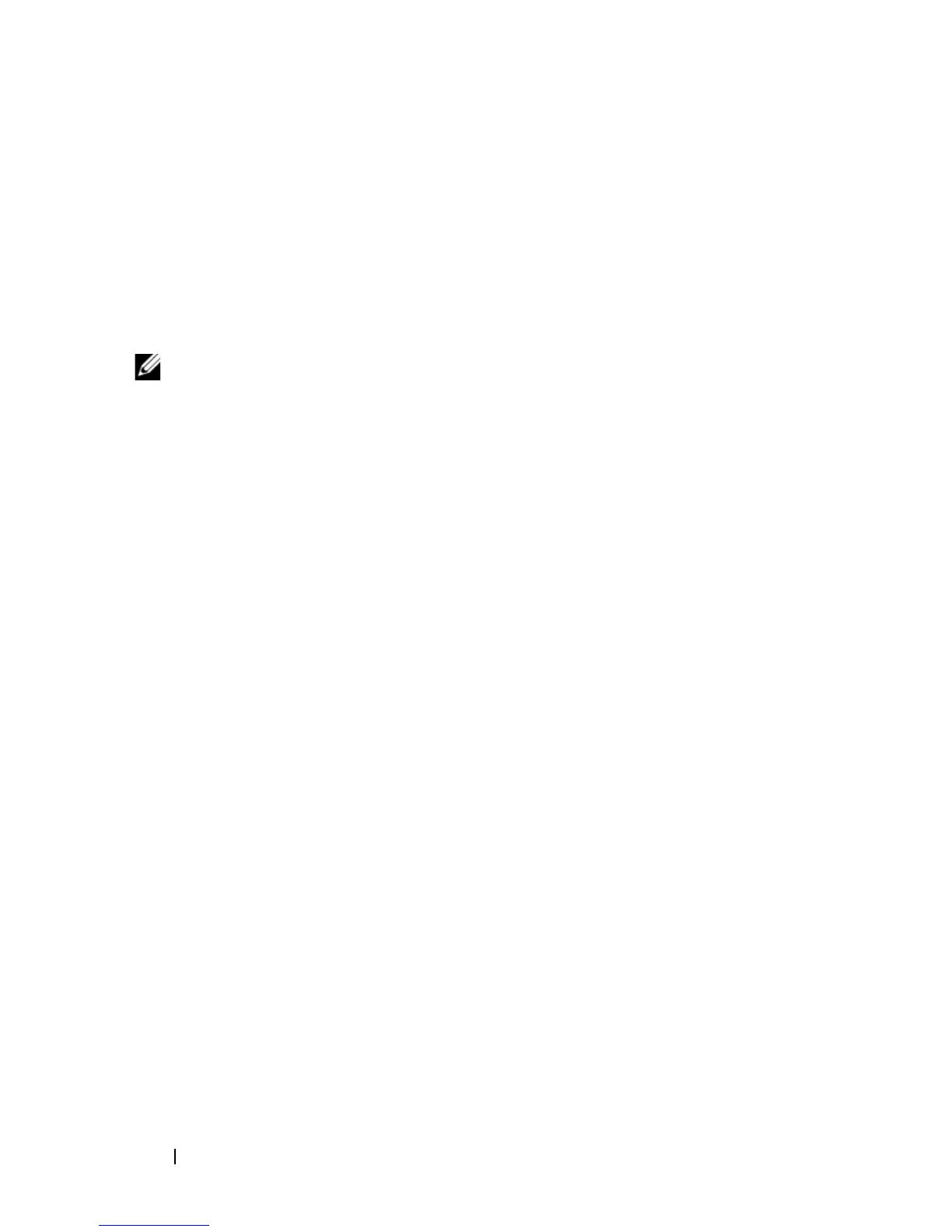28 使用入门指南
Dell OpenManage Server Administrator
Dell OpenManage Server Administrator
提供了一个全面的、一对一的系统
管理解决方案,即通过操作系统使用一个集成的、基于
Web
浏览器的界
面(
OpenManage Server Administrator
主页)或使用命令行界面
(CLI)
。
借助于
OpenManage Server Administrator
,用户能以本地和远程方式管理
网络上的
NAS
系统;同时,通过全面的、一对一的系统管理功能,
可以将精力集中在整个网络的管理上。
注:如果您使用的是
OpenManage Server Administrator
,则所谓的系统既可
以是独立式系统,也可以是在单独的机箱中装有多个网络连接存储器装置的
服务器,还可以是在机箱中安装了一个或多个服务器模块的模块化系统。
有关详情,请参阅
OpenManage Server Administrator
说明文件。
安装
OpenManage Server Administrator
Dell Systems Build and Update Utility
介质提供了一个安装程序,用于在
NAS
系统上安装、升级和卸载
OpenManage Server Administrator
和其它
系统软件组件。也可采用无人参与安装方式,通过网络在多个系统上安装
OpenManage Server Administrator
。
使用
Dell Systems Build and Update Utility
介质上的安装程序,可以在运行
所有支持的
Windows Storage Server 2003 R2 x64 Edition
(含
SP2
)操作系
统的系统上安装和升级
OpenManage Server Administrator
。
要安装
OpenManage Server Administrator
,请执行以下步骤:
1 将
Dell Systems Build and Update Utility
介质插入系统的
CD/DVD
驱动器。
介质自动载入程序,并显示
Server Administrator Installer
(
Server Administrator
安装程序)窗口。
2 单击
Install, Modify, Repair or Remove Server Administrator
(安装、修改、修复或删除
Server Administrator
)。
3 在
License Agreement
(许可协议)窗口中,阅读并接
受此协议,
然后单击
Next
(下一步)。
