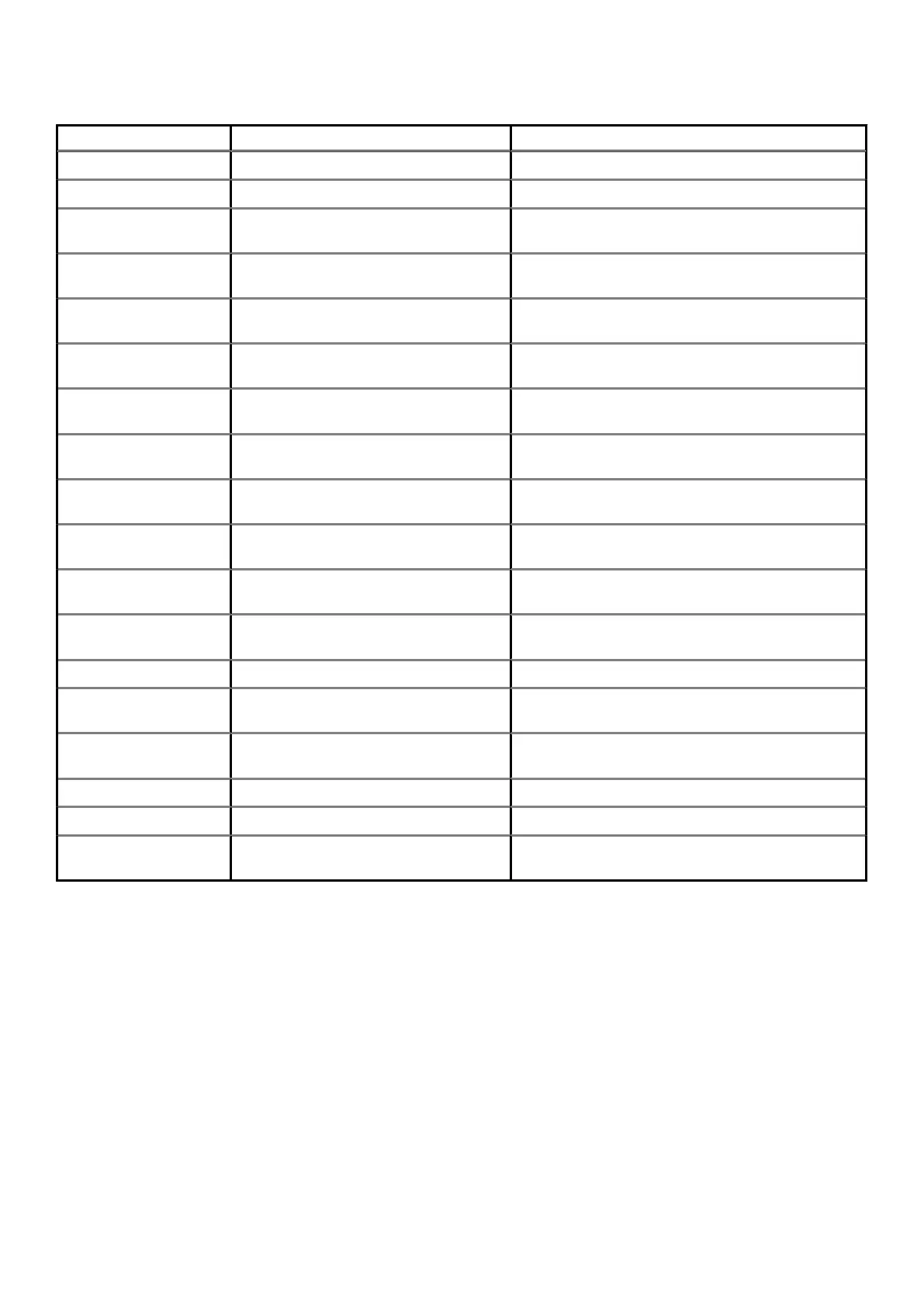Table 7. LED codes(continued)
Diagnostic light codes Problem description Recommended Solution
1,2 Unrecoverable SPI Flash Failure Replace System Board
1, 5 EC unable to program i-Fuse Replace System Board
1, 6 Generic catch-all for ungraceful EC code flow
errors
Disconnect all power source (AC, battery, coin cell) and
drain flea power by pressing & holding down power button
2,1 CPU failure Run the Intel CPU diagnostics tools. If problem persists,
replace the system board
2,2 Motherboard covers BIOS corruption or
ROM error
Flash latest BIOS version. If problem persists, replace the
system board
2,3 No Memory/RAM detected Confirm that the memory module is installed properly. If
problem persists, replace the memory module
2,4 Memory/RAM Failure Reset the memory module. If problem persists, replace the
memory module
2,5 Invalid memory installed Reset the memory module. If problem persists, replace the
memory module
2,6 Motherboard/Chipset Error Flash latest BIOS version. If problem persists, replace the
system board
2,7 LCD failure - SBIOS message Flash latest BIOS version. If problem persists, replace the
LCD module
2,8 LCD failure - EC detection of power rail
failure
Replace the system board
3,1 CMOS battery failure Reset the CMOS battery connection. If problem persists,
replace the RTC battery
3,2 PCI of Video card/chip failure Replace the system board
3,3 BIOS Recovery Image not found Flash latest BIOS version. If problem persists, replace the
system board
3,4 Recovery Image found but invalid Flash latest BIOS version. If problem persists, replace the
system board
3,5 EC ran into power sequencing failure Replace the system board
3,6 Flash corruption detected by SBIOS Replace the system board
3,7 Timeout waiting on ME to reply to HECI
message
Replace the system board
Camera status indicator: Indicates whether the camera is in use.
• Solid white — Camera is in use.
• Off — Camera is not in use.
Caps Lock status indicator: Indicates whether Caps Lock is enabled or disabled.
• Solid white — Caps Lock enabled.
• Off—Caps Lock disabled.
WiFi power cycle
About this task
If your computer is unable to access the internet due to WiFi connectivity issues a WiFi power cycle procedure may be performed. The
following procedure provides the instructions on how to conduct a WiFi power cycle:
100
Troubleshooting
