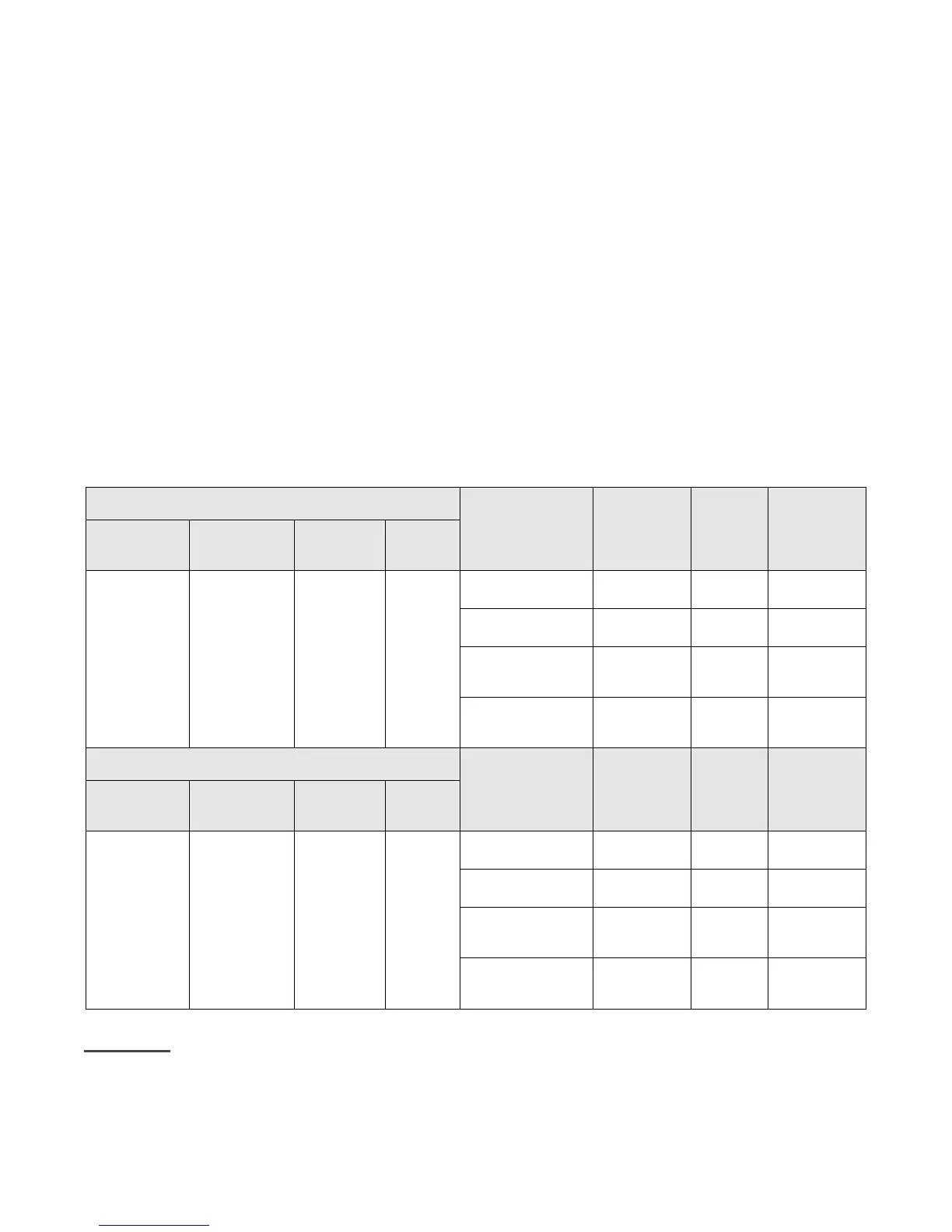Dell PowerEdge R210 II Technical Guide 25
in sound, like whistles and hums. One of the sound quality metrics in the Dell specification is
the prominence ratio of a tone, which is listed in Table 6.
Office environment acoustics: Compare the values for LpA in Table 6 and note that they are
lower than ambient measurements of typical office environments.
Hardware configurations affect system noise levels: Dell’s thermal control provides for
cooling flexible to varying hardware configurations. Acoustical performance associated with
two common configurations is listed in Table 6.
Noise ramp and descent at boot: Fan speeds (and corresponding noise levels) ramp up during
the boot process to add a layer of protection for component cooling, in the event that the
system does not boot properly.
The acoustical performance for minimum and typical configurations of the PowerEdge R210 II are
shown in Table 6.
Table 6. Acoustical Specifications
Minimum Configuration @ 23°C Ambient
1 x 3.5”
SATA (7.2k)
250GB
Typical Configuration @ 23°C Ambient
Intel Xeon
E3-1200
product
family
(80W)
2 x 3.5”
SATA (7.2k)
500GB
Definitions
Standby: AC Power is connected to power supplies but the system is not turned on.
