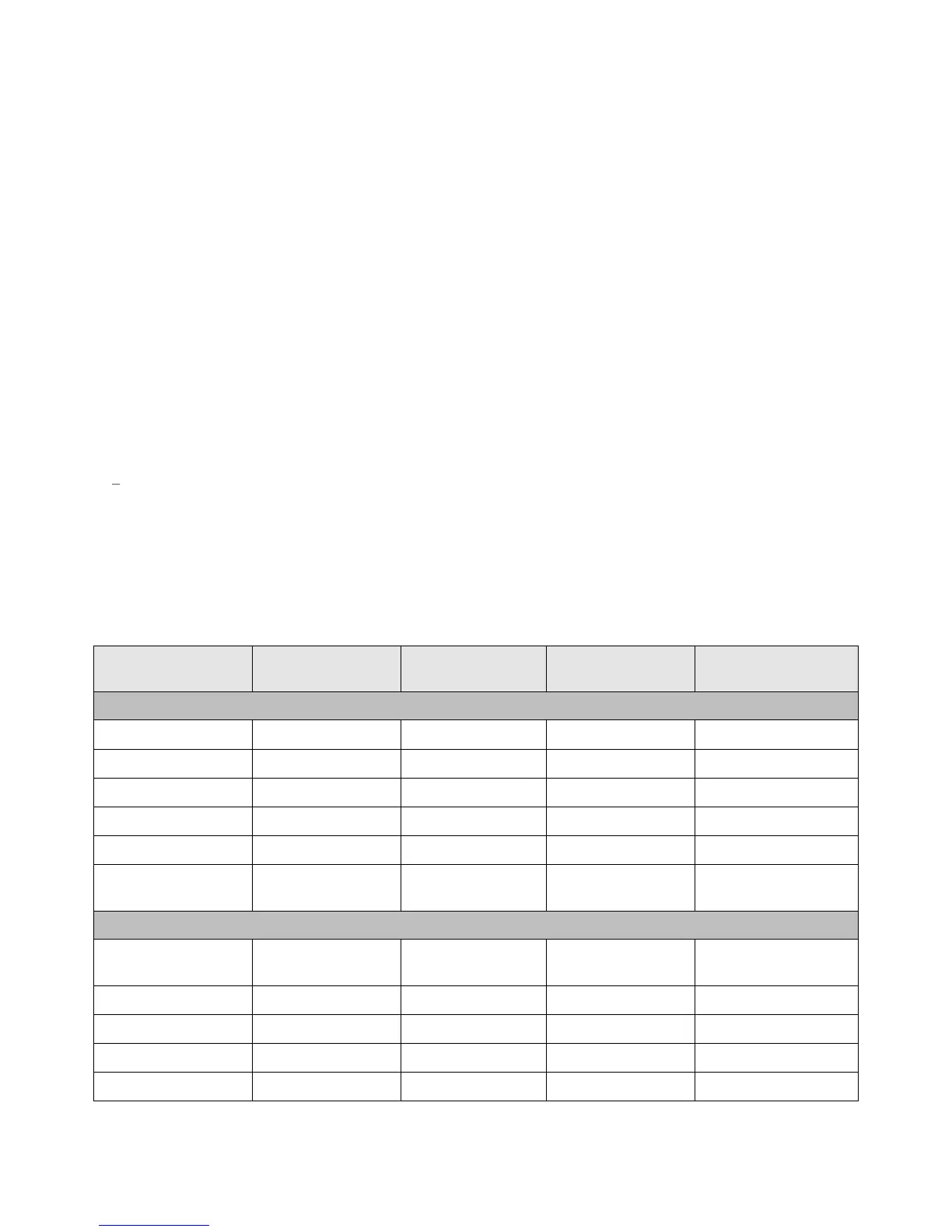Dell PowerEdge R210 II Technical Guide 56
Key features for the iDRAC6 Enterprise include:
• Scripting capability with Dell’s Racadm command-line
• Remote video, keyboard, and mouse control with Virtual Console
• Remote media access with Virtual Media
• Dedicated network interface
16.8 iDRAC6 Enterprise with Virtual Flash (vFlash) Media
The iDRAC6 Enterprise can be upgraded by adding the vFlash Media card. This is an 8 GB Dell-
branded SD card that enables a persistent 256 MB virtual flash partition. The vFlash Media delivers
the following key features:
Support for 8 GB SD storage media
Can be used as a repository for a pre-OS image, eliminating the need to maintain a network
infrastructure for OS deployment
Can also be used for permanent diagnostics image for use after system failures, or permanent
failsafe image for periodic configuration changes
A more detailed feature list for iDRAC6 Express, iDRAC6 Enterprise, and vFlash Media is shown in
Table 19.
Table 19. Features List for Base Management Functionality, iDRAC6, and vFlash
Base Management
Functionality
Interface and Standards Support
Shared/Failover
Network Modes
