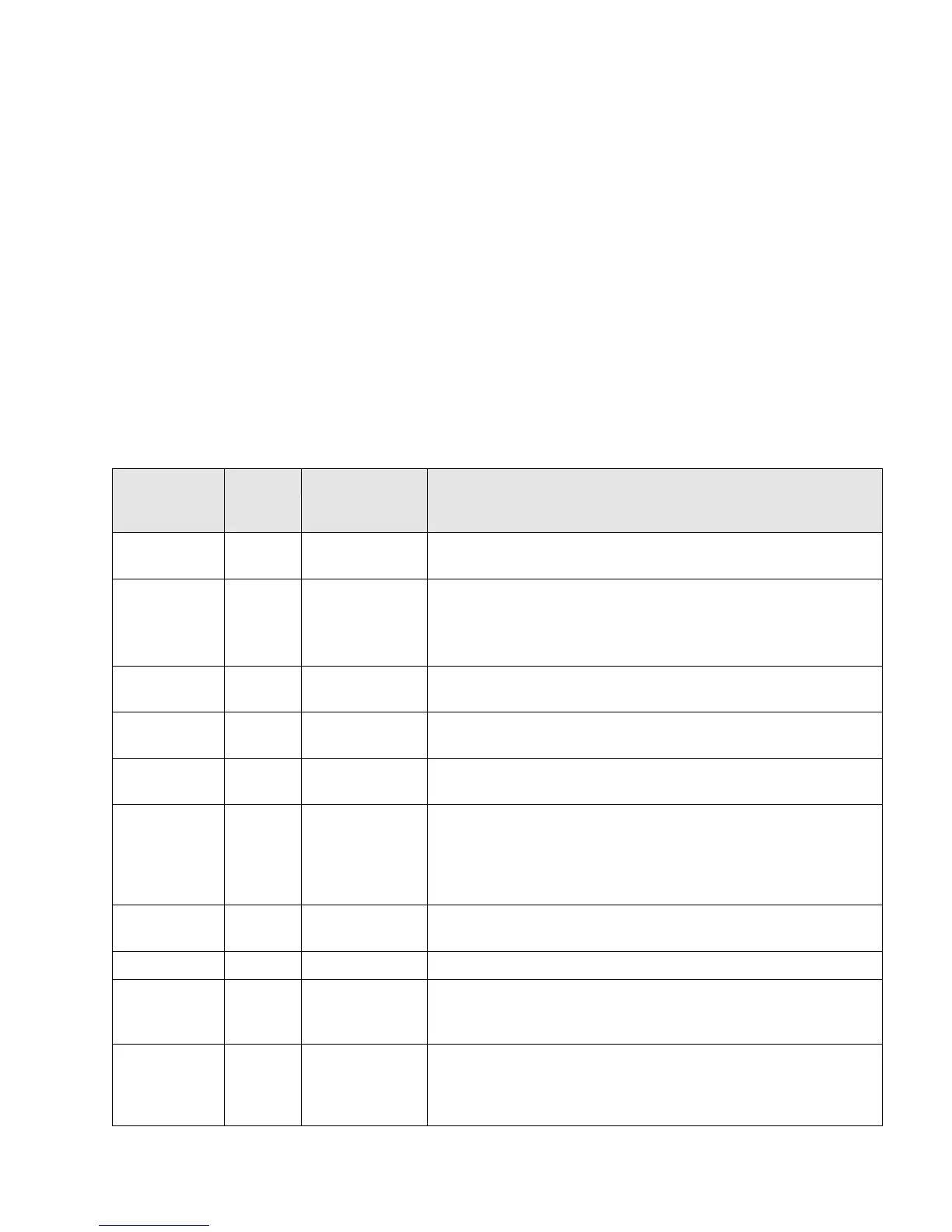Dell PowerEdge R210 II Technical Guide 39
9.2.1.2 Maximum Performance
The Maximum Performance Mode disables power management. In this mode, the processor frequency
is statically set to the highest supported frequency.
The power management features are implemented through two categories: fixed or generic. Fixed
features use bits defined in the ACPI specification for specific capabilities. The fixed feature bits
give the OS complete control over the power management of a device since the location of the bits is
given to the OS in the FACP table. Thus, a driver can directly access bits to control a device’s power
management. Generic features have defined enable and status bits, but the functionality is not fully
visible to the OS. Dell provides ASL code to handle the details of generic features, allowing the OS to
intelligently communicate with system-specific hardware.
Table 11 summarizes the power management features on this system:
Table 11. Power Management Features
Enable/Status/
Ctrl bit
location
The OS uses the SCI_EN bit to switch from legacy mode to
ACPI mode.
Supported states: S0(Working), S4-OS (‘Hibernation’ in W2K),
and S5 (Soft-off).
S1 (also called ‘standby’ or ‘suspend’) and S3 are not
supported.
In ACPI mode, OS has control of the power button. In non-
ACPI mode, SMI handler owns power button events.
The OS is able to configure the system to wake on the RTC
alarm.
24-bit power management timer is used.
Each host bus’s PME# signal is routed to a separate general-
purpose event pin in the chipset. When a device signals PME#,
the system wakes (if necessary), the OS detects the event,
and a Dell-defined ASL routine handles the event. Wake-on-
LAN is one example of a PME.
This feature is not supported on this system since the S1 state
is not supported.
This feature does P state transition under Windows
Processor and
PCH registers
This feature allows multiple C state supports for Processor.
This feature will work under Windows and ACPI OS that
understand C states.
Processor/IMC
and PCH
chipset
registers
In addition to P,C and T states, BIOS will expose the Power
Profiles to the OS. Each Power profile will have a specific
settings and it will fine tune processor, MCH, IOH and South
Bridge.