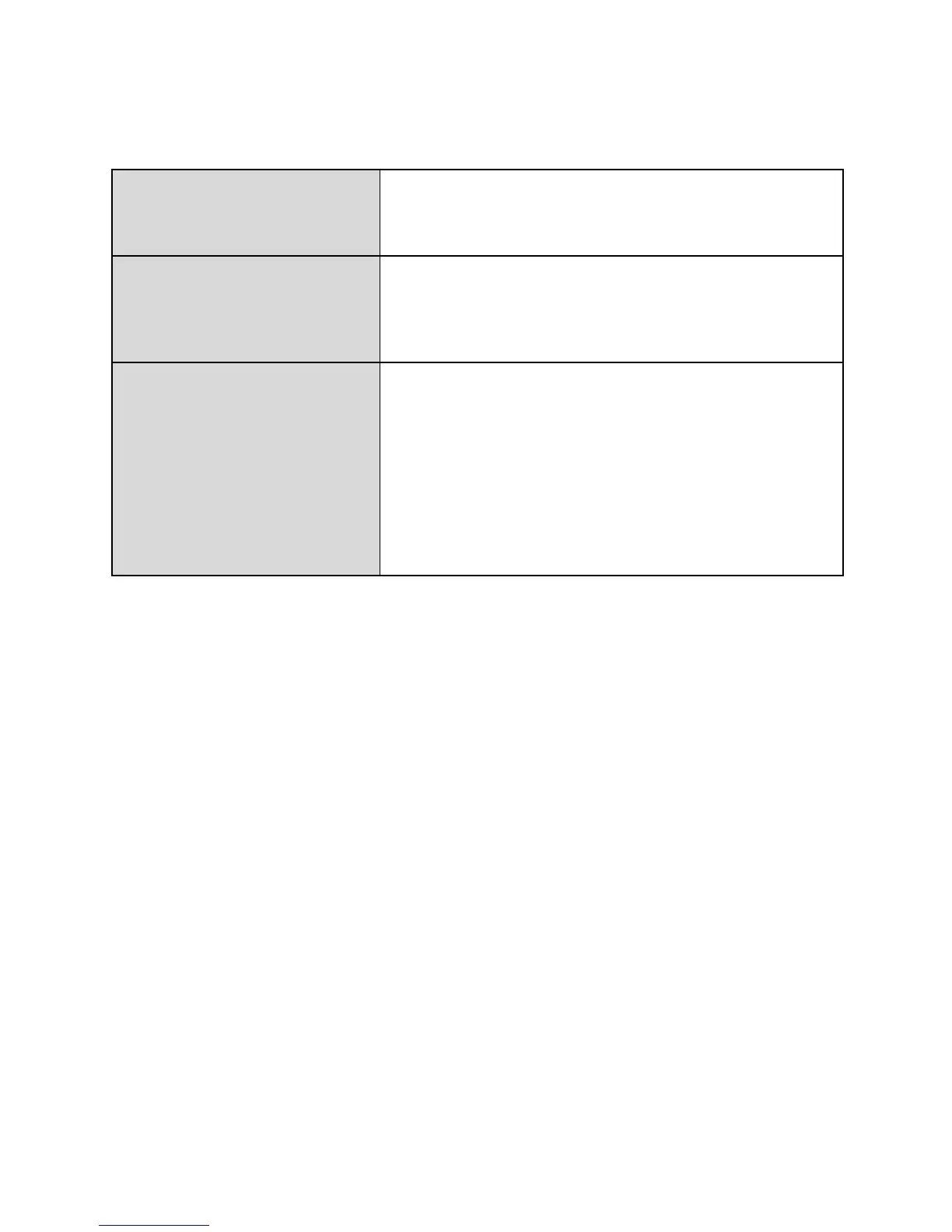Dell PowerEdge R210 II Technical Guide 40
Table 12 shows the power profile options for the R210 II.
Table 12. Power Profiles
DBPM Disabled (BIOS sets P-State to max)
Memory frequency = Maximum Performance
Fan algorithm = Maximum Performance
Enable OS DBPM Control (BIOS exposes all possible P states to
OS)
Memory frequency = Maximum Performance
Fan algorithm = Minimum Power
CPU Power and Performance Management:
Maximum Performance | Minimum Power | OS DBPM | System
DBPM
Memory Power and Performance Management:
Maximum Performance |1333MT/s |1067MT/s |800MT/s|
Minimum Power
Fan Algorithm
Maximum Performance | Minimum Power
