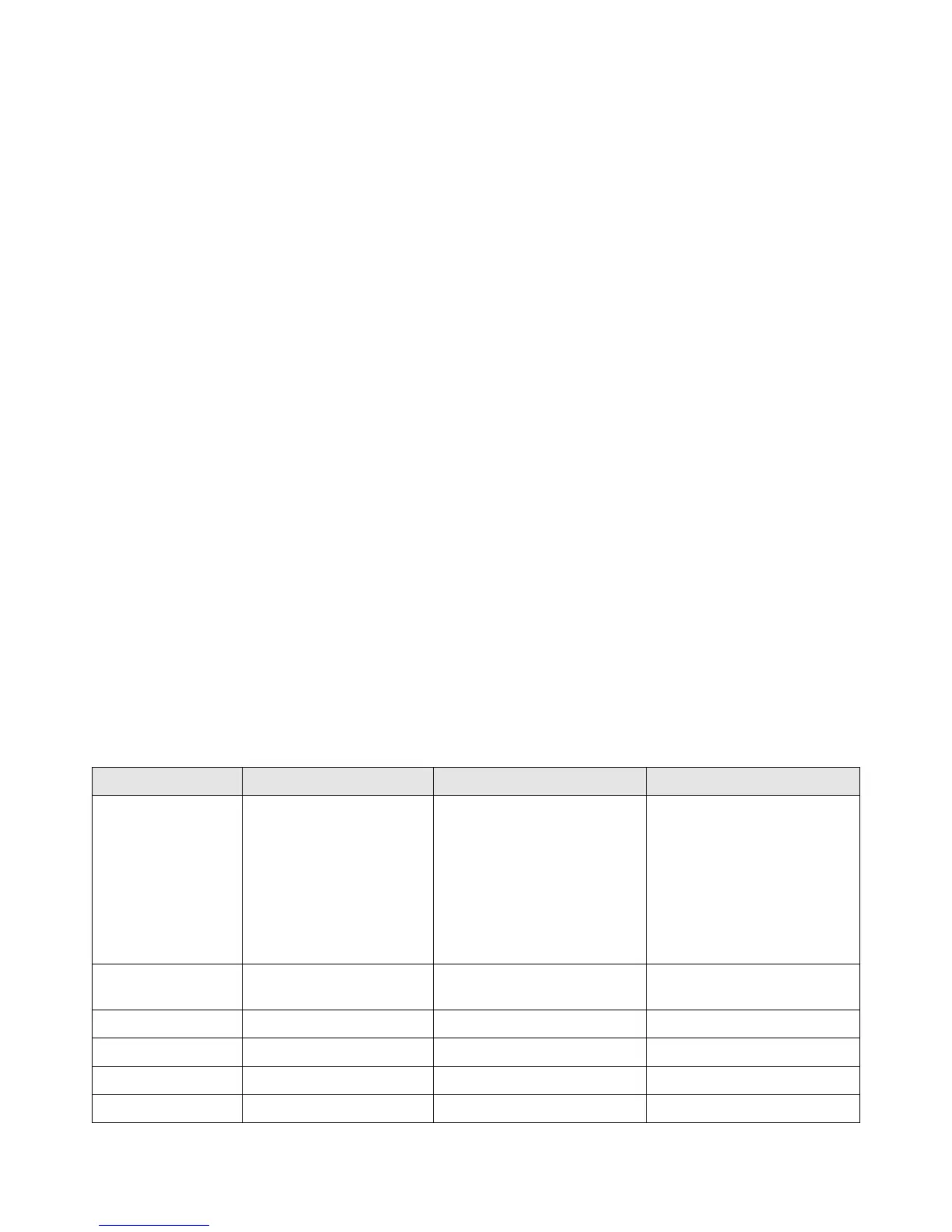Dell PowerEdge R210 II Technical Guide 8
functionality as well as offering email, remote access, and collaboration to help take your business
to the next level. The R210 II also includes lower wattage power supplies and features a built-in user
interface for ease of deployment. With the PowerEdge R210 II you can:
Protect data with hardware- and software-enabled encryption.
Secure business information with a RAID configuration to make copies of data automatically.
Provide email, collaboration, remote access, automatic backup, and data restore
functionality with Windows SBS 2011.
Deploy your server faster and achieve productivity sooner with optional embedded
management.
1.4 Easy to Manage
The Dell PowerEdge R210 II lets you focus on running your business rather than running your servers.
Dell OpenManage systems management software helps to automate common management tasks,
thereby enhancing efficiency, improving productivity, and reducing the potential for error (which can
cause downtime).
The optional Dell Lifecycle Controller can simplify administrator tasks by performing a complete set
of functions such as system deployment, system updates, hardware configuration and diagnostics
from a single intuitive interface called Unified Server Configurator in a pre-OS environment. This
eliminates the need to use and maintain multiple pieces of disparate CD/DVD media. With Dell
Lifecycle Controller server deployment automation, the R210 II is up and running fast.
1.5 Comparison
Table 1. Comparison of PowerEdge R210 II to R210 and R310
Intel
®
Xeon
®
processor
3400 series
Intel Celeron
®
G1101
Intel Pentium
®
G6950
Intel Core™ i3 processor
500 series
Intel Xeon processor
E3-1200 product family
Intel Xeon processor
E3-1200 V2 product family
Intel Pentium G600 and
G800 series
Intel Celeron G400 and
G500 series
Intel Xeon processors 3400
series
Intel Celeron G1101
Intel Pentium G6950
Intel Core i3 processor 500
series
Direct Media Interface
(DMI) 2.5Gb/s
Direct Media Interface II
(DMI) 5.0Gb/s
Direct Media Interface
(DMI) 2.5Gb/s