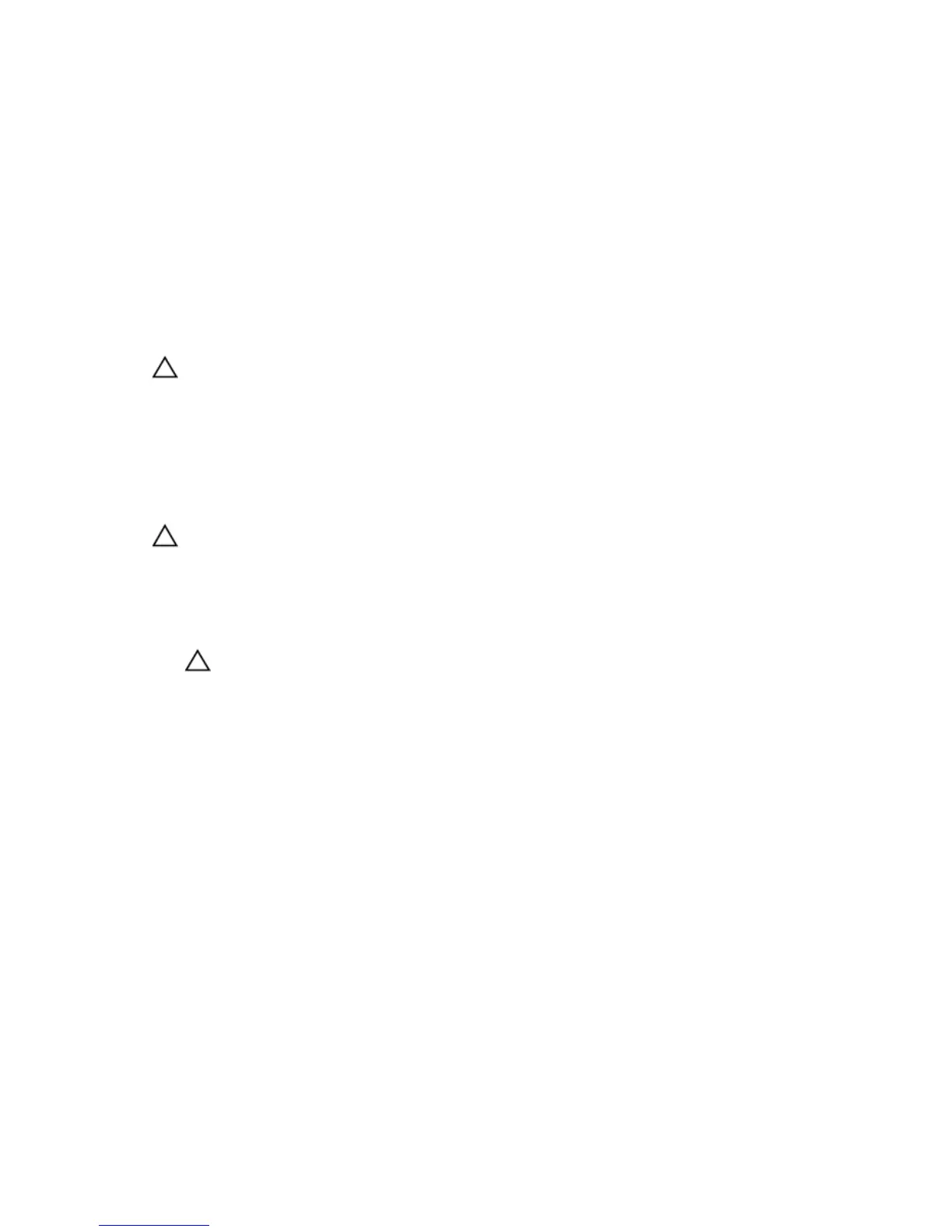Installing a Fan Module
To install a fan module, follow these steps:
1. Remove the fan module from the shipping box.
2. Use the grab handle to slide the module into the switch fan slot.
3. Tighten the securing screws on the sides of the fan module.
To view the log messages, use the show logging command. For more information, refer to the System
Logs chapters of the FTOS Command Line Reference Guide for the S4820T System and FTOS
Configuration Guide for the S4820T System.
CAUTION: DO NOT mix airflow directions. Both fans must use the same airflow direction (I/O to
Utility or Utility to I/O). If you mismatch the airflows, an error message appears and the system
shuts down in one minute.
00:02:19:%S4820T:0%CHMGR-2-PSU_TYPE_AIRFLOW_MISMATCH: Mismatching PSU
airflow
detected. Unit 0 shall get shutdown in next 60 seconds if mismatch not
rectified.
00:02:19:%STKUNIT0-M:CP%CHMGR-1-PSU_AIRFLOW_COMBO_MISMATCH: Major alarm:
Mismatching PSU airflow detected in unit 0
CAUTION: Check the fans at six-month intervals and replace them as necessary. To accurately
determine replacement intervals, regularly monitor the speeds of the cooling fans.
Replacing a Fan Module
1. Loosen the securing screws on the sides of the fan module.
CAUTION: You must complete steps 2 and 3 within one minute, or the system powers down.
2. Use the grab handle to slide the fan module out of the bay.
3. Use the grab handle on the replacement module to slide it into the switch fan slot.
4. Tighten the captive screws on the replacement module with a screwdriver. Ensure the module is
secure.
36
Install Fans