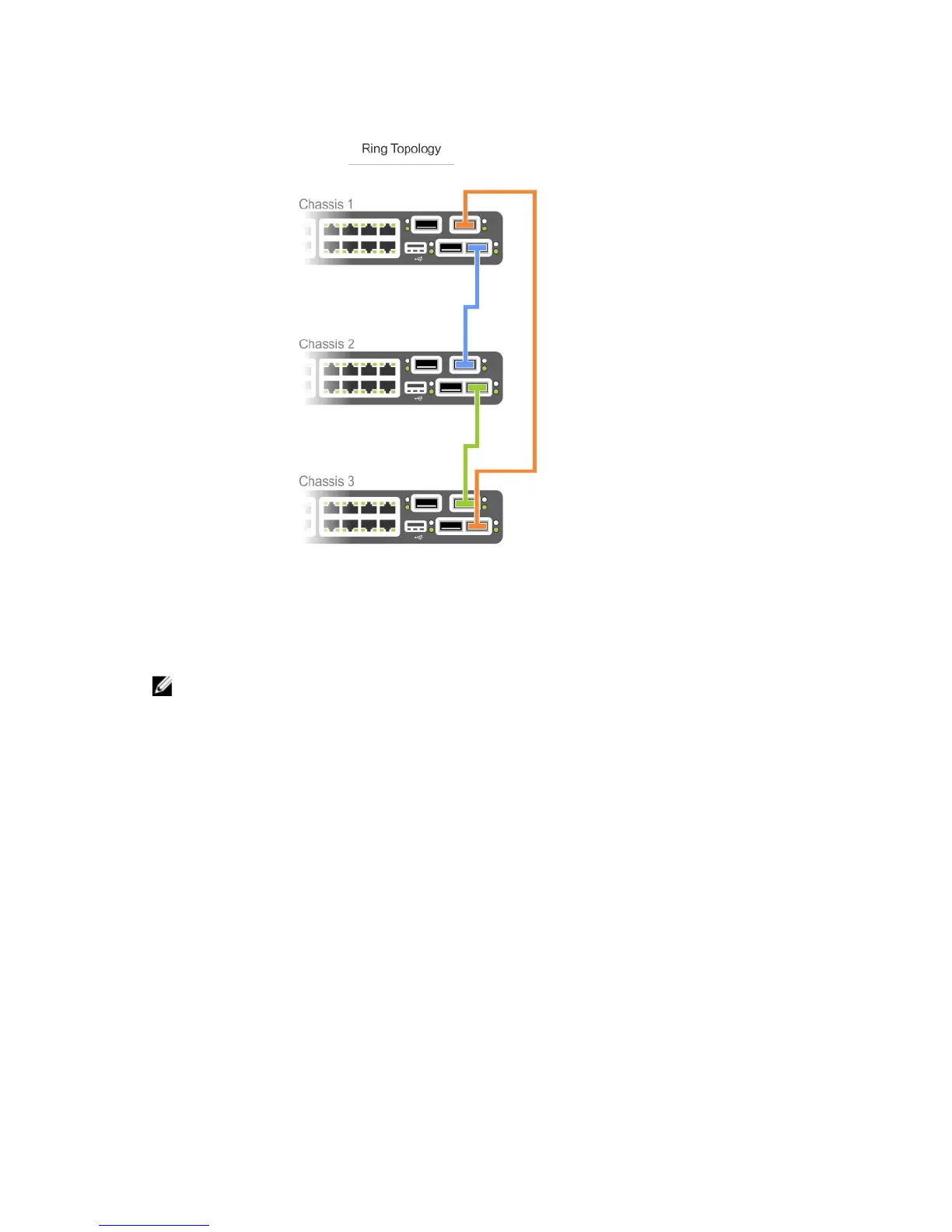You can use any of the RJ-45 or QSFP+ ports for stacking, provided you configure ports as stacking
ports.
To connect three S4820T systems in a ring, as shown in the figure, start with the S4820T at the bottom of
the stack and follow these steps:
NOTE: The port numbers in the following procedure are examples only.
1. Insert one end of the first cable into stack port 60 of chassis 1 (bottom).
2. Insert the other end of the cable into stack port 52 of chassis 2 (center).
3. Insert the second cable into stack port 60 of chassis 2 (center) and port 52 the chassis 3 (top).
4. Use the third cable to connect the top and bottom units by inserting one end of the cable into stack
port 56 on chassis 1 (bottom) and the other end of the cable into stack port 60 on chassis 3 (top).
Hot-Swap Units in a Stack
When you hot-swap stacked units, the following concepts apply:
• You can add, remove, or swap S4820T units in an existing stack while units are powered up or while
they are off.
• The order in which the units come on-line or the order in which you add or remove them from the
stack affects how the stack identifies them and how the units identify themselves. This influences unit
numbers, management addresses, and other elements of the configuration file.
• The identification algorithm you select determines unit identification within the stack. The default
algorithm has the units self-identify as Unit 0 through Unit last based on the order in which they
42
Connecting the Stacking Ports (Optional)