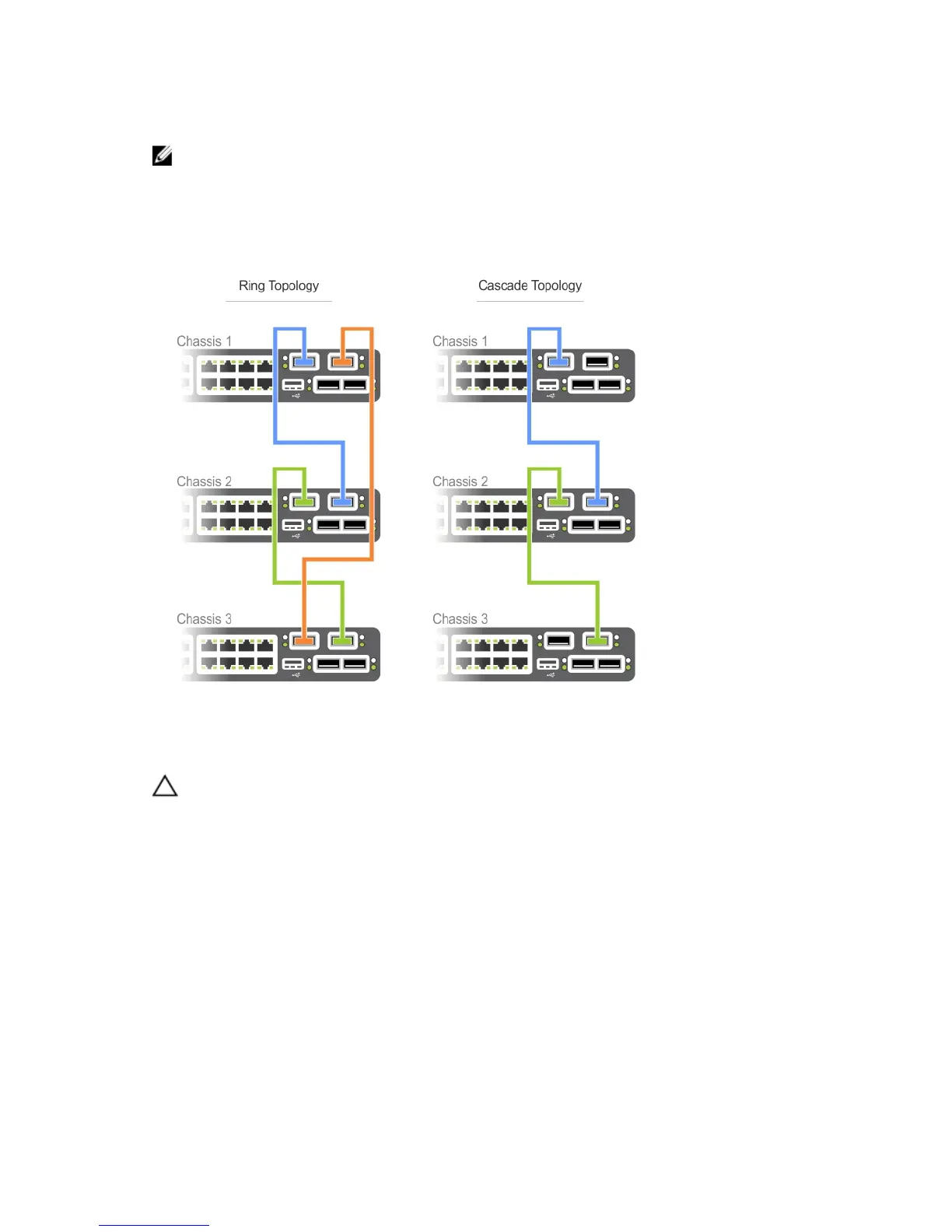• You place all the ports in a stack-group in stacking mode.
NOTE: You cannot use the remaining ports in a group as data ports.
You can connect the systems while they are powered down or up. Stacking ports are bi-directional. The
S4820T supports stacking in either a ring or a cascade topology, as shown in the following figure. To
provide redundant connectivity, Dell Networking recommends using the ring topology when stacking
S4820T systems
Connecting Two S4820T Systems
CAUTION: Use only Dell Networking-supported stacking cables to connect S4820T systems.
To provide backup connectivity and increased data transfer between the systems, Dell Networking
recommends inserting an additional cable between the two units, in a second stacking port. Refer to the
following figure.
40
Connecting the Stacking Ports (Optional)