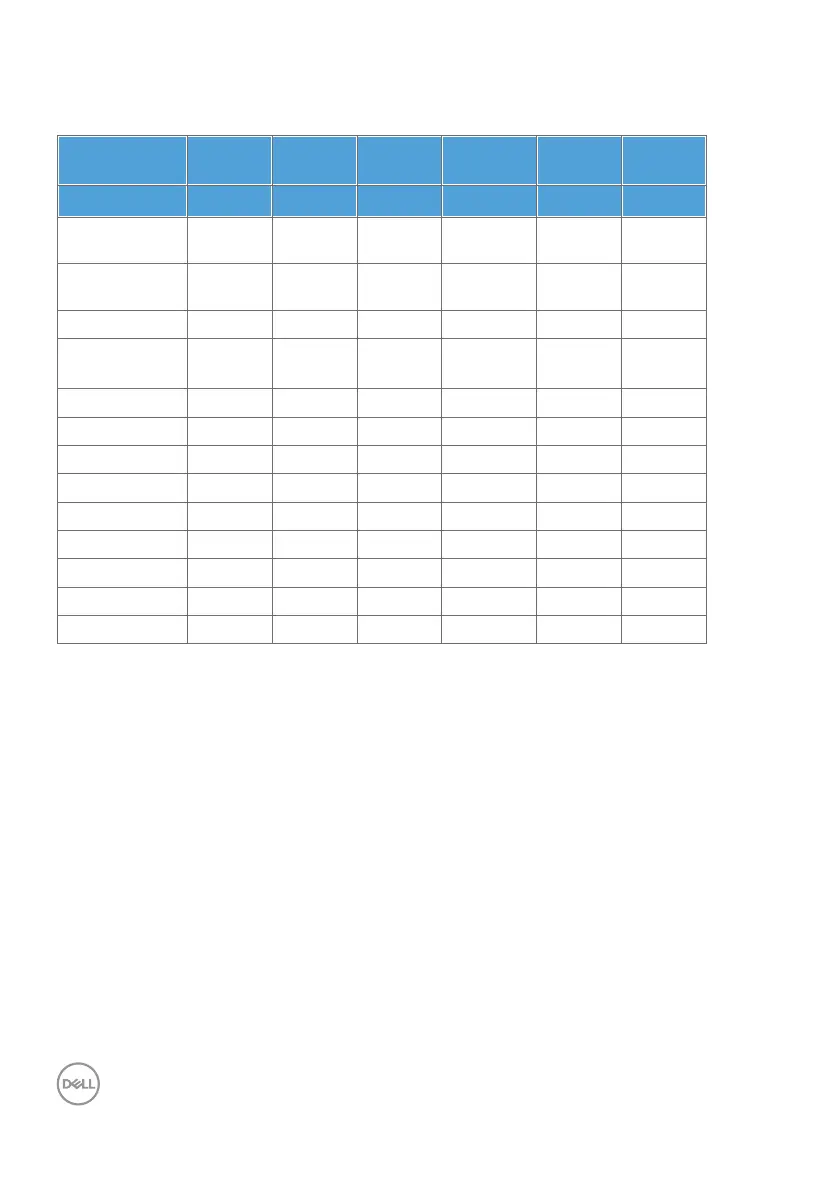20 | About your monitor
Unified Communications (UC) Platform Compatibility List
The table below highlights the call functions that work on the Dell Video Conferencing
Monitor – U3224KBA when using the following UC platforms
#
.
Call Functions
Answer call End call Reject call Adjust Speaker
volume down
Adjust Speaker
volume up
Mute/
Unmute
Microphone
Button
Hookswitch Hookswitch Hookswitch Volume Down Volume Up Mute
Microsoft
Teams
√ √ √ √ √ √
Skype for
Business
√ √ √ √ √ √
Zoom × × × √ √ √
*
Google
Hangouts
× × × √ √ √
*
BlueJeans × × × √ √ √
*
Cisco Webex × × × √ √ √
*
FaceTime × × × √ √ √
*
Slack × × × √ √ √
*
GoTo Meeting × × × √ √ √
*
Google Meet × × × √ √ √
*
Lifesize × × × √ √ √
*
Discord × × × √ √ √
*
Ring Central × × × √ √ √
*
√ Call function on the Dell U3224KBA works with the UC platform
× Call function on the Dell U3224KBA does not work with the UC platform
*
Mute function on the Dell U3224KBA works by pressing the Mute button, but the
Mute Icon on the UC platform is not sync (Icon shows unmute).
#
On Windows 10 64 Bit OS
