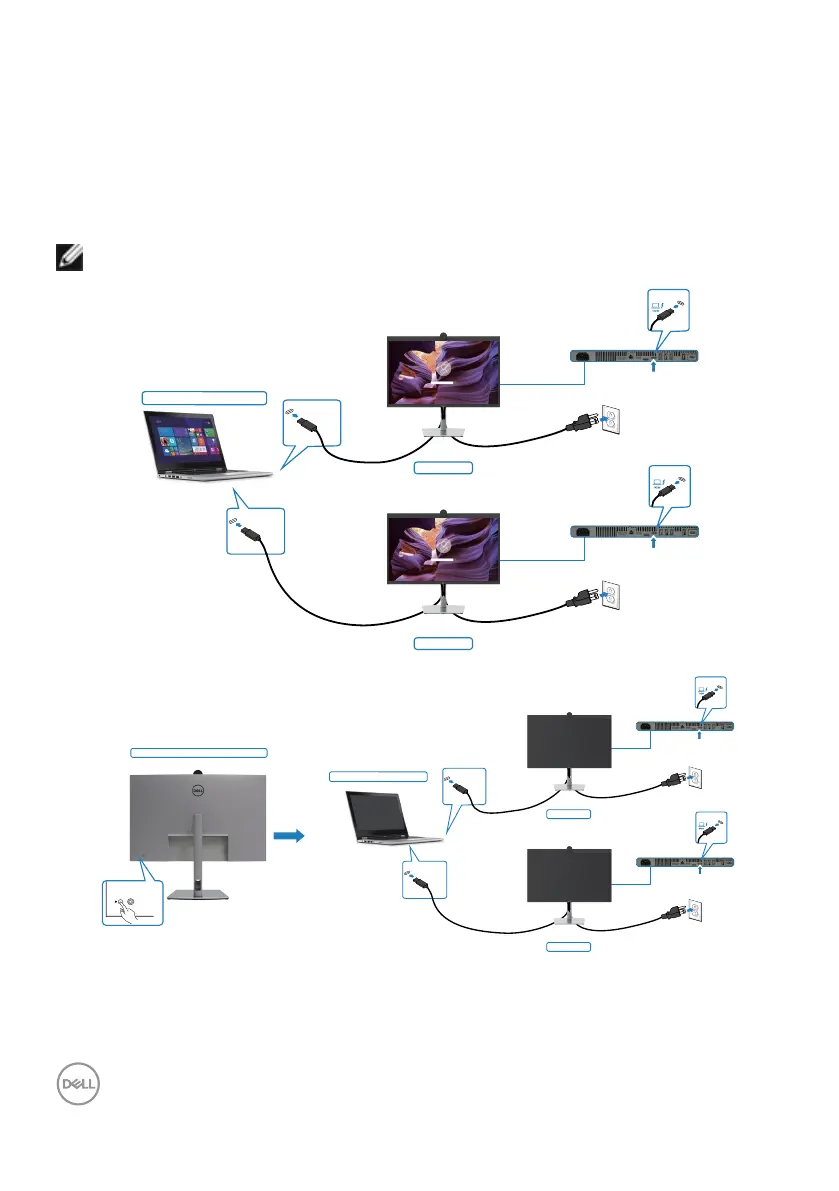58 | Setting up the monitor
Connecting the monitor for Thunderbolt
TM
4
The Dell PC* Ultra platform has two Thunderbolt
TM
4 ports, so both Monitor 1 and
Monitor 2 power state can sync with the PC.
While the PC and two monitors are in an initially ON power state, by pressing the
power button on Monitor 1 or Monitor 2 will turn OFF the PC, Monitor 1, and Monitor 2.
* Ensure to check the Dell PC for DBPS supportability.
NOTE: DPBS only supports the Thunderbolt
TM
4 port.
Monitor 1
System power state (ON)
port1
Monitor 2
port2
Thunderbolt
TM
4
Thunderbolt
TM
4
Thunderbolt
TM
4
upstream
Thunderbolt
TM
4
upstream
System power state (OFF)
Pressing power button on Monitor 1 or 2
Monitor 1
Monitor 2
port1
port2
Thunderbolt
TM
4
Thunderbolt
TM
4
Thunderbolt
TM
4
upstream
Thunderbolt
TM
4
upstream
