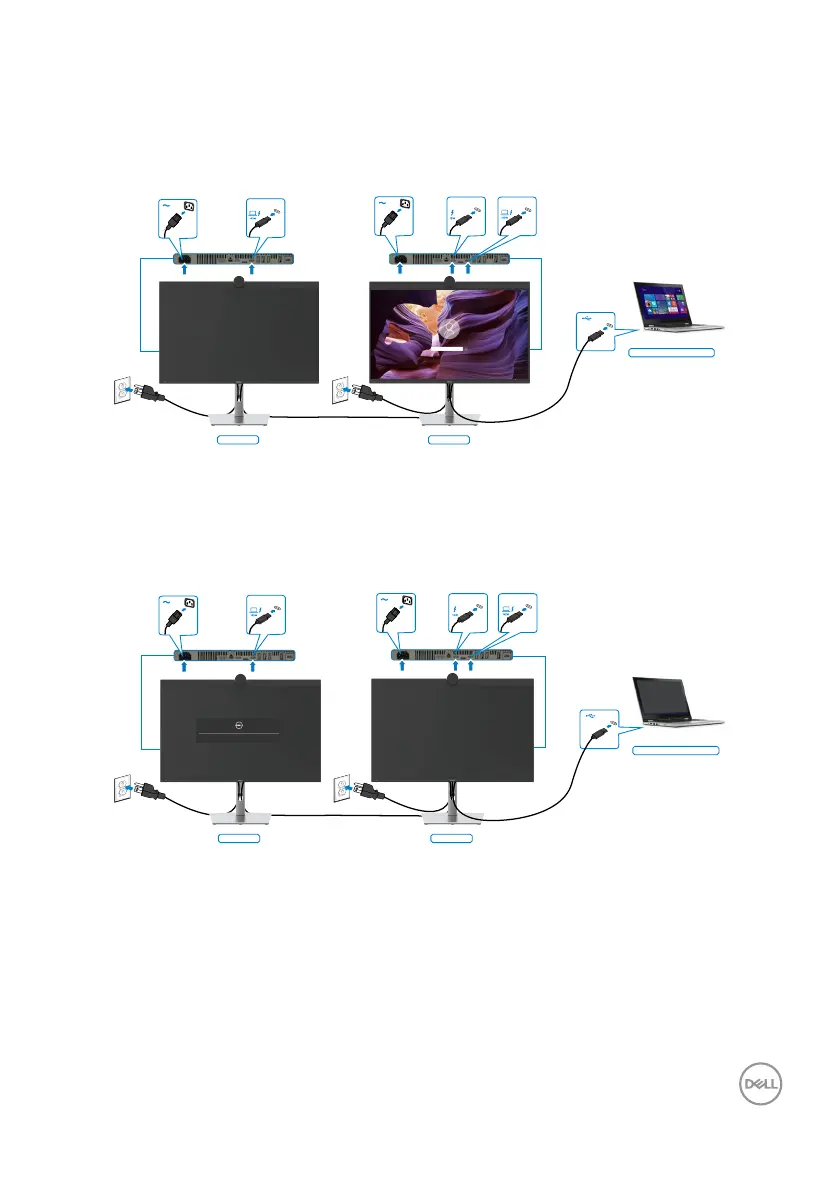Setting up the monitor | 57
Connecting the monitor for Thunderbolt
TM
daisy chain function
A PC is connected to two monitors in an initially OFF power state, and the PC system
power state is in sync with Monitor 1 power button. When you press the Monitor 1 or
PC power button, both the Monitor 1 and PC turns ON. Meanwhile the Monitor 2 will
remain OFF. You need to manually press the power button on Monitor 2 to turn it ON.
System power state (ON)
Monitor 1Monitor 2
Thunderbolt
TM
4
upstream
Thunderbolt
TM
4
downstream
Thunderbolt
TM
4
upstream
Similarly, a PC is connected to two monitors in an initially ON power state, and the
PC system power state is in sync with Monitor 1 power button. When you press the
Monitor 1 or PC power button, both the Monitor 1 and PC turns OFF. Meanwhile the
Monitor 2 will be in Standby mode. You need to manually press the power button on
Monitor 2 to turn it OFF.
System power state (OFF)
Monitor 1Monitor 2
Going into Standby mode...
Thunderbolt
TM
4
upstream
Thunderbolt
TM
4
downstream
Thunderbolt
TM
4
upstream
