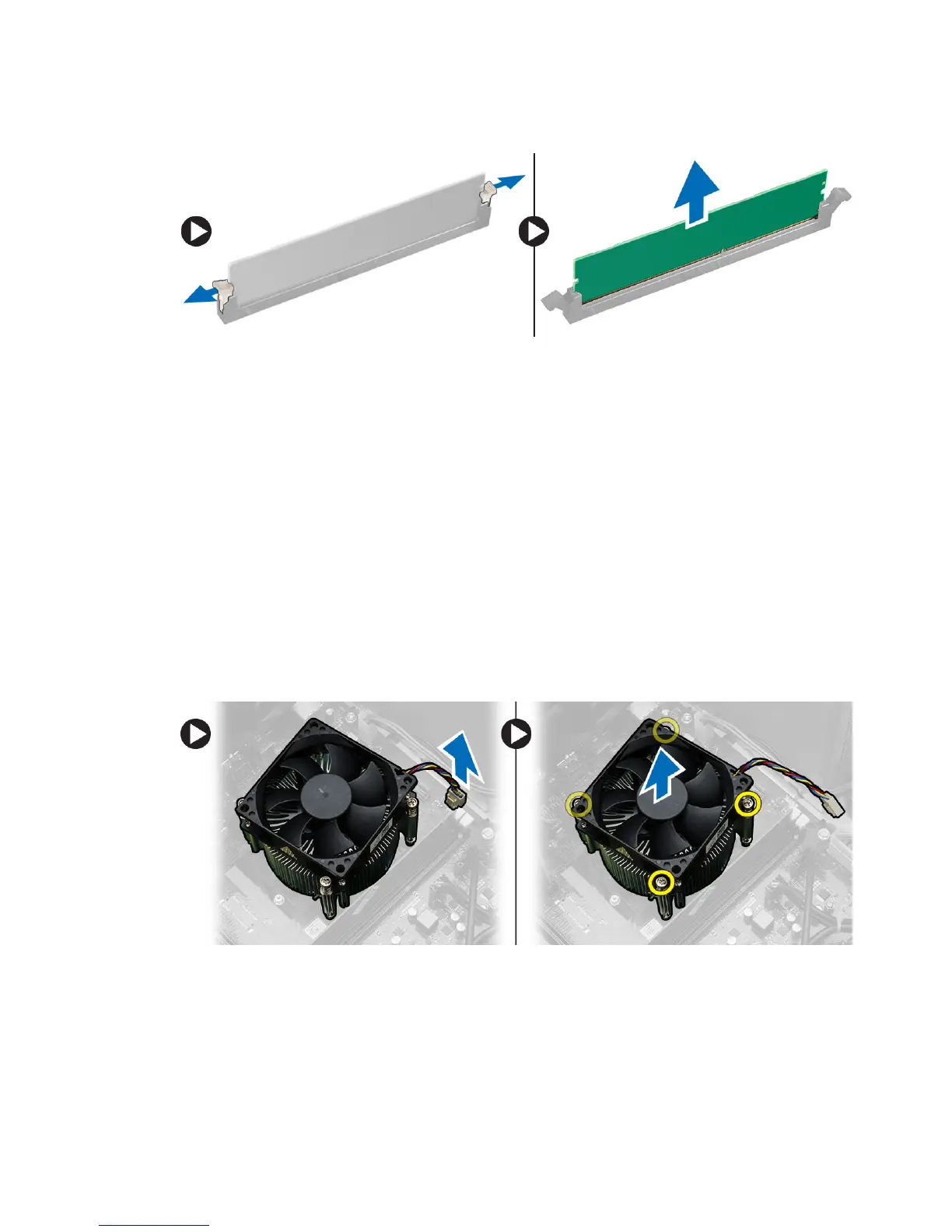3. Press down on the memory-retaining tabs on each side of the memory modules and lift the memory
module upwards to remove it from the computer.
Installing the Memory
1. Align the notch on the memory-card with the tab in the system-board connector.
2. Insert the memory module into the memory socket.
3. Press down on the memory module until the securing clips secure the memory in place.
4. Install the cover.
5. Follow the procedures in After Working Inside Your Computer.
Removing the Heatsink
1. Follow the procedures in Before Working Inside Your Computer.
2. Remove the cover.
3. Follow the steps to remove the processor heatsink:
a. Disconnect the heatsink cable from the system board.
b. Loosen the captive screws that secure the heatsink to the system board.
c. Lift the heatsink upward and remove it from the computer.
Installing the Heatsink
1. Place the heatsink on the processor.
2. Tighten the captive screws that secure the heatsink to the system board.
14
