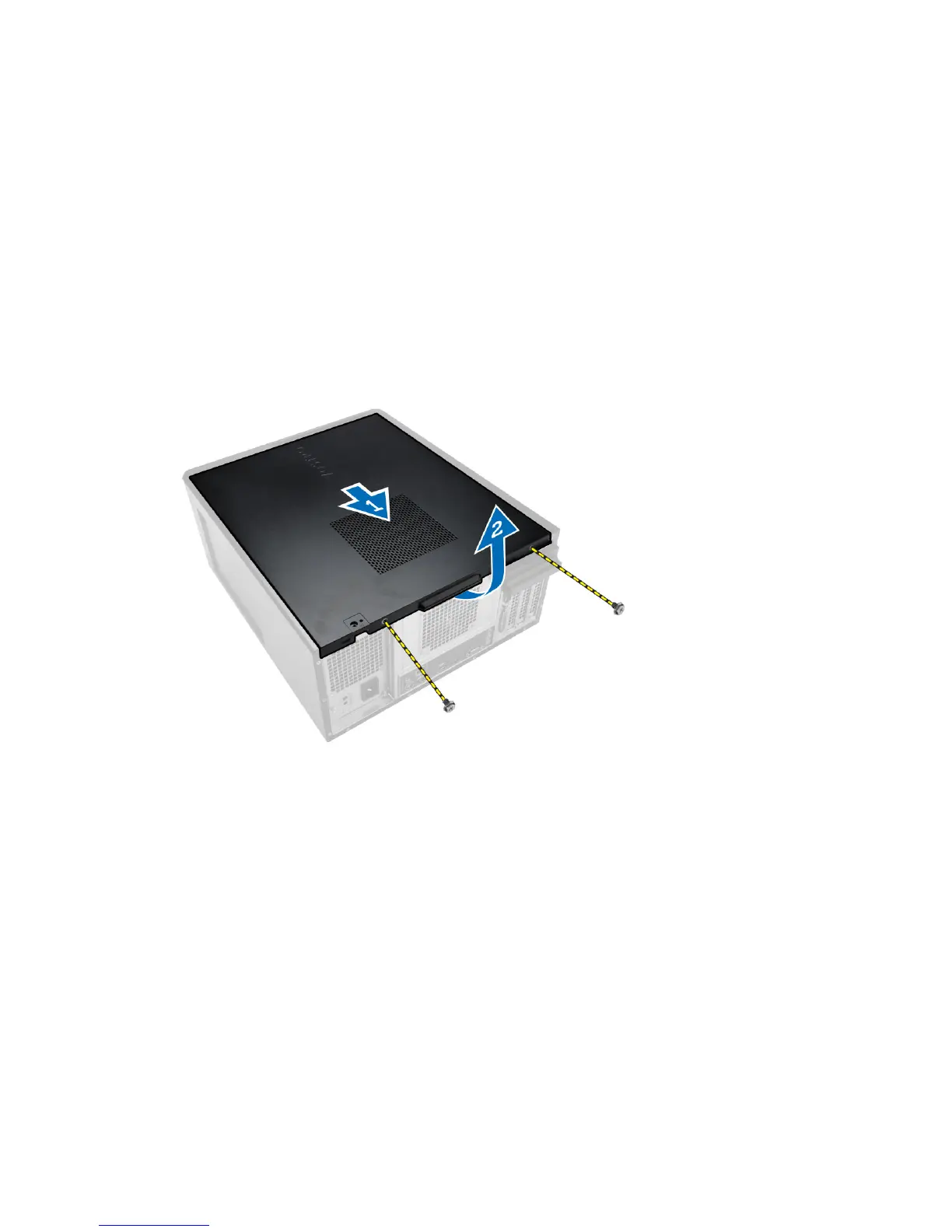3. card reader 4. Front USB ports
5. power switch 6. hard drive
7. system board 8. memory module
9. expansion card 10. heatsink fan
11. system fan
Removing the Cover
1. Follow the procedures in Before Working Inside Your Computer.
2. Follow the steps to remove the cover:
a. Remove the screws that secure the cover to the computer.
b. Slide the computer cover towards the back of the computer [1].
c. Lift and remove the cover from the computer [2].
Installing the Cover
1. Place the cover on the chassis.
2. Replace the screws to secure the cover to the computer.
3. Follow the procedures in After Working Inside Your Computer.
Removing the Bezel
1. Follow the procedures in Before Working Inside Your Computer.
2. Remove the cover.
9
