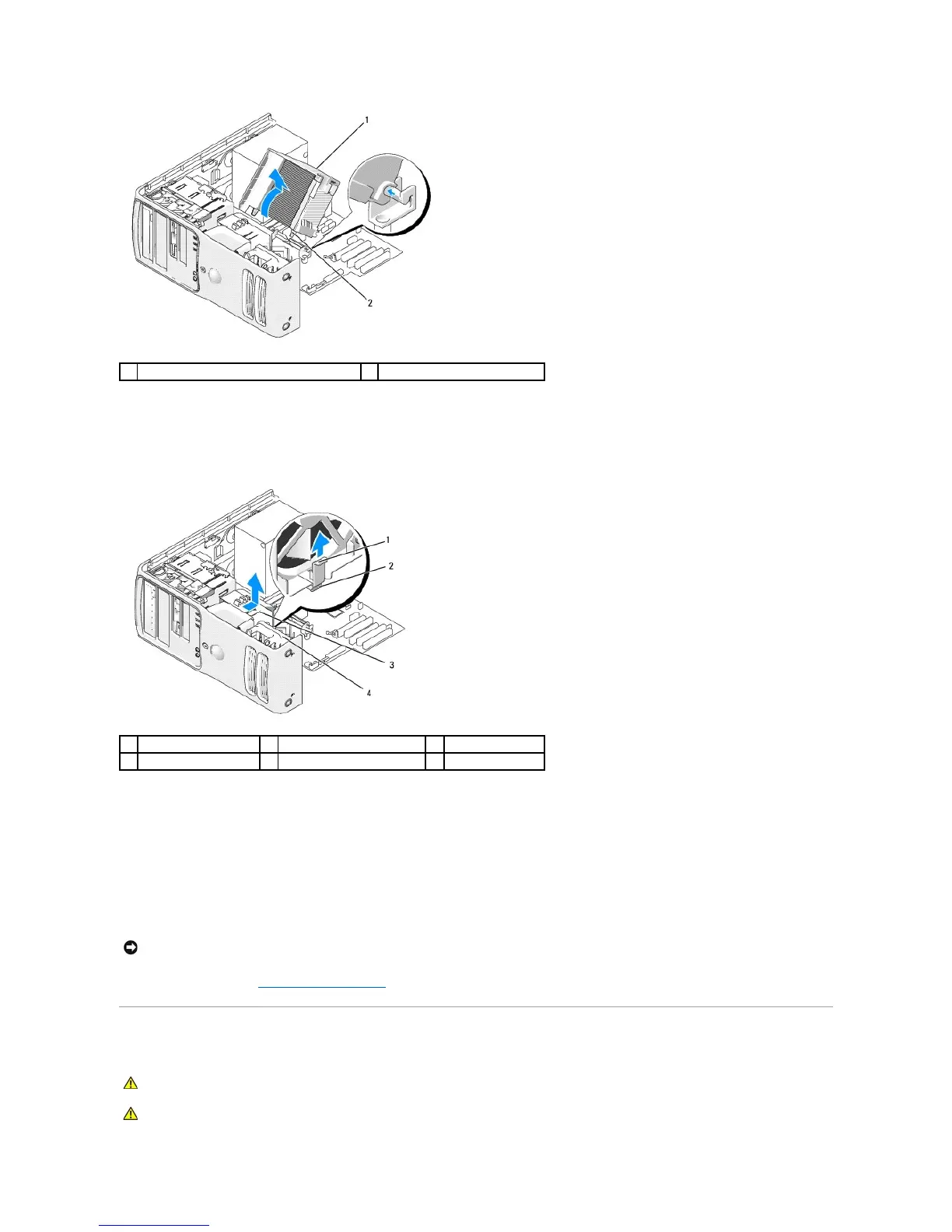7. Place the heat-sink assembly on its side in a safe place.
8. Disconnect the system fan cable from the system board.
9. Ensure that all cables have been removed from the routing clips on the top of the system fan assembly.
10. Lift the fan release lever, then slide the fan toward the back of the computer to release the four fan tabs from the four keyhole slots in the bottom
cover.
11. Remove the fan from the computer.
Installing the Processor Fan
When reinstalling the fan, ensure that you do not pinch the wires that run between the system board and the fan.
Follow the removal procedure (Removing the Processor Fan) in reverse order.
Card Fan
NOTICE: Ensure that the four fan tabs are fully inserted into the four keyhole slots in the bottom cover so that the fan can slide back fully into position.
Ensure that the fan release lever tab is seated into its slot in the bottom cover.
