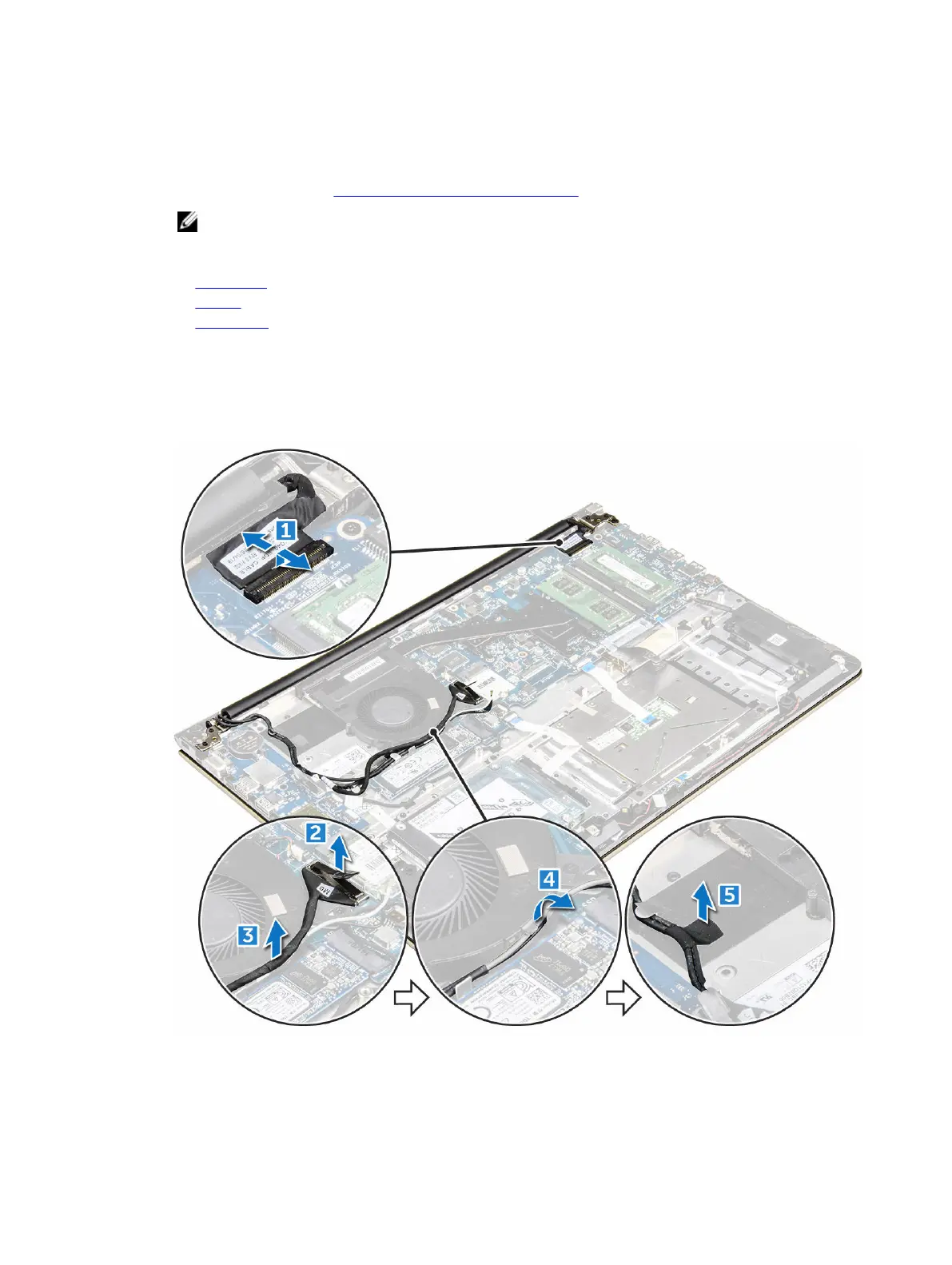Removing the display assembly
1. Follow the procedure in Before working inside your computer.
NOTE: If you have purchased the touch version of this computer, you will not be able to further
disassemble the display. Instead the entire display assembly needs to be replaced.
2. Remove the:
a. back cover
b. battery
c. WLAN card
3. To remove the display hinges:
a. Lift the tab to disconnect the display cables from the system board [1] .
b. Lift the display cable latch [2] .
c. Unroute the display cable from around the system fan [3] [4].
d. Peel away the tape that attaches the display cable to the computer. [5]
4. Flip the computer base around to access the display panel.
37