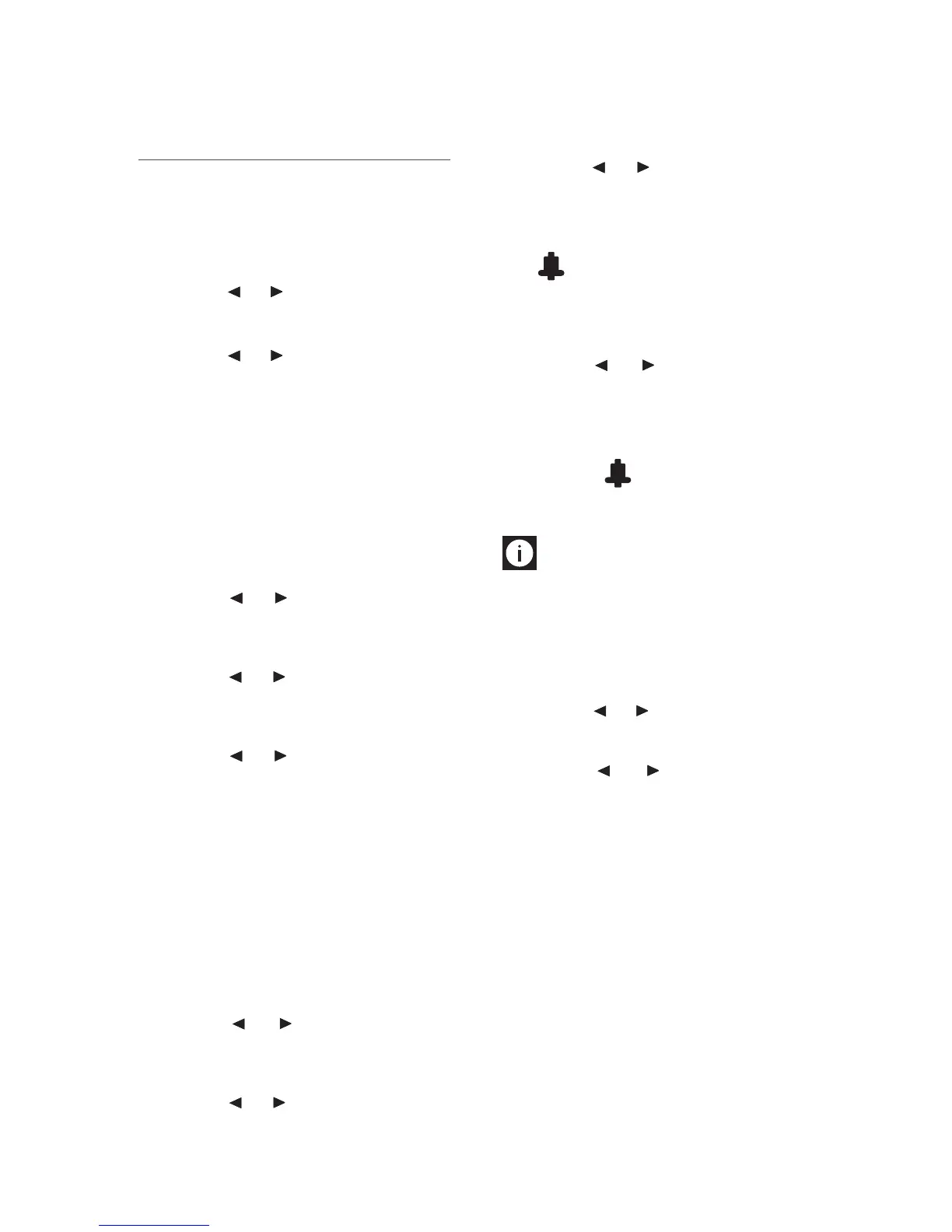32
CHANGING THE MENU
SETTINGS
Setting the language
To modify the language on the display, proceed as
follows:
1. Press the P icon to enter the programming
menu;
2. Press the or icon until "Set language" is
displayed;
3. Press the OK icon;
4. Press the or icon until the required lan-
guage is displayed;
5. Press the OK icon to confirm (or the ESC icon
to cancel the operation);
6. Press the ESC icon to exit the menu.
Setting the clock
To adjust the time on the display, proceed as fol-
lows:
1. Press the P icon to enter the programming
menu;
2. Press the or icon until "Adjust time" is
displayed;
3. Press the OK icon: the hours flash on the dis-
play;
4. Press the or icon to change the hours;
5. Press the OK icon to confirm (or the ESC icon
to cancel the operation): the minutes flash on
the display;
6. Press the or icon to change the minu-
tes;
7. Press the OK icon to confirm (or the ESC icon
to cancel the operation);
8. Press the ESC icon to exit the programming
menu.
Setting auto-start time
You can set the auto-start time in order to have
the appliance ready at a certain time (for example
in the morning) so you can make coffee immedia-
tely.
1. Press the P icon to enter the programming
menu;
2. Press the or icon until "Auto-start" is
displayed;
3. Press the OK icon: the hours flash on the dis-
play;
4. Press the or icon to change the hours;
5. Press the OK icon to confirm (or the ESC icon
to cancel the operation): the minutes flash on
the display;
6. Press the or icon to change the minu-
tes;
7. Press the OK icon to confirm (or the ESC icon
to cancel the operation);
8. Press the ESC icon to exit the menu: a symbol
appears next to the clock to indicate
that auto-start has been programmed.
To deactivate the function:
1. Press the P icon to enter the programming
menu;
2. Press the or icon until "Auto-start" is
displayed;
3. Press the OK icon: the hours flash on the dis-
play;
4. Press the ESC icon. This deactivates the func-
tion and the symbol disappears from the
display.
5. Press the ESC icon to exit the menu.
N.B.!
To activate this function, the time
must have been set previously.
Setting the temperature
To modify the temperature (low, medium, high) of
the water used to make the coffee, proceed as fol-
lows:
1. Press the P icon to enter the menu;
2. Press the or icon until "Temperature" is
displayed;
3. Press the OK icon;
4. Press the or icon until the required
temperature (low, medium or high) is displa-
yed;
5. Press the OK icon to confirm (or the ESC icon
to cancel the operation);
6. Press the ESC icon to exit the menu.
