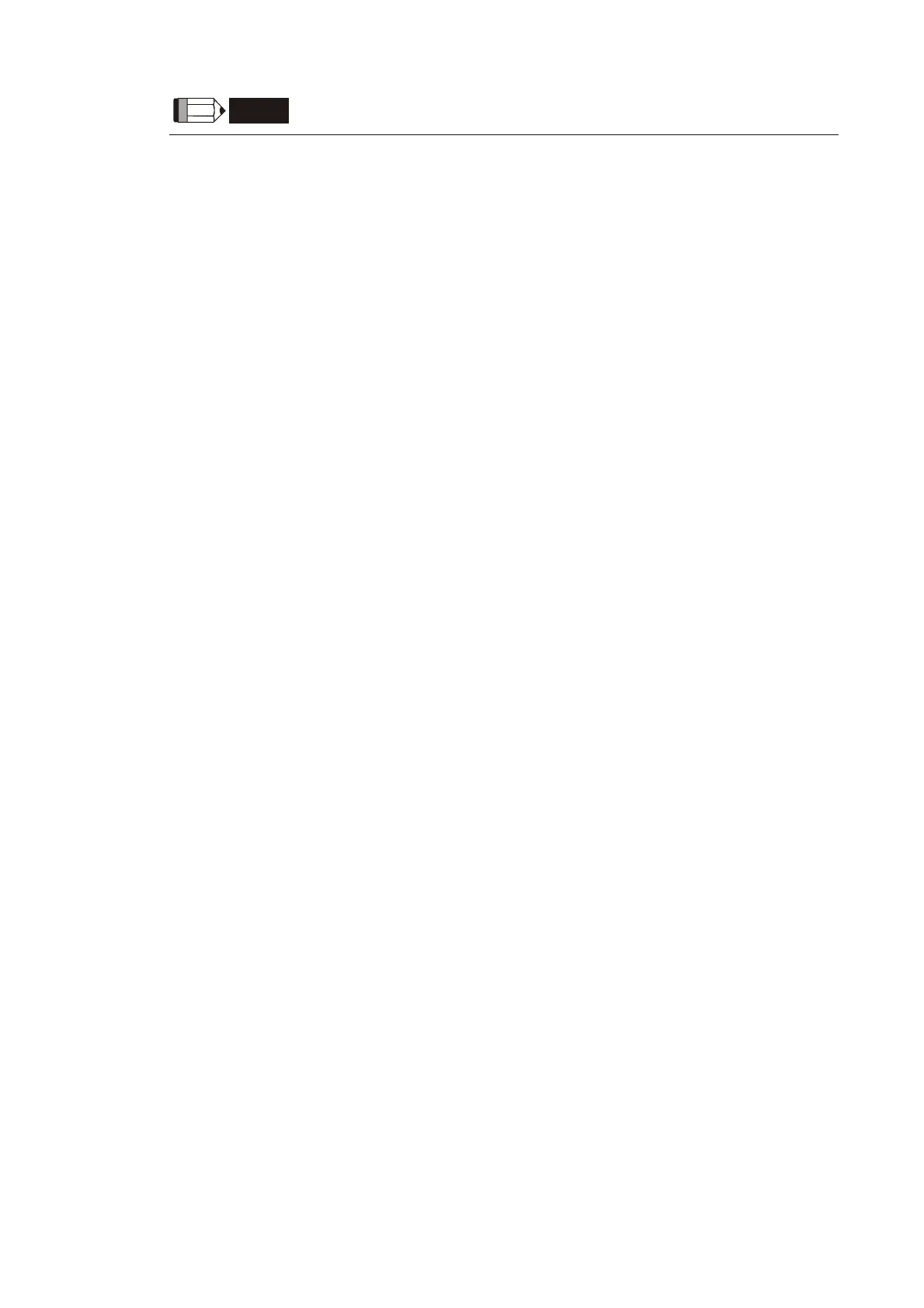Chapter 7 Servo Parameters|ASDA-B Series
7-20 Revision January, 2009
NOTE
1) When this fault occurs, users can use ARST signal to clear the fault message.
2) This fault can be cleared automatically when users eliminate the error source. Using ARST
signal can not clear this fault message.
3) This fault can not be cleared even if users eliminate the error source. Users must restart the
servo drive (after switching power off and on) and then the fault can be cleared.
4) When this fault occurs, it indicates the internal EEPROM may be damaged and using ARST
signal can not clear this fault message.
The fault display shown on PC-Based communication software and Keypad:
Settings:
1 : Overcurrent
2 : Overvoltage
3 : Undervoltage
4 : Z Pulse shift
5 : Regeneration error
6 : Overload
7 : Overspeed
8 : Abnormal pulse control command
9 : Excessive deviation
10 : Serial communication error
11 : Encoder error (Position detector fault)
12 : Adjustment error
13 : Emergency stop
14 : Reverse (CWL) limit error
15 : Forward (CCWL) limit error
16 : IGBT temperature error
17 : Memory error
18 : Serial communication time out
19 : Motor type error
20 : Input power phase loss
