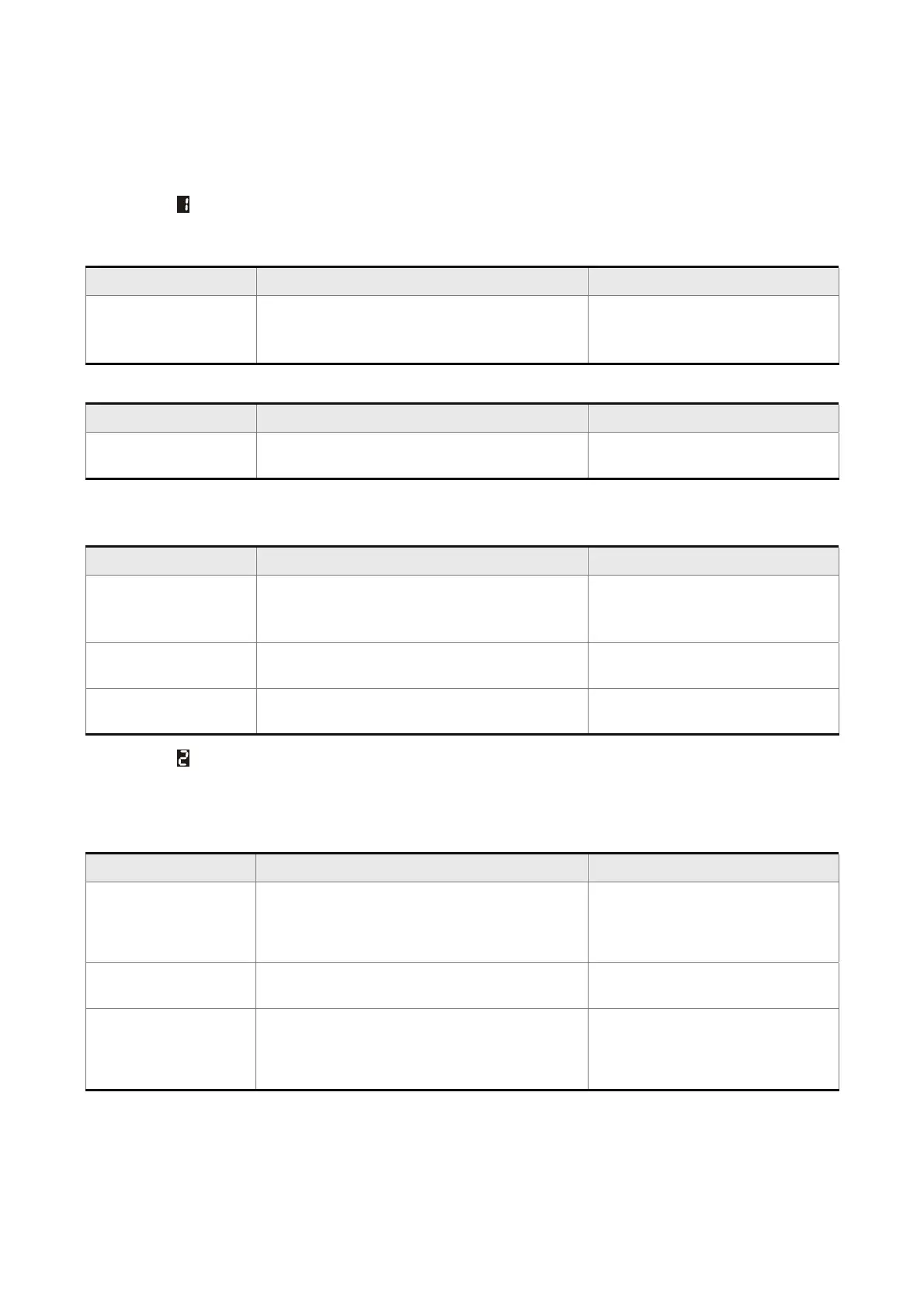Chapter 10 Troubleshooting|ASDA-B Series
Revision January 2009 10-3
10.2 Potential Cause and Corrective Actions
Servo Drive Fault Messages
ALE 1 / ALE
: Overcurrent
When SERVO OFF, but the power is on:
Potential Cause Checking Method Corrective Actions
Short-circuit at drive
output (U, V, W).
1. Check the wiring connections between
drive and motor.
2. Check if the wire is short-circuited.
Repair the short-circuited and
avoid metal conductor being
exposed.
When SERVO ON and the cable connected to U, V, W terminal is removed:
Potential Cause Checking Method Corrective Actions
Motor wiring error.
Check if the wiring steps are all correct when
connecting motor to drive.
Follow the wiring steps in the user
manual to reconnect wiring.
When SERVO ON and the cable connected to U, V, W terminal is not removed or the servo motor is
running:
Potential Cause Checking Method Corrective Actions
Short-circuit at drive
output (U, V, W).
1. Check the wiring connections between
drive and motor.
2. Check if the wire is short-circuited.
Repair the short-circuited and
avoid metal conductor being
exposed.
Motor wiring error.
Check if the wiring steps are all correct when
connecting motor to drive.
Follow the wiring steps in the user
manual to reconnect wiring.
IGBT error or servo
hardware is damaged.
Heat sink overheated.
Please contact your distributor for
assistance or contact with Delta.
ALE 2 / ALE : Overvoltage
When SERVO OFF, but the power is on:
When SERVO ON:
Potential Cause Checking Method Corrective Actions
The main circuit voltage
has exceeded its
maximum allowable
value.
Use voltmeter to check whether the input
voltage falls within the rated input voltage. (For
voltage specification, please refer to section
11.1 in Chapter 11).
Use correct power supply or
stabilizing power.
Power input error.
(Incorrect power input)
Use voltmeter to check whether the input
voltage is within the specified limit.
Use correct power supply or
stabilizing power.
Servo drive hardware
may be damaged.
The servo drive hardware may be damaged
after the users have used voltmeter to check
the input voltage falls within the rated input
voltage.
Please contact your distributor for
assistance or contact with Delta.
