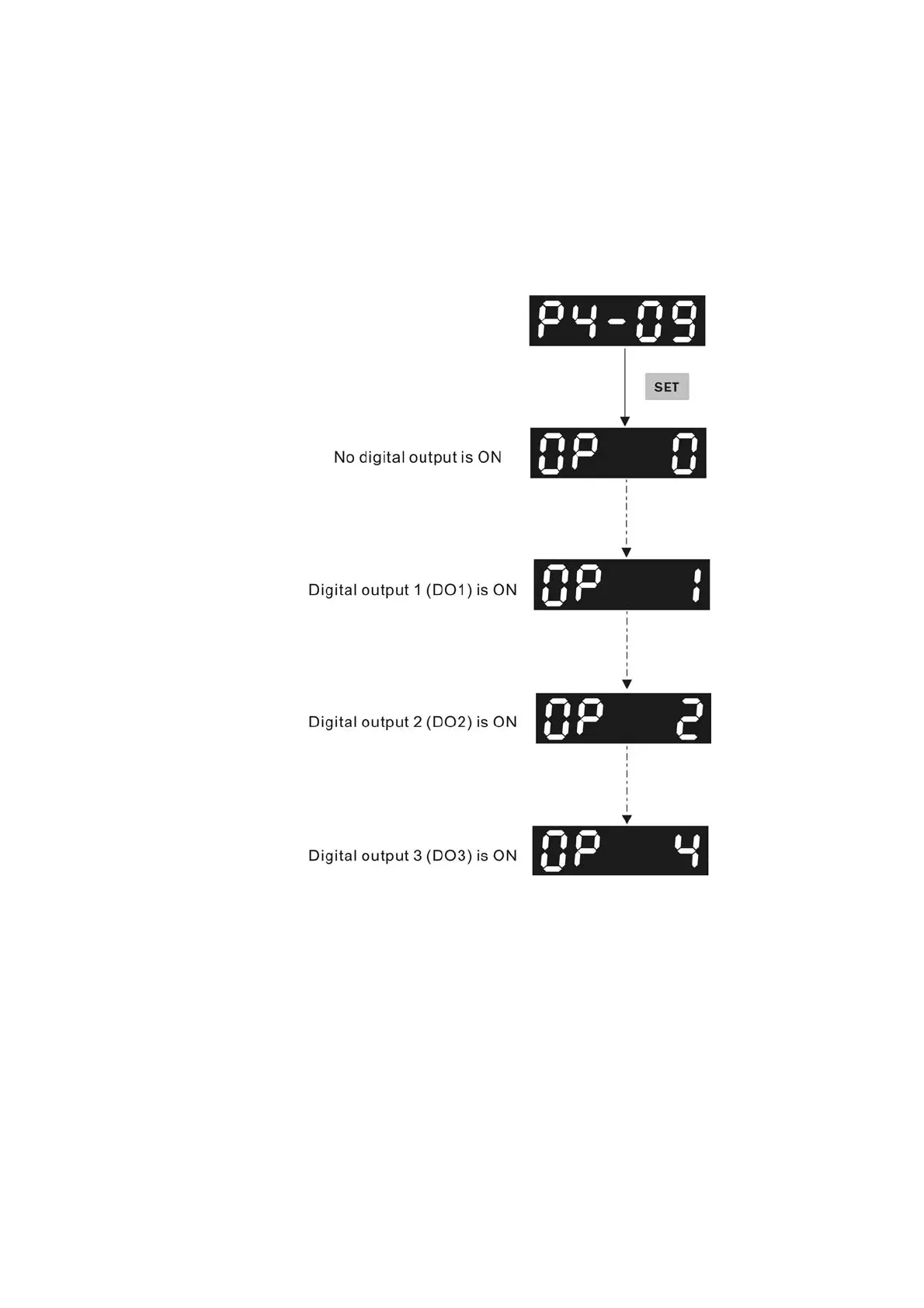Chapter 4 Display and Operation|ASDA-B Series
Revision January 2009 4-35
4.2.8 DO Diagnosis Operation
Following the setting method in Figure 4.19 can perform DO diagnosis operation (parameter P4-09).
According to the ON and OFF status of the digital outputs DO1 to DO3, the corresponding status will
display on the servo drive LED display. When the segment lit and display on the screen, it means that
the corresponding digital input signal is ON.
Figure 4.19
