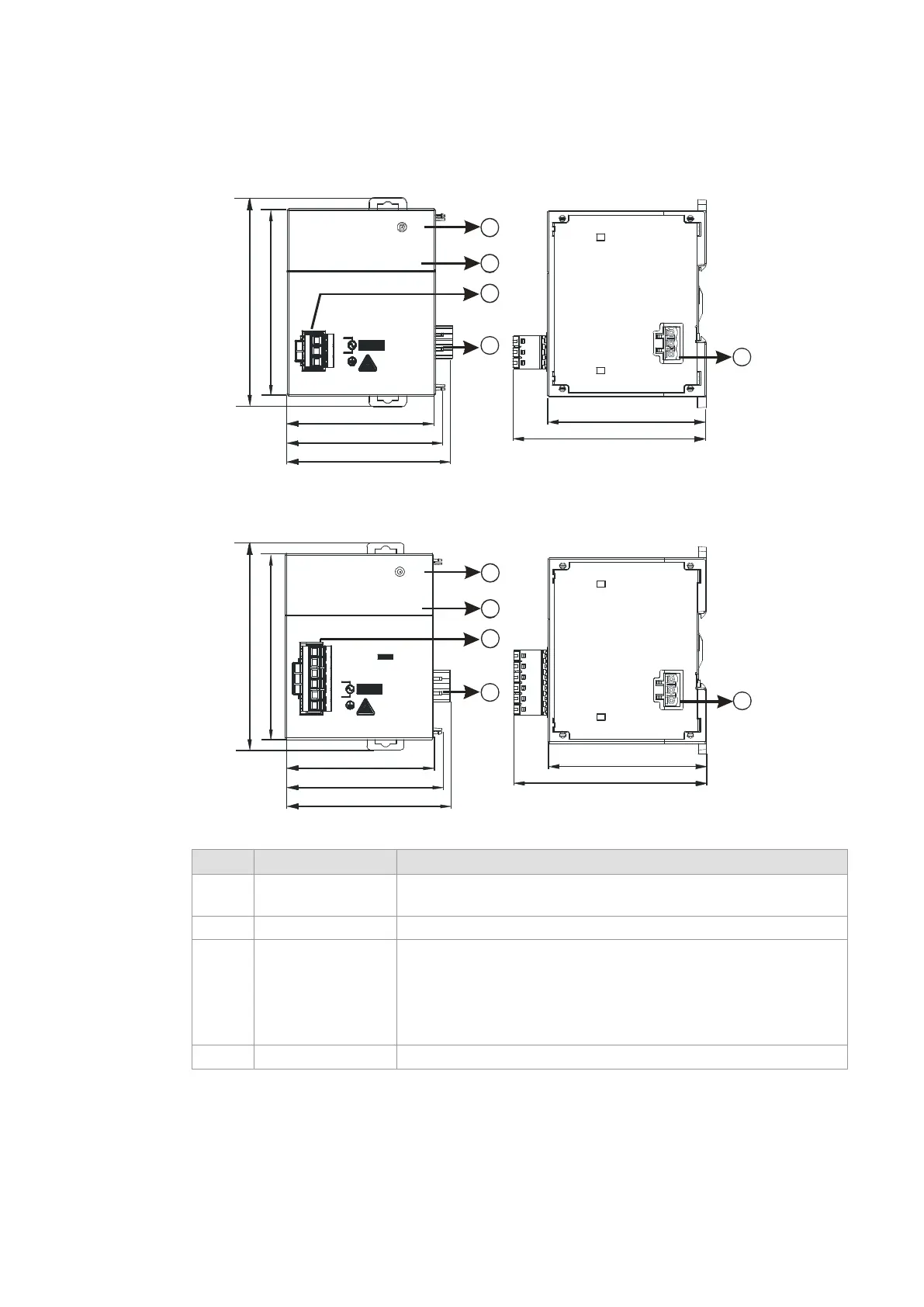2.11.2 Power Supply Module Profiles
AS-PS02
70
88
98.3
1
4
2
3
IN PUT
Wait 5 seconds a fter removing
L G
WAR NING
Risk o f e lectrical s hock.
power before servicing.
N
L
PS 02
POWER
74.2
77.9
75
91.5
4
Unit: mm
AS-PS02A
70
88
98.3
1
4
2
3
74.2
77.9
75
91.5
O UTP UT
IN PU T
PS02A
POWER
LG
WA RNING
Ris k o f e lec tr ic al s hoc k.
Wa it 5 s e co nds a f te r r em ovi ng
pow er b ef ore s erv icin g.
N
L
24G
+24V
O UTP UT
IN PU T
+24V
24G
Ris k o f e lec tr ic al s hoc k.
LG
L
N
WA RNING
POWER
PS02A
pow er b ef ore s erv icin g.
4
Unit: mm
Number
Name Description
1
POWER LED
indicator (green)
Indicates the status of the power supply
2 Model name Model name of the power supply module
3
Arrangement of the
terminals
+24V: connecting external 24VDC +
24G: connecting external 24G
LG: Line ground
L: AC power input (Line)
N: AC power input (Neutral)
4 Power output Connected with AS series
Send Quote Requests to info@automatedpt.com
Call +1(800)985-6929 To Order or Order Online At Deltaacdrives.com
Send Quote Requests to info@automatedpt.com
Call +1(800)985-6929 To Order or Order Online At Deltaacdrives.com
