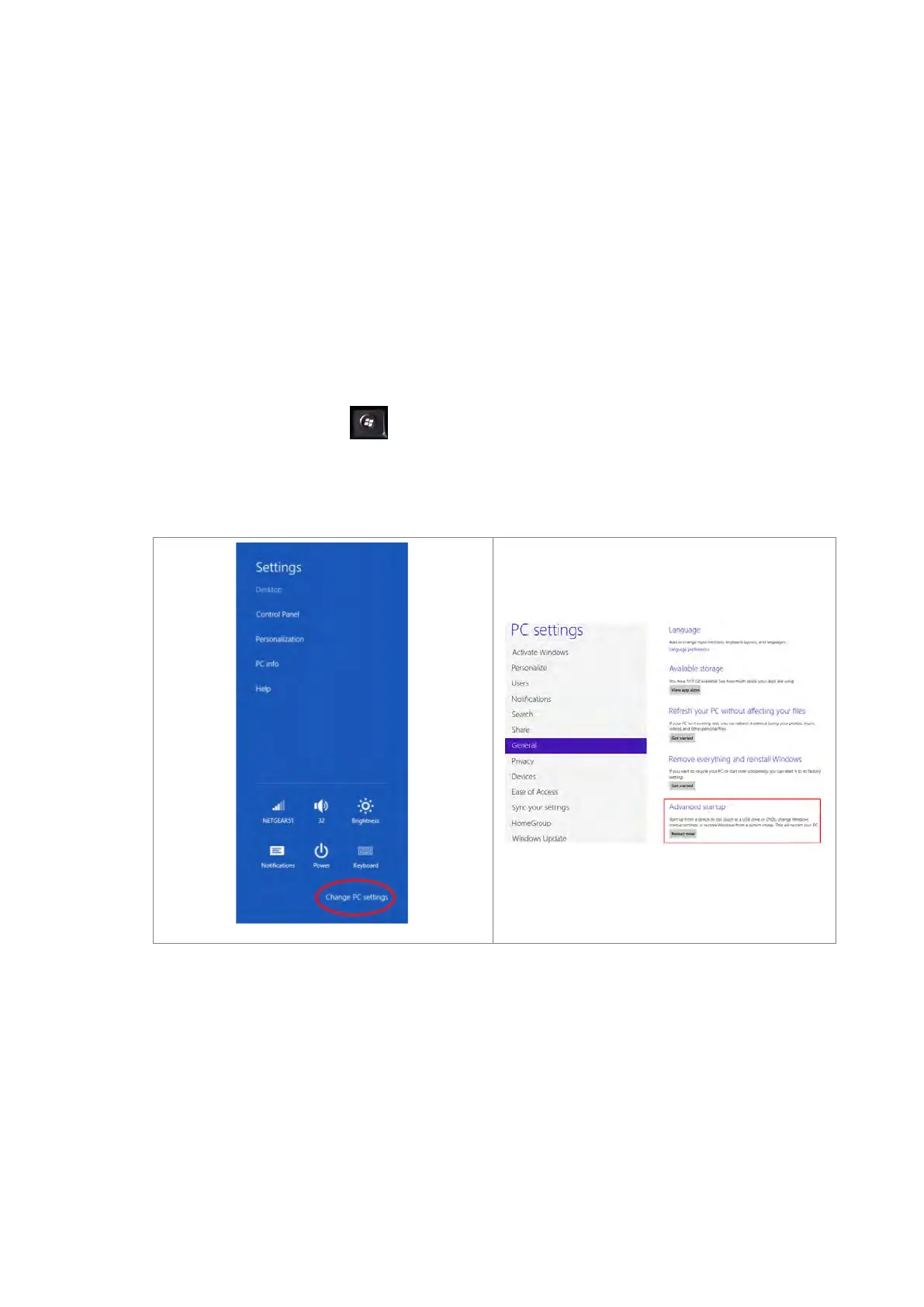A.3 Installing the USB Driver for an AS Series CPU module in
Windows 8
Windows 8 driver signature enforcement provides a way to improve the security of the operating system by
validating the integrity of a driver or system file each time it is loaded into memory. Because the Delta PLC USB
driver does not include the driver signature, this section shows you how to disable driver signature enforcement
in Windows 8 to successfully install the Delta PLC USB driver. Once you disable the driver signature
enforcement setting, it returns to its original state after you restart Windows.
Follow these steps to disable driver signature enforcement in Windows 8.
1. Press the Windows button
【WIN】+【I】 on your keyboard to display the Settings window. Click
Change PC settings.
2. The PC settings window appears. Click General and then click Restart now under Advanced startup.
Send Quote Requests to info@automatedpt.com
Call +1(800)985-6929 To Order or Order Online At Deltaacdrives.com
Send Quote Requests to info@automatedpt.com
Call +1(800)985-6929 To Order or Order Online At Deltaacdrives.com
