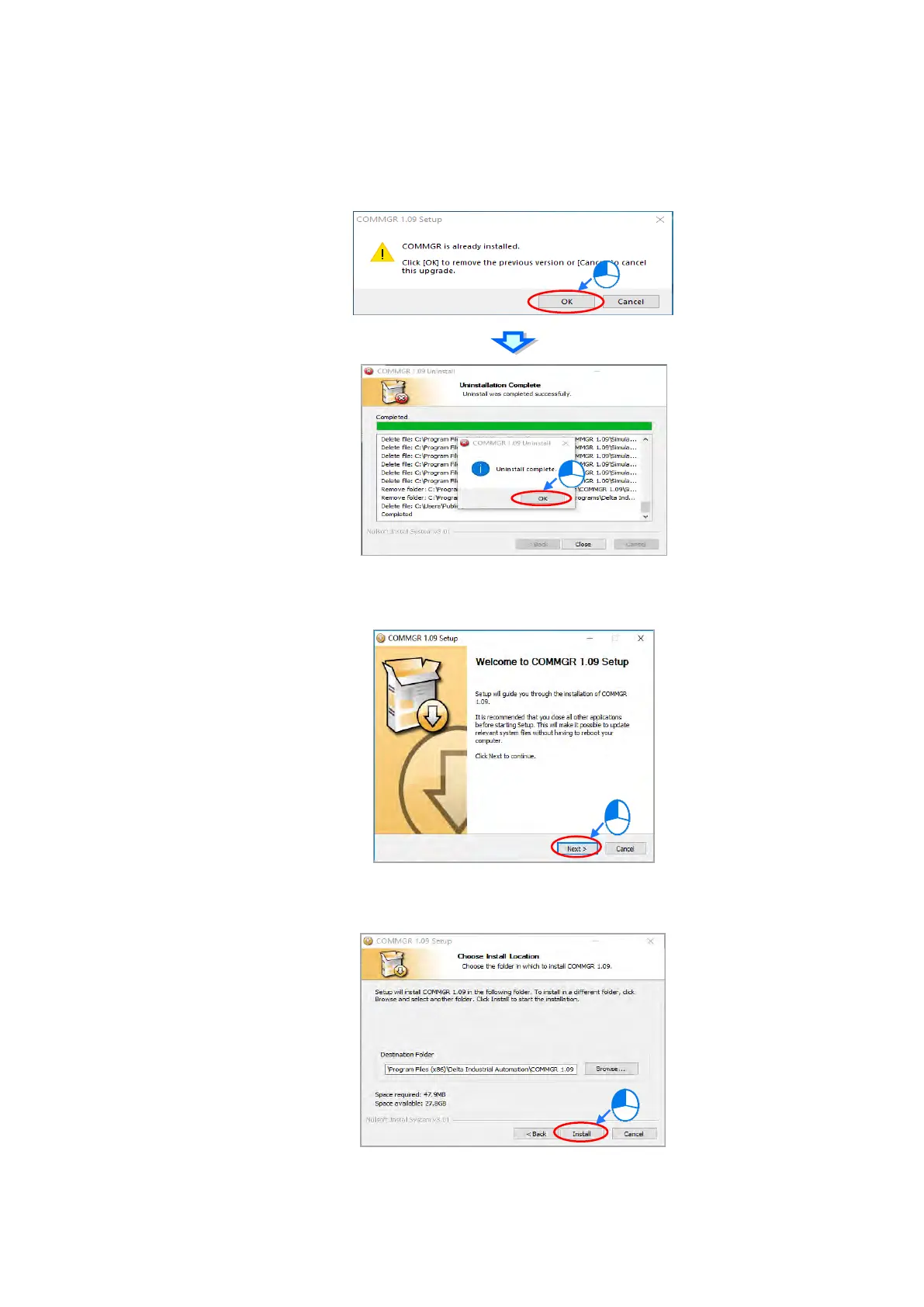(4) When the previous version of COMMGR is installed, click OK to remove that version shown in the pop-up
window (see below) and when uninstall is complete, click OK again.
(5) Click Next after the Setup window appears.
(6) Use default setup in the destination folder. Click Install to start the installation.
Send Quote Requests to info@automatedpt.com
Call +1(800)985-6929 To Order or Order Online At Deltaacdrives.com
Send Quote Requests to info@automatedpt.com
Call +1(800)985-6929 To Order or Order Online At Deltaacdrives.com
