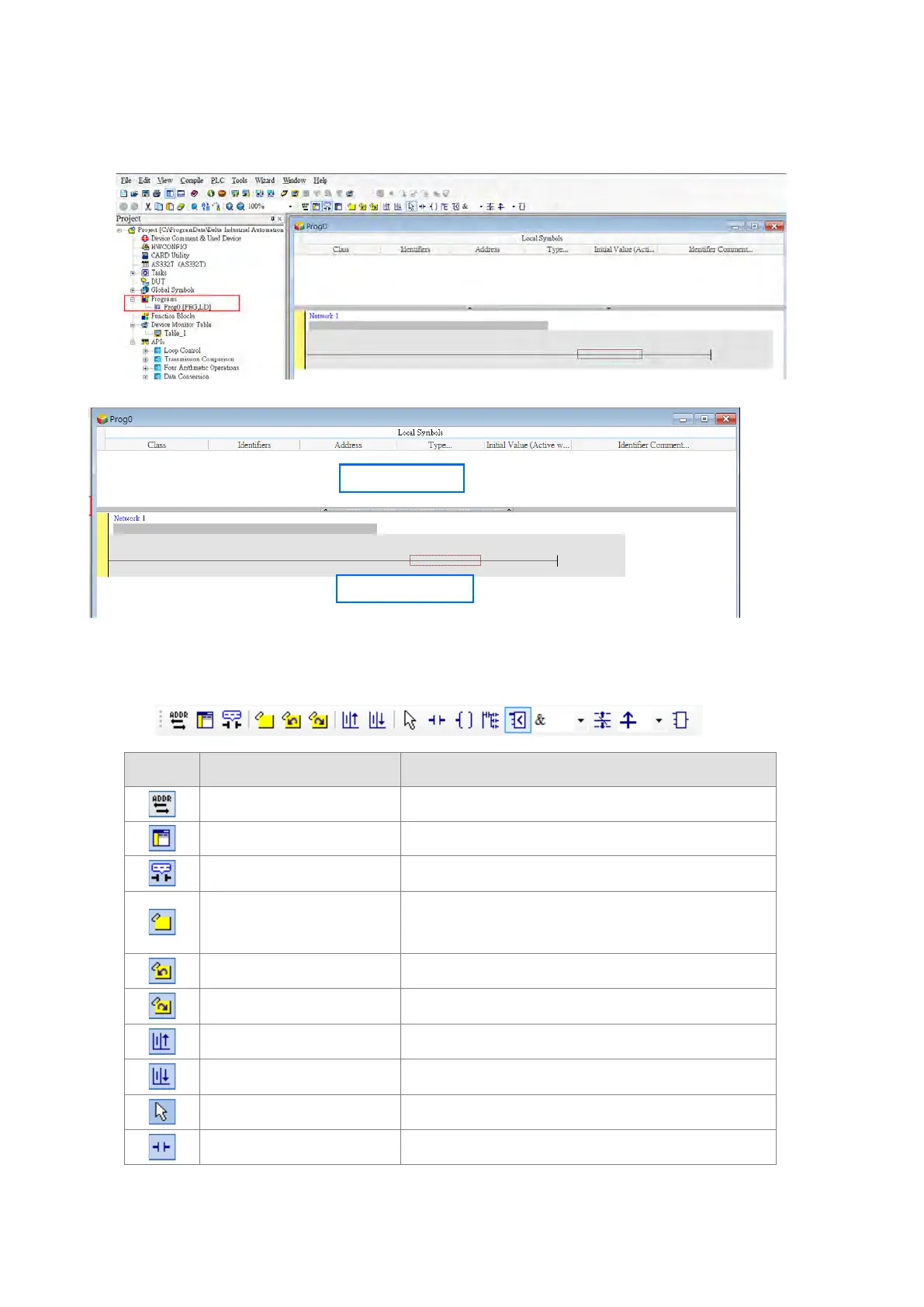(3) After you add the POU, a program editing window appears in the main working area.
After the program editing window opens, the corresponding toolbar appears in the window. The list below
describes the functions.
Icon Keyboard shortcut Function
None Switches to the address mode
Shift+Ctrl+C Display/hides the comments on the networks
None Displaying/hides the commands on the devices
Shift+Ctrl+B
Adds a bookmark to the selected network selected or
deletes a bookmark from the selected network
Shift+Ctrl+P Goes to the previous bookmarked position
Shift+Ctrl+N Goes to the next bookmarked position
Ctrl+I Puts a network above the selected network
Shift+Ctrl+I Put a network under the selected network
ESC Selects an item
Typing an instruction Inserts a contact
Local symbol table
Program editing area
Send Quote Requests to info@automatedpt.com
Call +1(800)985-6929 To Order or Order Online At Deltaacdrives.com
Send Quote Requests to info@automatedpt.com
Call +1(800)985-6929 To Order or Order Online At Deltaacdrives.com
