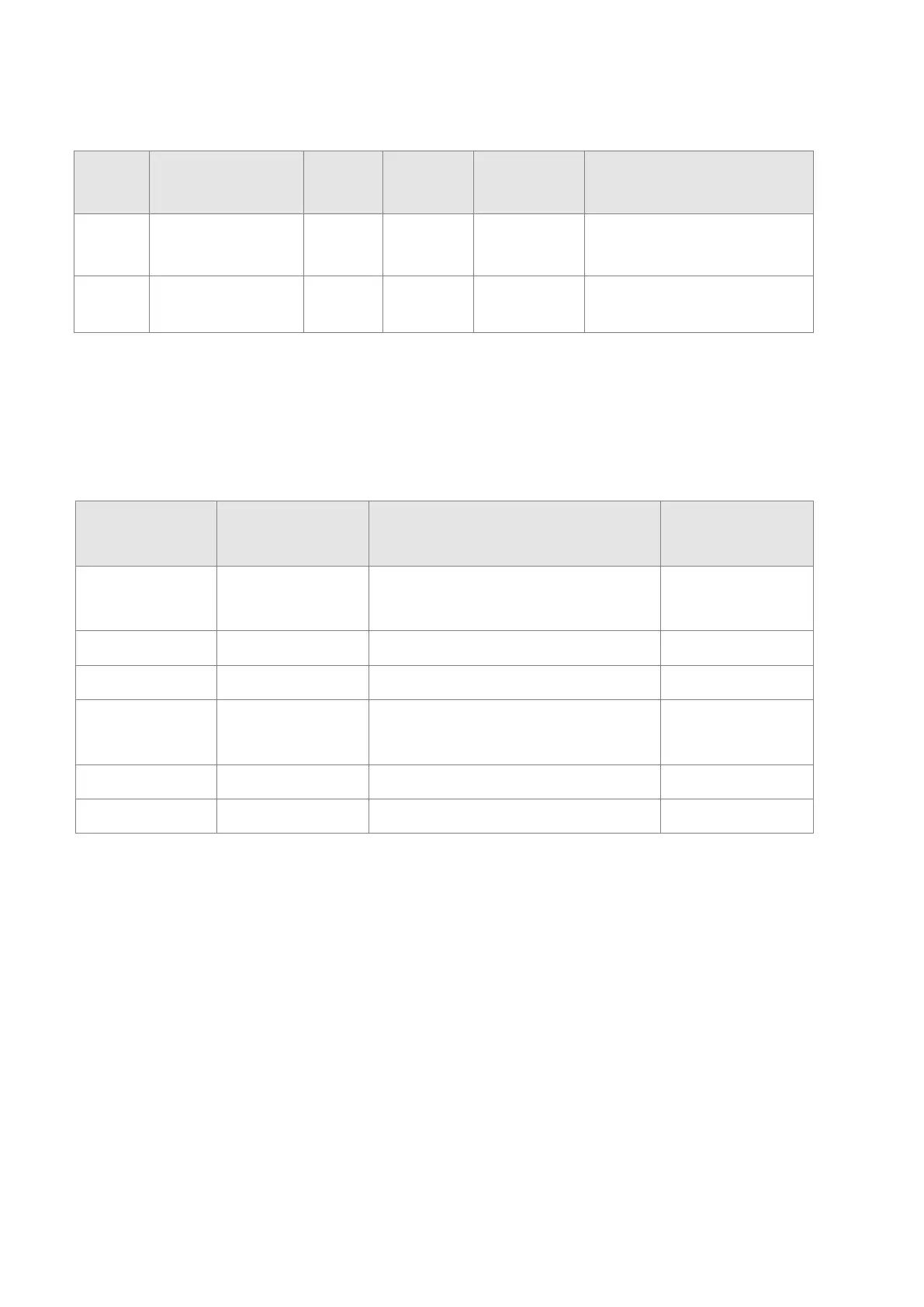Instance Attribute
Instance
Attribute
Name
Access
Rule
Data Type Values Description
H’03 Data Get/Set UINT H’0
The maximum number of
connections
H’04 Size Get UINT H’0
The number of connected
connections
* For connection input data, WRITE function is not supported.
* When IO connection is established, and the status of CPU module is RUN, WRITE function cannot be executed.
Configure the contents of input and output to edit the exchange address.
Configuration
Address
Data Type Contents
Defaults
(Connection 1)
Word[0] UINT
Input corresponding element
0: D, 1:X, 2: Y
0
Word[1] UINT Reserved 200
Word[2-3] DWORD Input corresponding element number 1000
Word[4] UINT
Output corresponding element
0: D, 2: Y
0
Word[5] UINT Reserved 200
Word[6-7] DWORD Output corresponding element number 0
Examples of objects to be read and written
(1) Read data from connection 1 input:
Service code: H’0E
Class ID: H’04
Instance ID: H’65
Attribute ID: H’03
Send Quote Requests to info@automatedpt.com
Call +1(800)985-6929 To Order or Order Online At Deltaacdrives.com
Send Quote Requests to info@automatedpt.com
Call +1(800)985-6929 To Order or Order Online At Deltaacdrives.com
