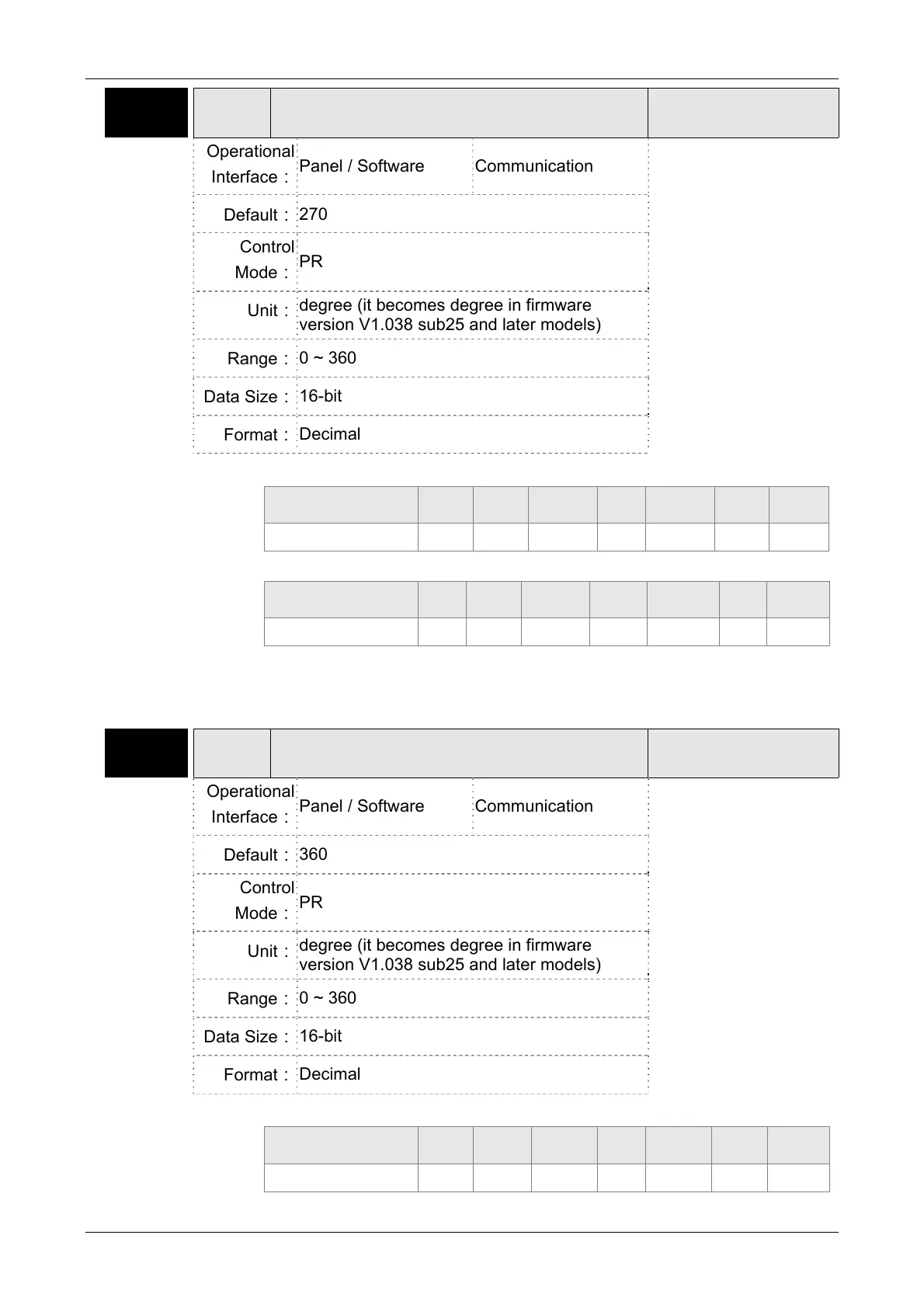Chapter 8 Parameters ASDA-A2
8-134 Revision February, 2017
P2-78 CMAP
E-Cam: Area Number #2 + (Polarity is
Positive)
Address: 029CH
029DH
Operational
Interface:
Panel / Software Communication
Related Section: N/A
Default:
270
Control
Mode:
PR
Unit:
degree (it becomes degree in firmware
version V1.038 sub25 and later models)
Range:
0 ~ 360
Data Size:
16-bit
Format:
Decimal
Settings:P2-78 <= P2-79:
E-Cam degree 0°
~
P2-78
~
P2-79
~
360°
DO:CAM_AREA2 OFF OFF ON ON ON OFF OFF
P2-78 > P2-79:
E-Cam degree 0°
~
P2-79
~
P2-78
~
360°
DO:CAM_AREA2 ON ON OFF OFF OFF ON ON
When the E-Cam is disengaged, the status of digital output,
CAM_AREA2 is always OFF.
P2-79 CMAP
E-Cam: Area Number #2 - (Polarity is
Negative)
Address: 029EH
029FH
Operational
Interface:
Panel / Software Communication
Related Section: N/A
Default:
360
Control
Mode:
PR
Unit:
degree (it becomes degree in firmware
version V1.038 sub25 and later models)
Range:
0 ~ 360
Data Size:
16-bit
Format:
Decimal
Settings:P2-78 <= P2-79:
E-Cam degree 0°
~
P2-78
~
P2-79
~
360°
DO:CAM_AREA2 OFF OFF ON ON ON OFF OFF
P2-78 > P2-79:
