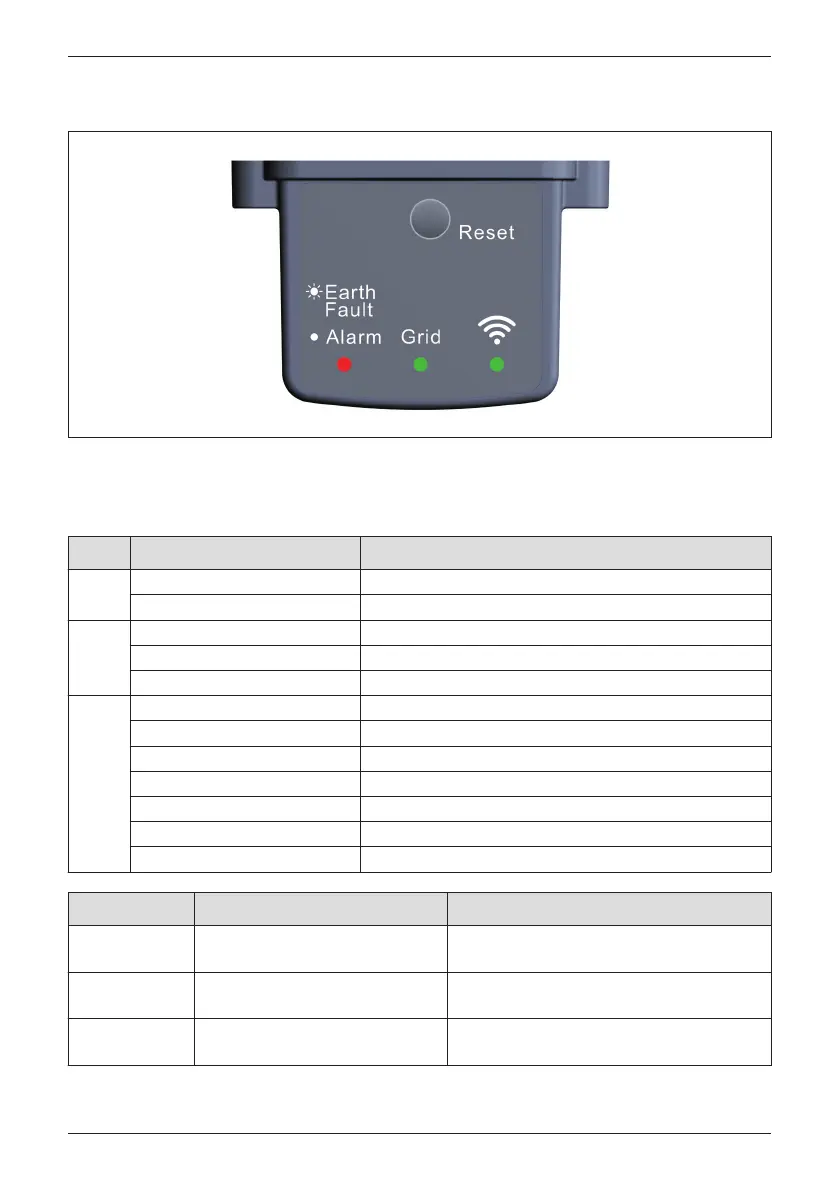3.2.1 LED and Button
Figure 3-3 : LED and Button
Table 3-1 : LED and Reset button function
Action Status
Steady on Error or Fault. (see Chapter 9.1)
Steady on
Flash:3s On, 3s Off
Flash:3s Flash(100ms), 3s Off
Off
Steady on
Flash:100ms On, 100ms Off
On grid
Flash:100ms On, 100ms Off Insulation
Flash:1s On, 1s Off
Countdown
Flash:100ms On, 100ms Off Default Country Setting
Flash:500ms On, 500ms Off
Flash:1s On, 1s Off
Connected to Wi-Fi router/DC1
Connected to both WiFi router/DC1 and mobile device
Not connected
Connected to mobile device
Connected to mobile device and transferring data
Reboot Wi-Fi (Press Button 3~10s)
Reset password & Wi-Fi settings (Press Button 20~30s)
LED
Alarm
Grid
Wi-Fi
Wi-Fi LED Status Description
Wi-Fi LED flashing once every
one seconds
Reset Wi-Fi module, and Wi-Fi password
returns to the default: DELTASOL
Wi-Fi LED flashing once every
half a second
Reset Wi-Fi module
Reset Button
Push 3s~10s
Push 20s~
No flash No functionPush 10s~20s
12
Product Overview