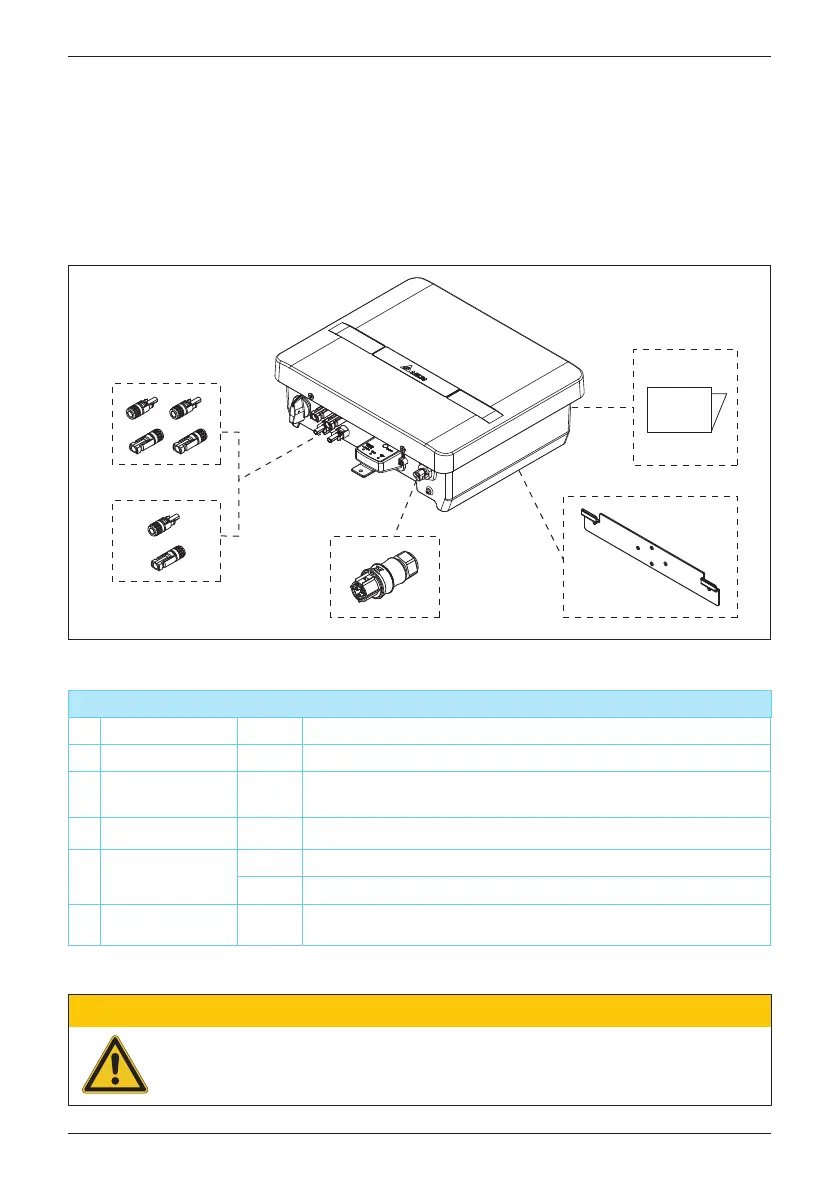2.3 Package Inspection
Unforeseeable events causing damage or movement may occur during shipment.
Please check for damage on the packaging upon receiving your inverter.
Please check the model number and the serial number on the packaging is identical
with the model number and serial number on the unit itself.
Check if all the accessories are in the package, the standard accessories are
listed as Table 2-1, and H5A
_222 standard accessories are listed as Table 2-3:
H2.5 / H3 / H3A / H4A / H5A_220 / H5A_221
Object
PV Inverter
Quick installation
guide
AC Plug
Wall-Mount
Bracket
Qty
1
1
1
1
Description
Solar inverter
Table 2-1 : Packing list of H2.5 / H3 / H3A / H4A / H5A
_220 / H5A_221
Connector for AC connection
DC Plug
①
②
③
⑤
④
①
②
③ ⑤
④
2 pairs
1 pairs
MC4 connector for DC connection for H3A / H4A / H5A models
MC4 connector for DC connection for H3 / H2.5 models
To mount the solar inverter securely on the wall.
If there is any visible damage to the inverter/accesories or any damage to the
packaging, please contact your inverter supplier before installation.
CAUTION !
For H3A / H4A / H5A
For H3 / H2.5
Figure 2-2 : Components of H2.5 / H3 / H3A / H4A / H5A_220 / H5A_221
Important safety instructions and technical specifications should
be followed during installation.
8
Installation and Wiring