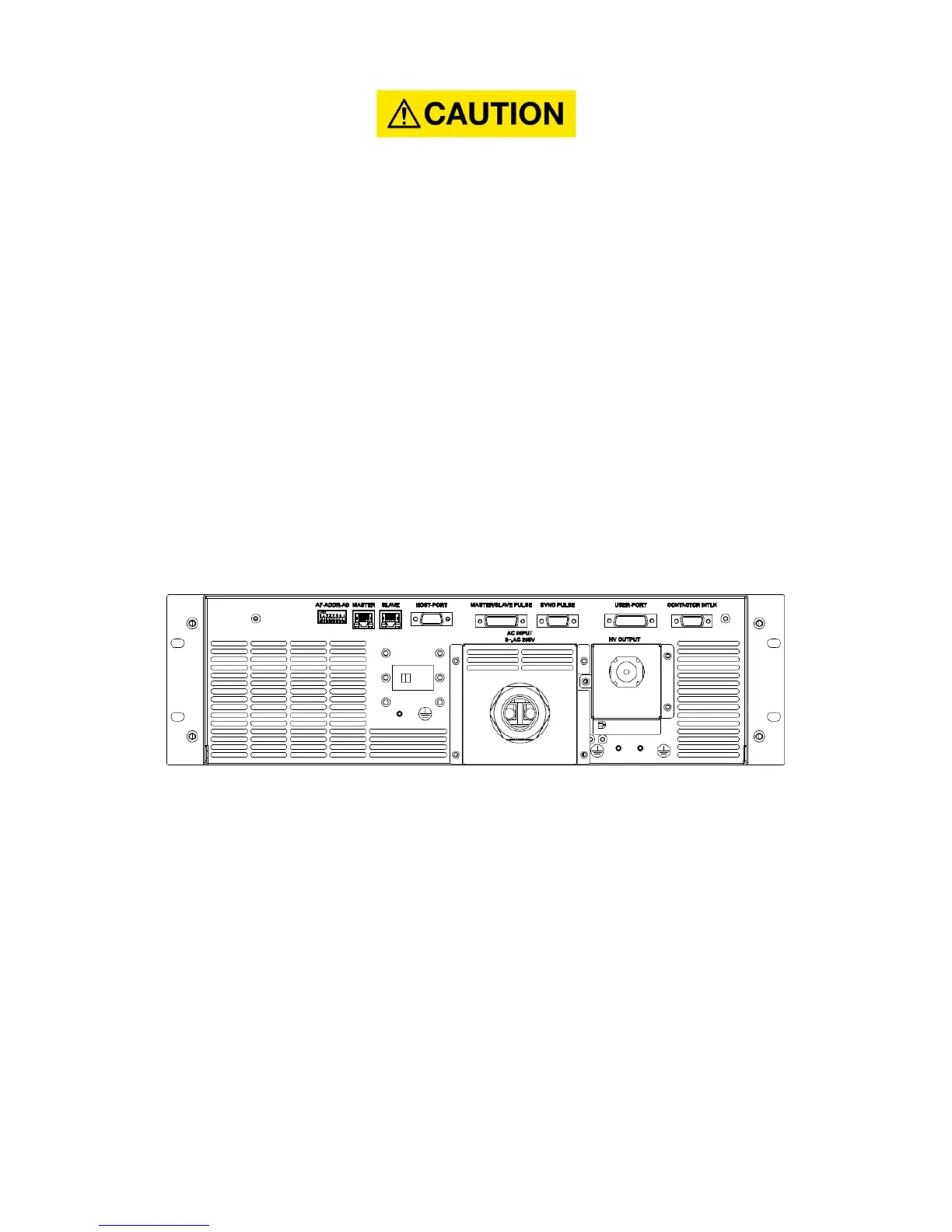25.
6.2. Rear Panel
1. GND terminal is for chamber grounding, and earth grounding should be performed for
safety.
2. Connect output terminal to target and connect UHF to the chamber
3. Your pulsed DC power supply features a host port with a 9-pin, female, RS-232/RS-485
connector for interfacing with a host computer.
4. Your pulsed DC power supply features a user port with a 15-pin, female, D-sub connector
for interfacing with a computer.
5. The Contactor Intlk port, located on the rear panel of the pulsed DC power supply, is a 9-
pin, male, subminiature-D connector. To enable the pulsed DC power supply to function, pins
3 and 4 of this connector must be shorted together (through a cheater plug, external switch,
or relay).
Figure 6.2 Rear Panel
