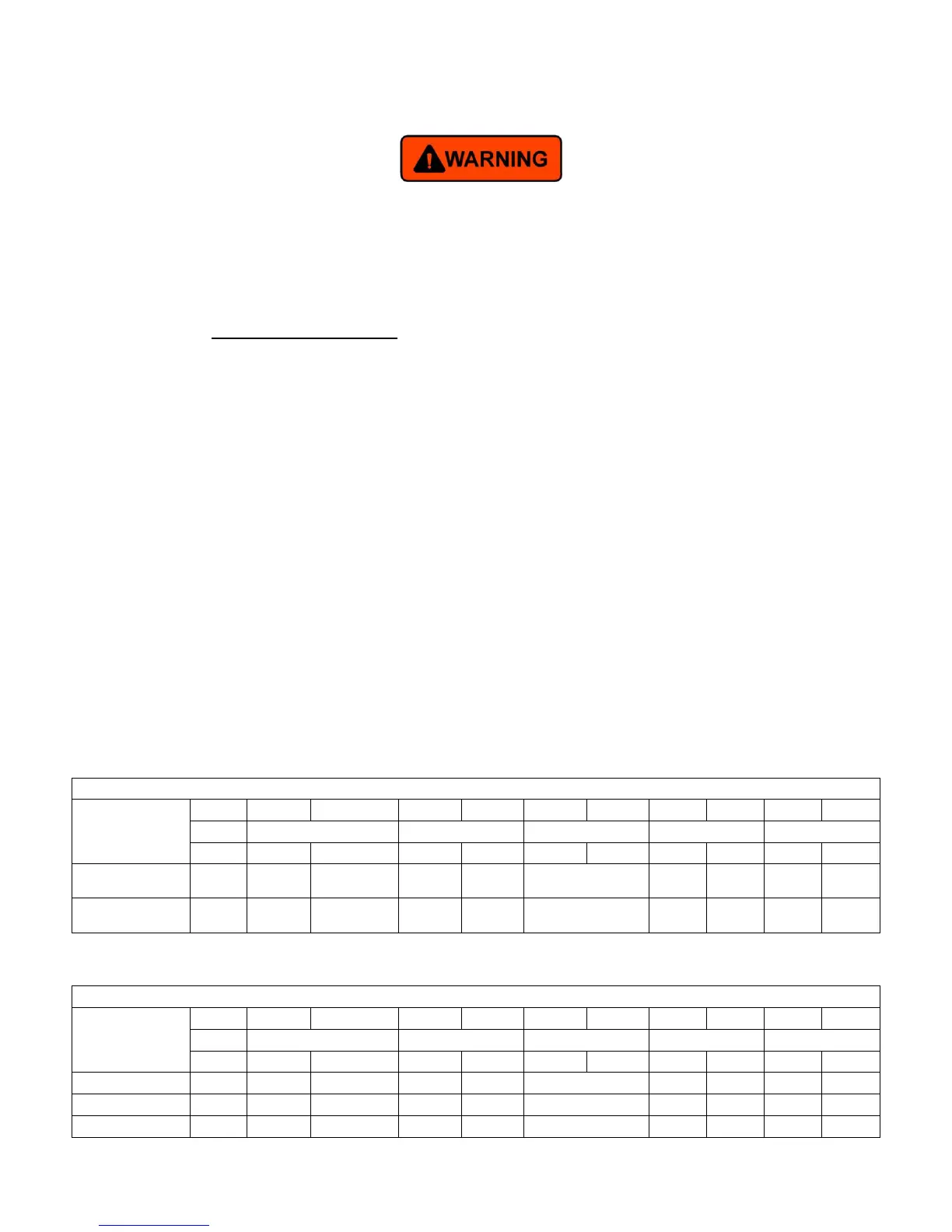35.
Step G
If the power supply is kept off for a while, please remove AC power cord.
Don’t touch the load before grounding it. And make sure the electricity is fully discharged by meter.
7.2. D-sub Operating Steps
Example : CP mode 1.5 kW output
Operating steps:
1. Set the front panel => Interface Setup => Communnication Setup => D-sub.
2. Command Level: Set +10 V input to pin 5 for 1.5 kW Command.
3. Enable On: Connect pin 4 to pin 9
4. Enable Off: Remove pin4 from pin 9.
7.3. RS-232 Operating Steps
1. Set the front panel => Interface Setup => Communnication Setup => RS-232.
2. Follow the protocol defined in chapter 6.4 to operating.
3. Set Pulse reverse time and Pulse frequency
