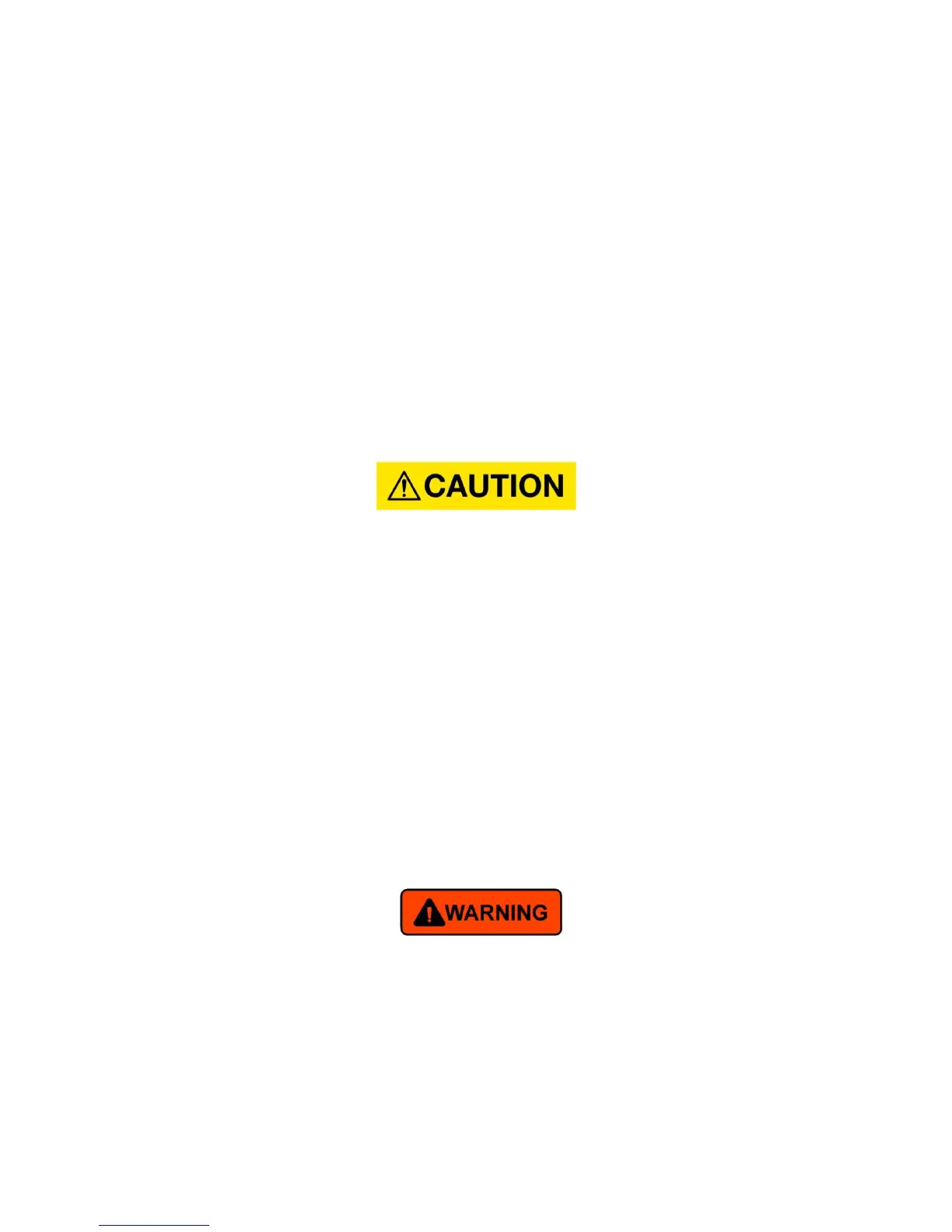34.
Chapter 7: Operation
7.1. Local Operating Steps
Step A
Import AC voltage to input connector on rear panel. The mains voltage level should be 208±
10% V
AC
.
Step B
Turn on the breaker to start the power supply. Now, you can see “LCD Display” is working and
shows the default setting of the power supply.
Step C
Choose one operating mode from “P”, “I”, “V” button, and “LCD Display” will show the mode
you selected and change the command unit mode by mode.
Operating mode cannot be changed during power on period. It only can select while power off.
Step D
Rotate the knob to adjust the regulation level. The command (P, I or V) will change by different
mode selection in step B. The reverse time can be adjusted from 0.4us to 10.0us. The frequency
can be adjusted from 5kHz to 400kHz. When in Power mode, the command can be adjusted from 0
to 1.5 kW; when in Current mode, command can be adjusted from 0.01 to 4.62 A; when in Voltage
mode, and command can be adjusted from 131 to 1000 V
Step E
Press the “On” button to turn on the output power. While power on, user could adjust output
regulation level by “Enter” button and “knob”. “LCD Display” will show the feedback values once the
output is on.
After power on, the electric shock may lead to death or serious injury. Please read this manual
carefully and follow the instruction steps before installation and operation, otherwise an electric
shock or a fatal accident might be caused.
Step F
Press the “Off” button to turn off the output power.
