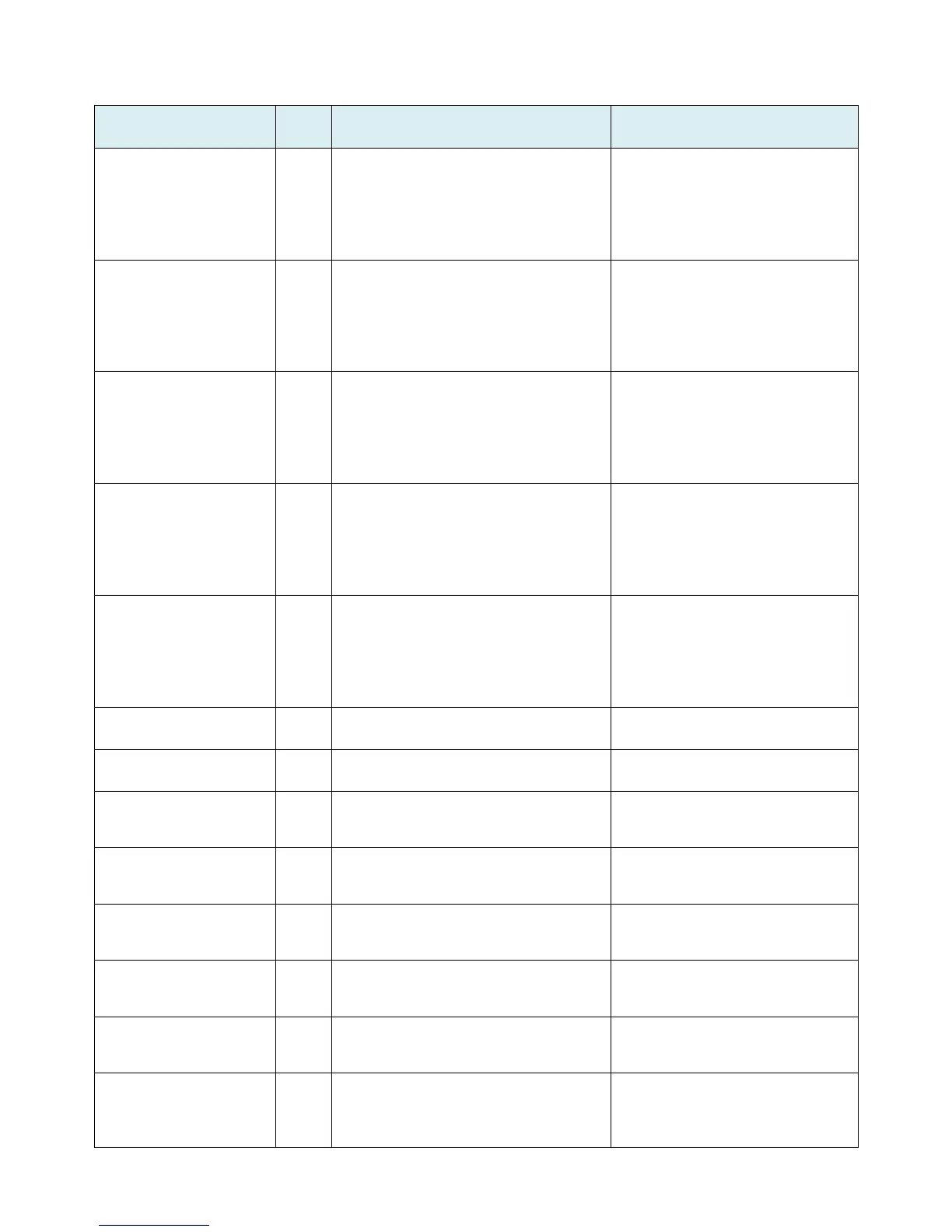37.
Chapter 8: Maintenance
Hardware error from the left module
Take all safety precaution, and
then check if the mains voltage
that is in specification. Turn on
the output power with a dummy
load to ensure if it is under
normal operation.
Hardware error from the right
module
Take all safety precaution, and
then check if the mains voltage
that is in specification. Turn on
the output power with a dummy
load to ensure if it is under
normal operation.
Take all safety precaution, and
then check if the mains voltage
that is in specification. Turn on
the output power with a dummy
load to ensure if it is under
normal operation.
Take all safety precaution, and
then check if the mains voltage
that is in specification. Turn on
the output power with a dummy
load to ensure if it is under
normal operation
Take all safety precaution, and
then check if the mains voltage
that is in specification. Turn on
the output power with a dummy
load to ensure if it is under
normal operation.
Uninstallation of contactor pin in D-
sub connector
Check if contactor pin in D-sub
connector is short.
Uninstallation of output cover
Check if output cover is
correctly installed.
Error from internal communication
Check if the bus between panel
and control card is correctly
connected.
Check if the cable between fan
in the left module 1 and control
card is correctly connected.
Check if the cable between fan
in the right module 2 and control
card is correctly connected.
Input voltage is under operation
range
Take all safety precaution, and
then check if the mains voltage
that is in specification.
Input voltage is over operation range
Take all safety precaution, and
then check if the mains voltage
that is in specification.
Error while output fails to reach
setting parameter within setting time
Take all safety precaution, and
then turn on the output power
with a dummy load to ensure if
it is under normal operation.
