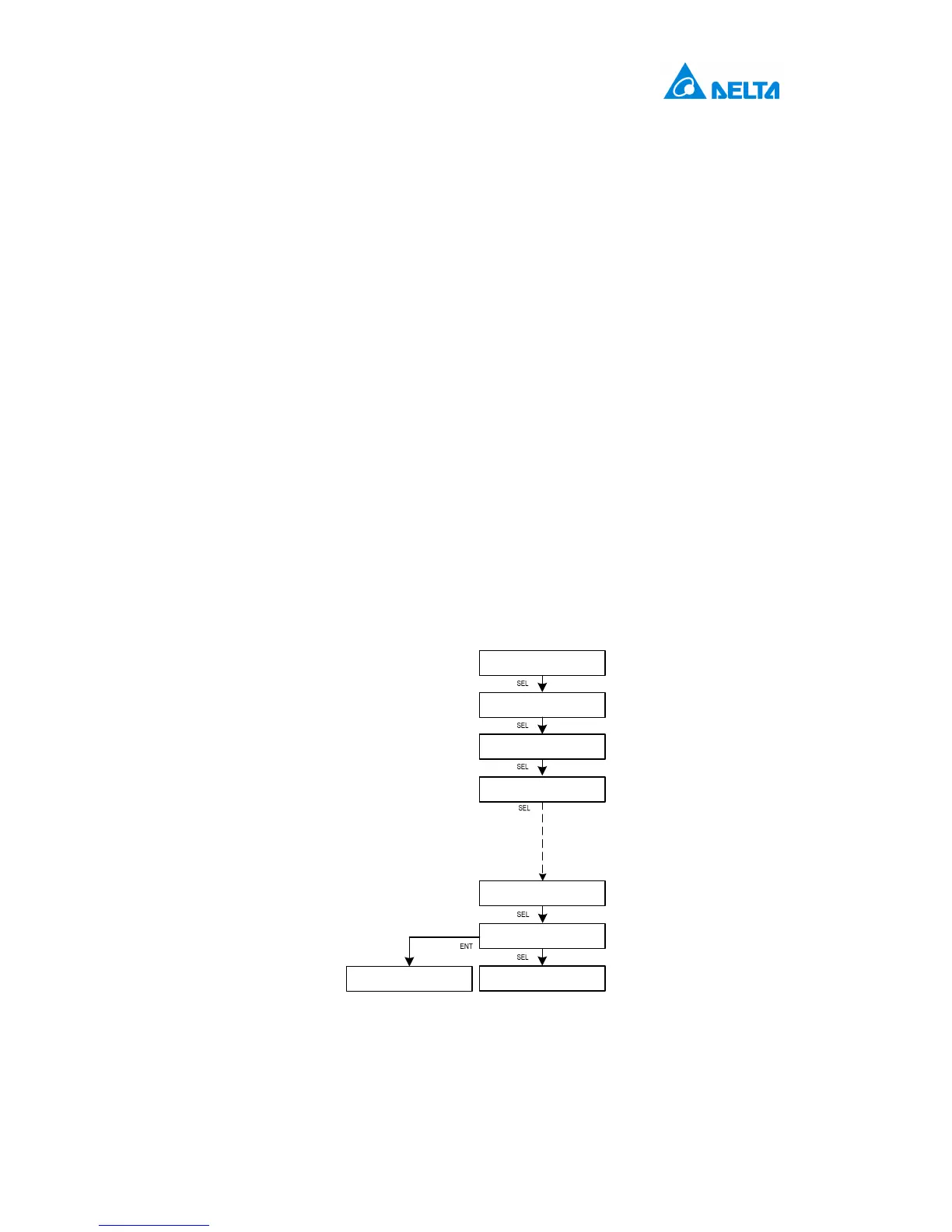27
Page1 Today output energy
Page2 Grid voltage and frequency
Page3 Output current
Page4 Input voltage, current and power
Page5 Today input energy
Page6 Total output energy
Page7 Total input energy
Page8 Start page
Page9 Firmware version
Page10 Event list
Page11 Inverter ID
Page12 Country
Page13 Language
Page14 Insulation / Grounding option
Page15 Settings
7.3.1 Event List
When entering this menu, the display will show all the events (error or fault)
and it can show up to 16 records at most with the latest one on the top.
0 1 : G r i d F r e q
U n d e r R a t i n g
0 2 : G r i d V o l t
U n d e r R a t i n g
0 3 : E m p t y
C l e a r E v e n t L o g s
E x i t / Y e s
1 6 : E m p t y
E v e n t L i s t
E n t e r
I n v e r t e r
I D : X X
E v e n t L i s t
E n t e r
Figure 7-4: Event log flowchart