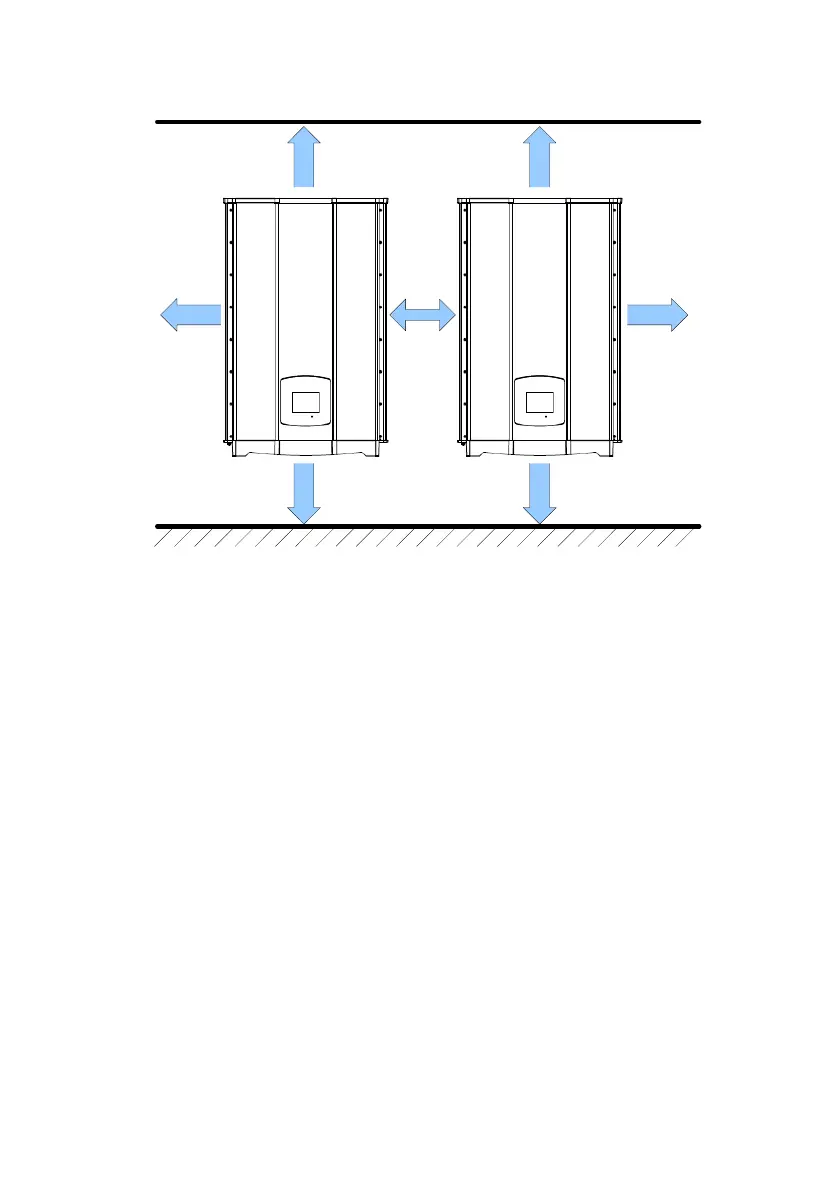Figure 4-3 Proper installation gap
5. Wiring
5.1 Preparation before Wiring
To avoid accidents, please confirm that the PV inverter’s power of both DC and
AC are switched off. Please confirm whether the input/output of PV inverter’s
wiring are clearly indicated. Make sure whether the value, polarity, voltage and
phase are correct.The whole system wiring is shown as in Figure 5-1 and 5-2.
Different wiring detail is described in the following paragraphs.
When DC input is floating, external transformer is not necessary. Please
refer the Figure 5-1 for the connection. Inverter can accept DC inputs in
parallel (1 MPP tracker) or separate DC input connections (2 MPP Tracker).
When DC input is positive ground or negative ground, all of the strings must
be connected in parallel and then connected to inverters. In addition, an
external isolation transformer must be installed at AC side, otherwise
damage will be caused and the inverter will not work properly.
Different DC connection type needs different settings of insulation detection.
About setting, please refer to 7.2.6.3 Install Setting.