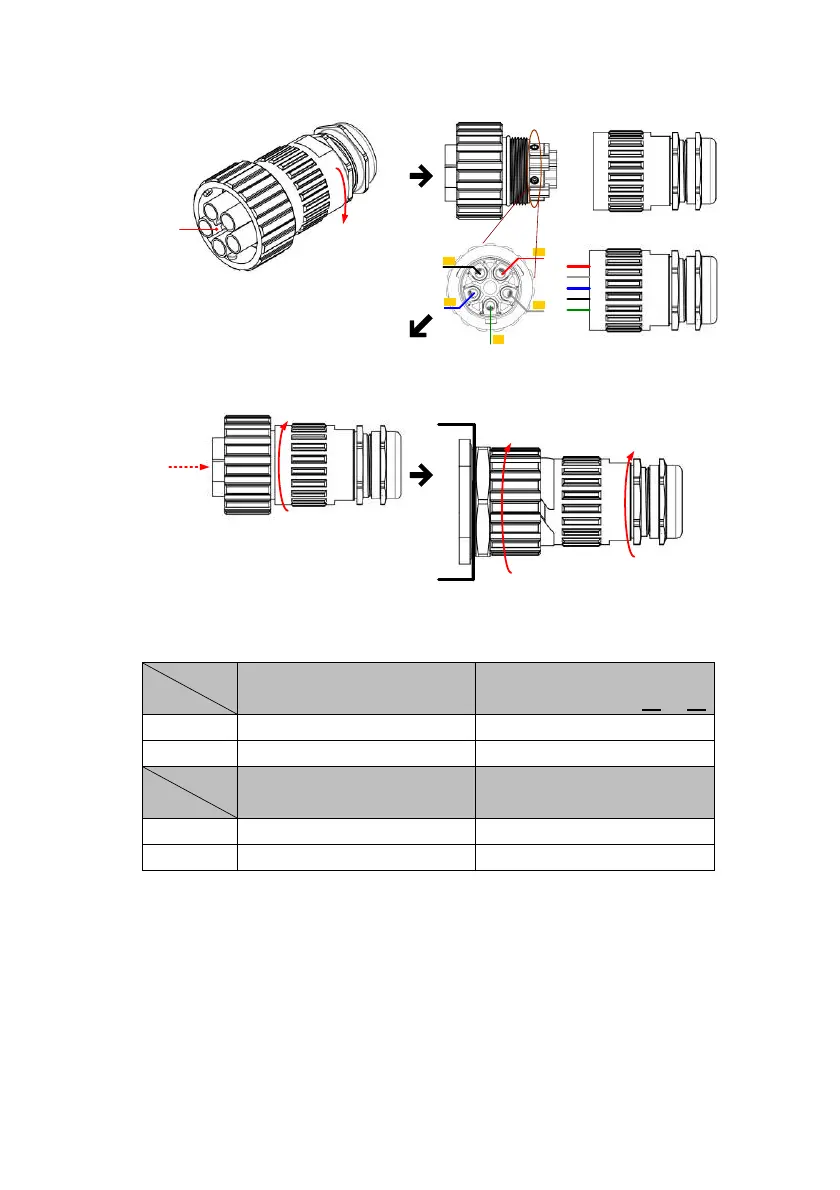L1
L2
N
PE
L3
L1
L2
L3
N
PE
Fix it
Rotate to loose the AC plug
AC plug
Rotate to tighten the AC plug
Inverter
Rotate to tighten the plug
Rotate gland to
fix cable
After wiring, users should choose the AC connection type on the control panel.
About setting, please refer to 7.2.6.3 Install Setting.
The AC voltage should be as followings:
3P3W 3P4W
L1-L2: 400 Vac 10% L1-N: 230 Vac 10%
L1-L3: 400 Vac 10% L2-N: 230 Vac 10%
L2-L3: 400 Vac 10% L3-N: 230 Vac 10%