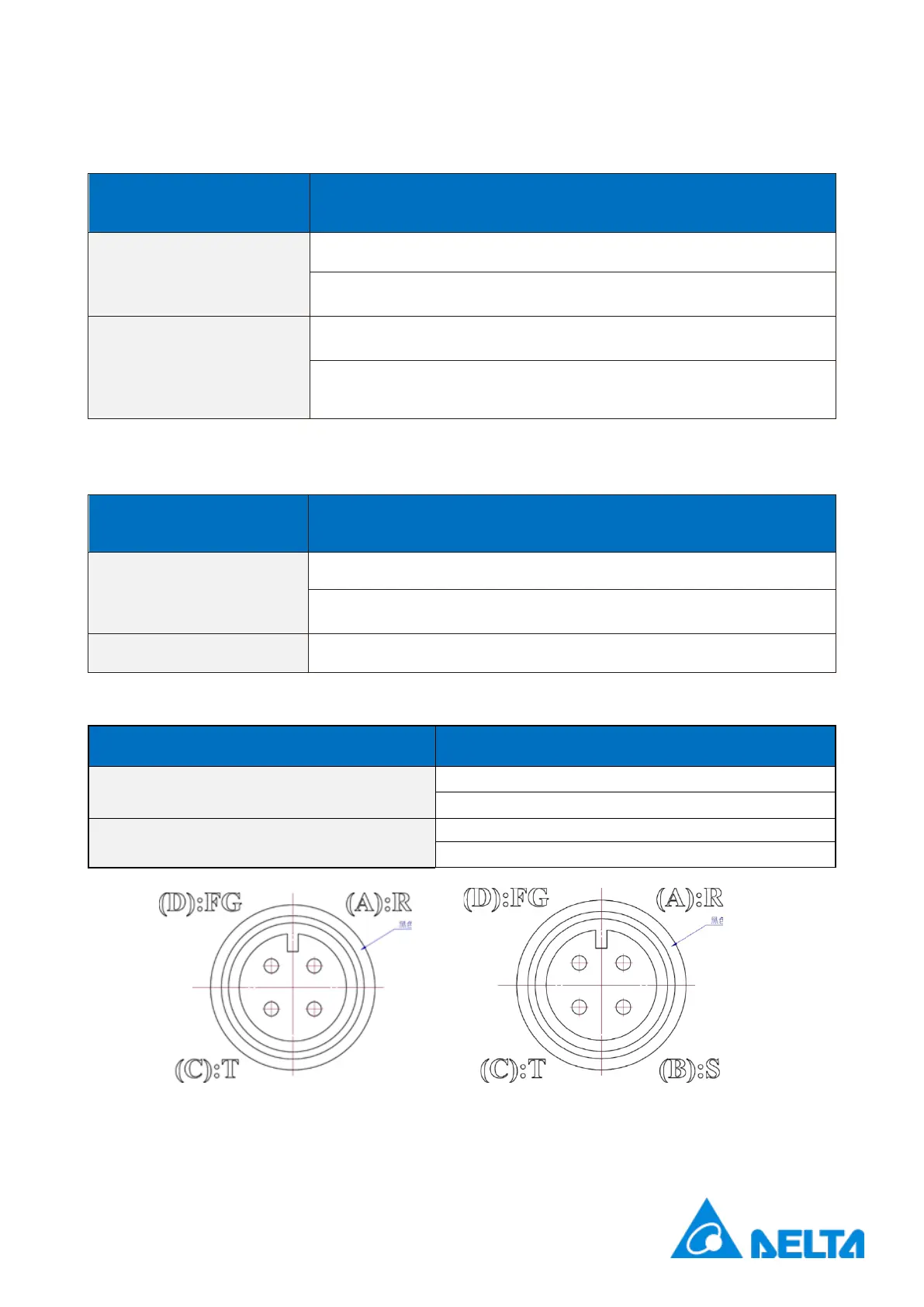Delta Electric Servo Press - S Series
Installation and Maintenance Instructions
4
1.2 Safety Information During Use
Equipment Surroundings
and Operation
Please confirm there are if items interfering with punching and pressing
in the surroundings of the equipment.
The emergency stop button has to be reachable by the operator and
make sure that it is not covered up by surrounding items.
While the Equipment is
Active
While the equipment is active, do not enter the scope of operation of
the equipment.
While the equipment is active, in case of any foreign sound or burnt
odor, press the emergency stop button right away and notify the
Company (Delta Electronics) or the contract service provider.
1.3 Safety Information During Maintenance and Under Other
Circumstances
Make sure that the main power is off during checks and while oil is
being applied.
The emergency stop button has to be reachable by the operator and
make sure that it is not covered up by surrounding items.
While the Equipment is
Active
While the equipment is being checked, do not reach into the scope of
operation of the equipment.
AC single-phase three-wire 220V 50/60Hz, 10A
AC three-phase four-wire 220V 50/60Hz, 30A
