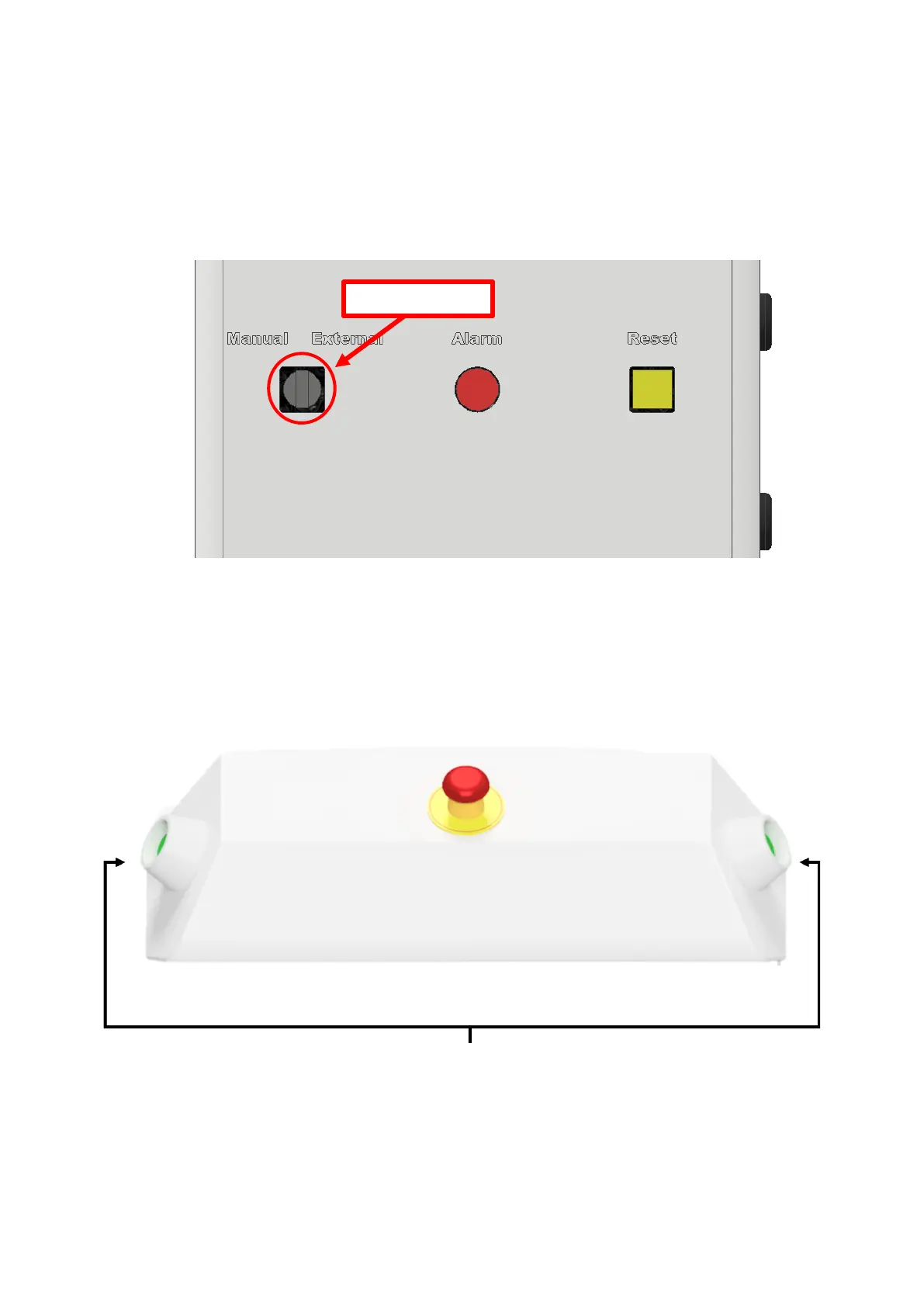Delta Electric Servo Press - S Series
Installation and Maintenance Instructions
6
3. Basic Operation
3.1 Manual Mode Switch
There are the manual and external control modes for the operation. It can be switched from one mode
to the other through the keyed switch.
3.2 Manual Operation Mode
This is a two-hand press button-controlled operation model. To apply this operation mode,
one has to press and hold two operation buttons at the same time for activation purpose.
The operation buttons are located on the left and right sides of the operation box.
While the program runs the operation mode and the spindle will move to the end point of
pressing, by letting go either or both operation buttons, it stops the depressing motion.
