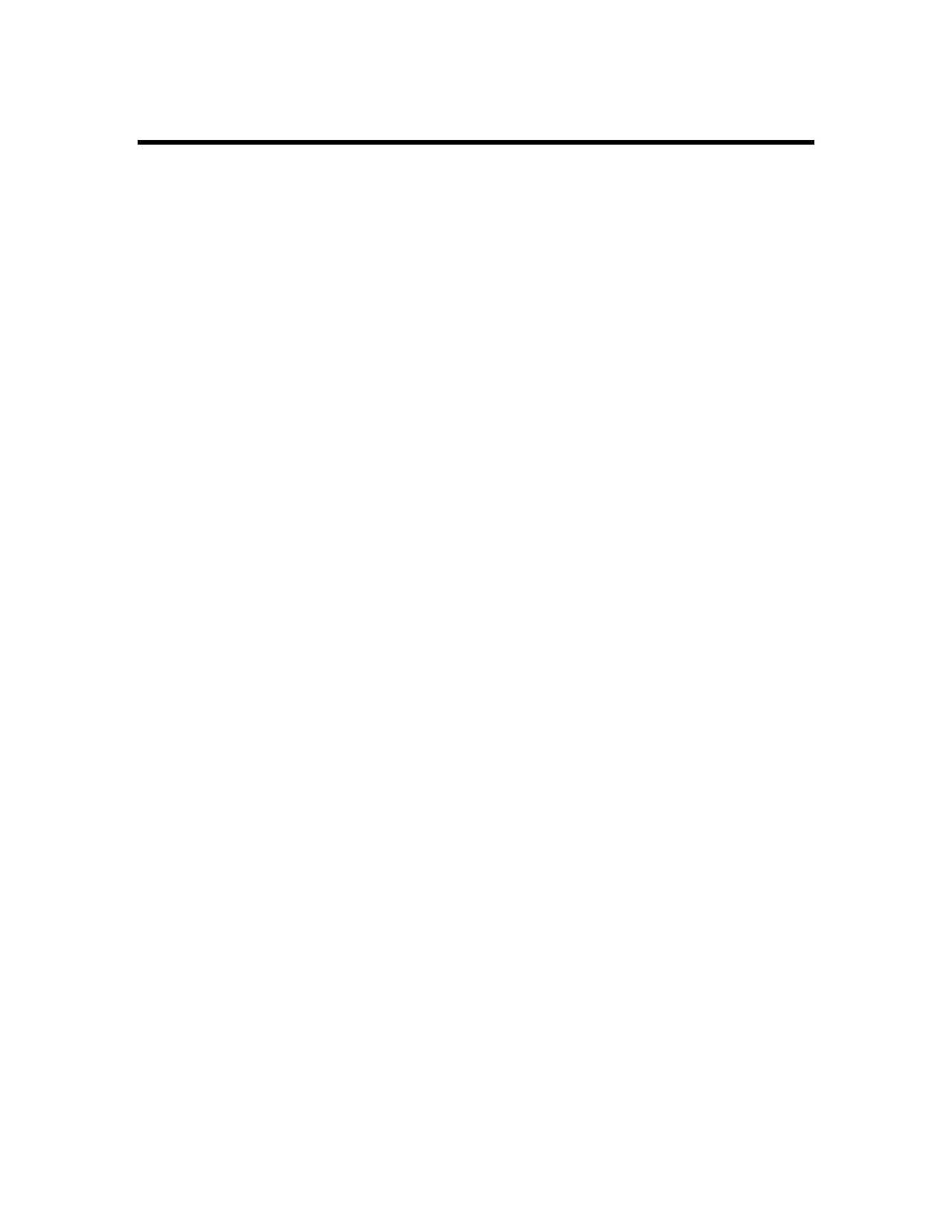57
7
Troubleshooting and Fault Information
The AC drive has a comprehensive fault diagnosis system that includes more than 20
different alarms and fault messages. Once a fault is detected, the corresponding
protective functions will be activated to turn off the AC drive output. The various AC
drive failures may be classified as follows:
•
Over Voltage / Low Voltage
•
Heat sink Over Temperature
•
Motor Overload
•
AC drive Overload
•
Motor Stalled
•
Microprocessor Systems Failure
The three most recent faults are stored in the AC drive non-volatile memory and may
be read through the digital keypad, or through the RS-485 interface on the control
board.
Troubleshooting and Fault Information
This section provides information to guide the user in understanding the various AC drive
fault conditions and their general troubleshooting procedures. A listing and description of
the different AC drive failures is given, along with their possible solutions. A section on
general troubleshooting is also included for reference.
Important: Pressing the Reset button will not restore the AC drive to its normal operating
conditions unless the fault is corrected. During any failure, the AC drive switches off and
an error message will appear in the display. The last error that occurred is stored in Pr.73.
Call 1(800)985-6929 for Sales
Call 1(800)985-6929 for Sales