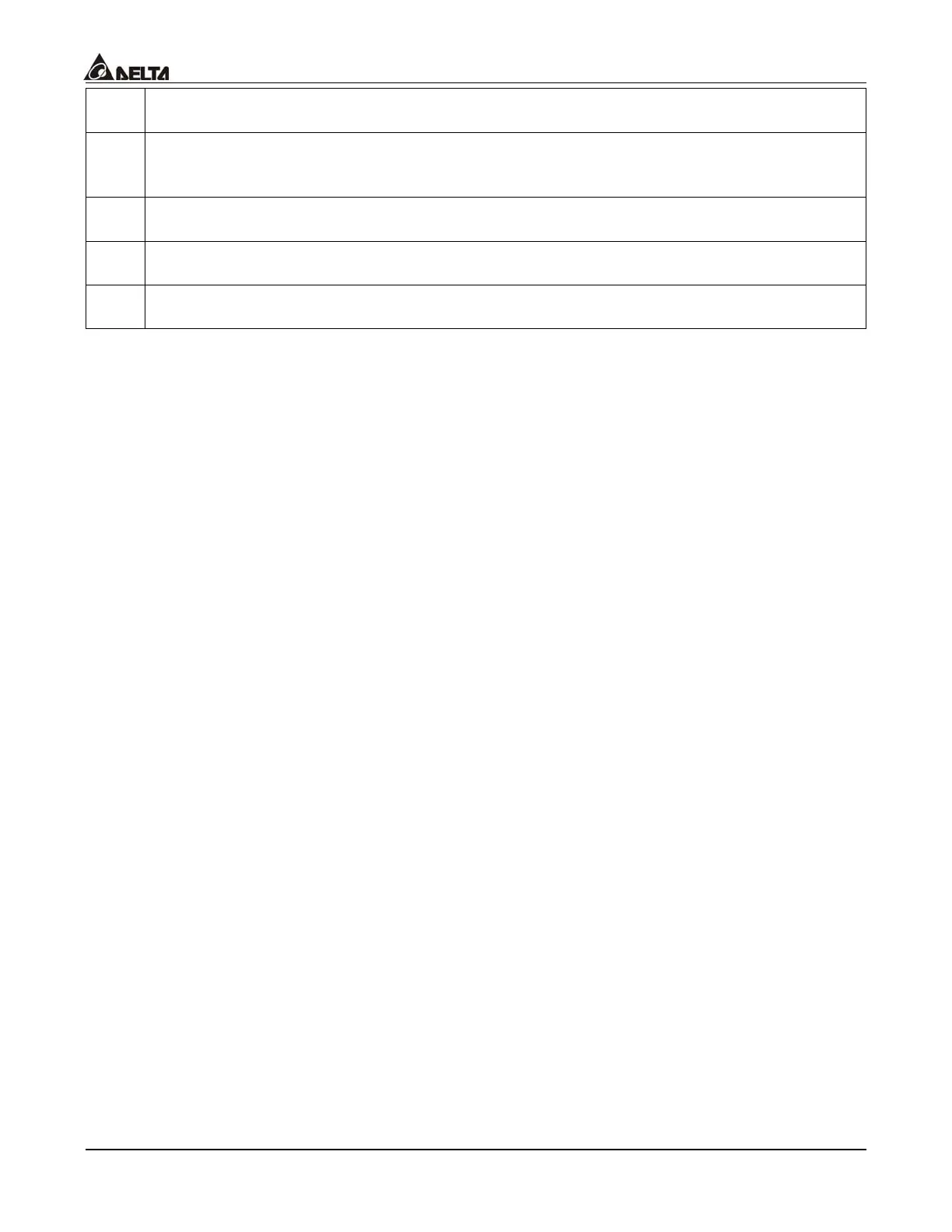VFD-B Series
DELTA ELECTRONICS, INC. ALL RIGHTS RESERVED
5-66
Error
codes
Explanation
01
Illegal command code:
The command code received in the command message is not available for the AC
drive.
02
Illegal data address:
The data address received in the command message is not available for the AC drive.
03
Illegal data value:
The data value received in the command message is not available for the AC drive.
04
Slave device failure:
The AC drive is unable to perform the requested action.
3.7 Communication program of PC:
The following is a simple example of how to write a communication program for
Modbus ASCII mode on a PC by C language.
#include<stdio.h>
#include<dos.h>
#include<conio.h>
#include<process.h>
#define PORT 0x03F8 /* the address of COM1 */
/* the address offset value relative to COM1 */
#define THR 0x0000
#define RDR 0x0000
#define BRDL 0x0000
#define IER 0x0001
#define BRDH 0x0001
#define LCR 0x0003
#define MCR 0x0004
#define LSR 0x0005
#define MSR 0x0006
unsigned char rdat[60];
/* read 2 data from address 2102H of AC drive with address 1 */
unsigned char tdat[60]={':','0','1','0','3','2','1','0',’2',
'0','0','0','2','D','7','\r','\n'};
void main(){
int i;
outportb(PORT+MCR,0x08); /* interrupt enable */
outportb(PORT+IER,0x01); /* interrupt as data in */
outportb(PORT+LCR,(inportb(PORT+LCR) | 0x80));
/* the BRDL/BRDH can be access as LCR.b7==1 */