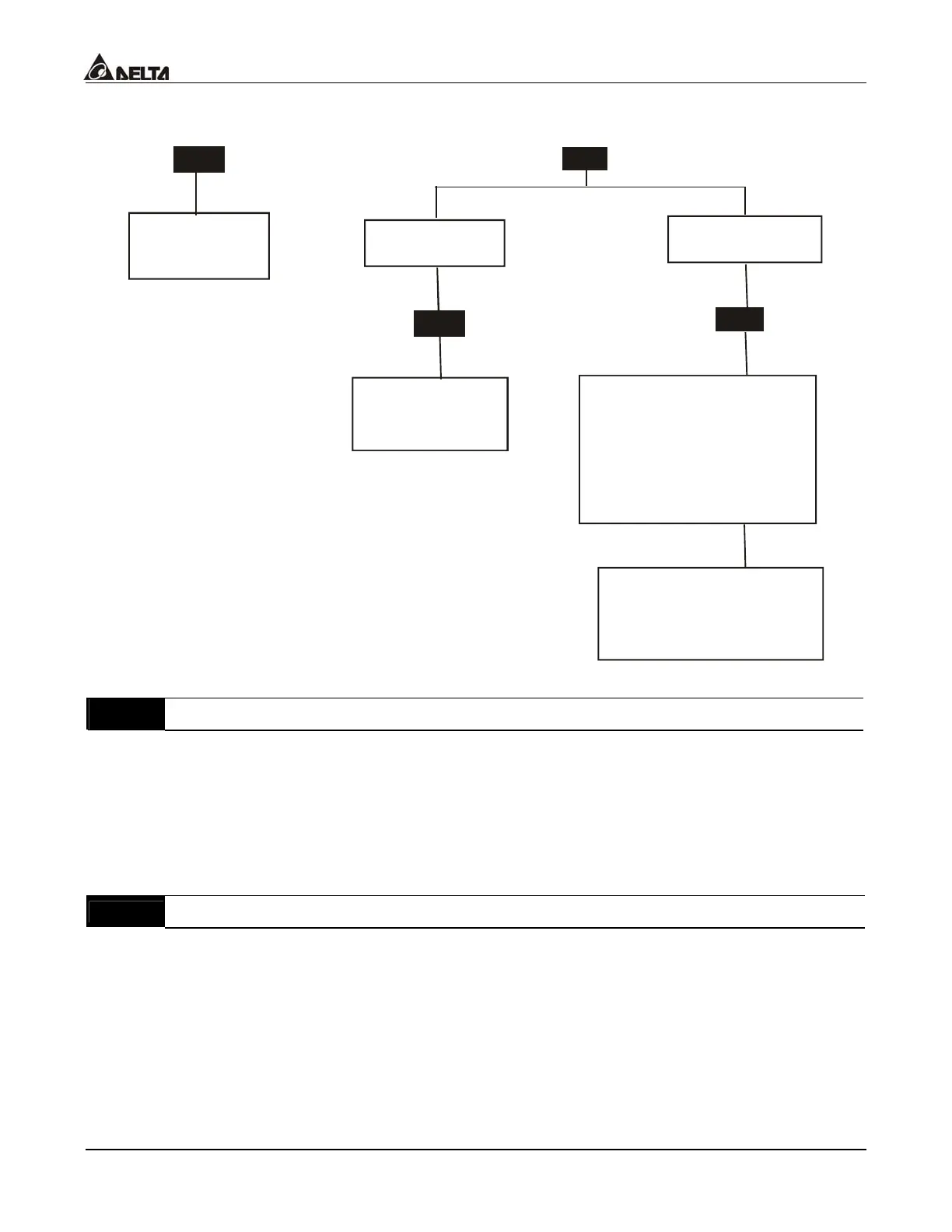VFD-B Series
DELTA ELECTRONICS, INC. ALL RIGHTS RESERVED
5-4
00: no password 01: password has been set
Password Decode Flow Chart
00-07
00-08
3 chances to enter the correct
password.
1st time displays "1" if
password is incorrect.
2nd time displays "2", if
password is incorrect.
3rd time displays "codE
(blinking)
If the password was entered
incorrectly after three tries,
the keypad will be locked.
Turn the power OFF/ON to
re-enter the password.
00-07
00-08
Displays 0 when
password entered
correctly.
Displays 0 when
password entered
correctly.
Correct Password
END
Incorrect Password
END
00 - 09
Control methods Factory Setting: 00
Settings 00 V/F control
01 V/F + PG Control
02 Vector Control
03 Vector + PG Control
This parameter determines the control methods of the AC drive.
00 - 10
Reserved