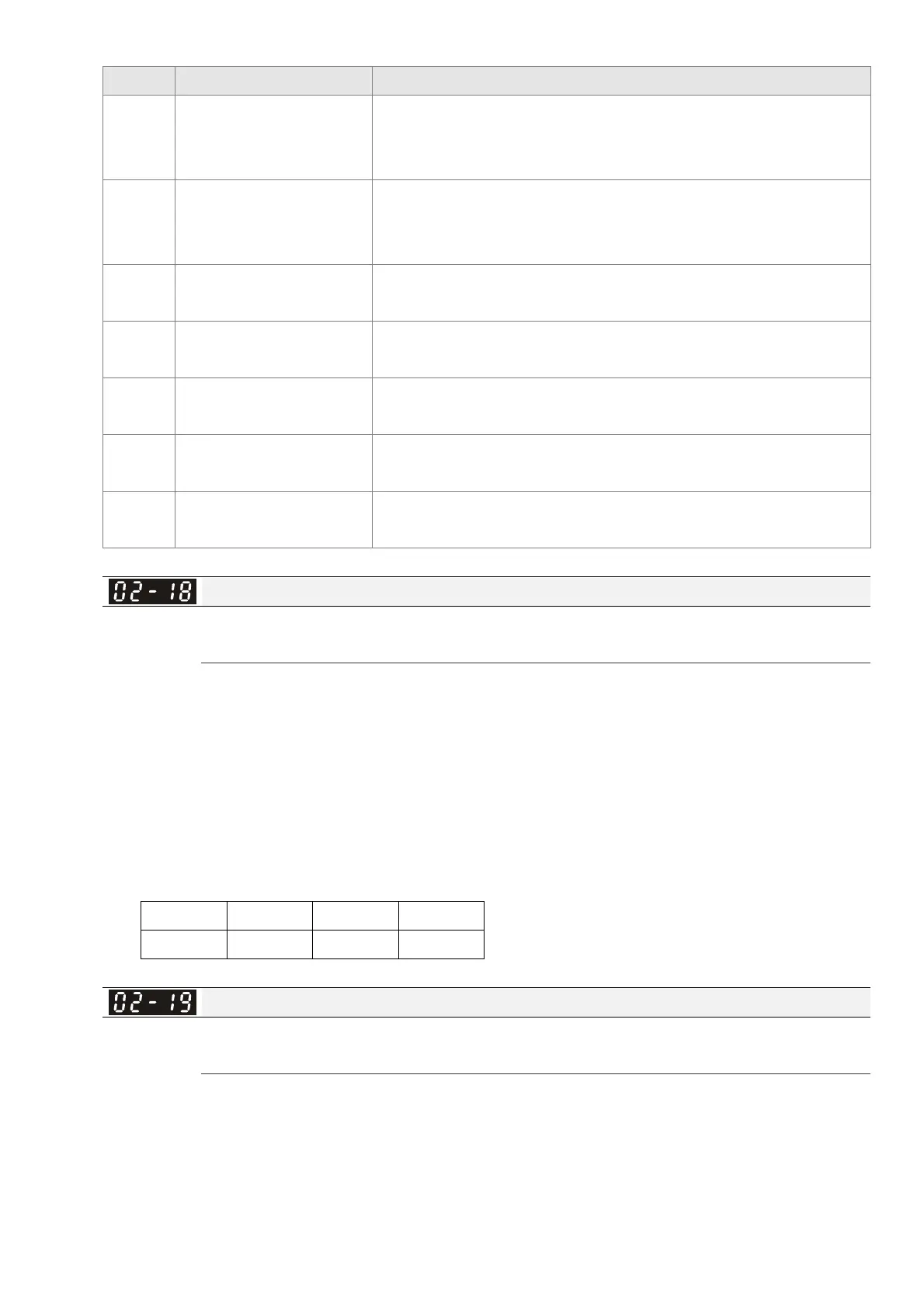Chapter 12 Description of Parameter SettingsME300
12.1-02-15
Settings Functions Descriptions
75 Forward RUN status
When the drive runs FWD, the output terminal status for forward
running is closed; when the drive stops, the output terminal
status for forward running is open.
76
Reverse RUN status
When the drive runs REV, the output terminal status for reverse
running is closed; when the drive stops, the output terminal
status for reverse running is open.
77
Program Running
Indication
Closed when running program auto-run.
78
Program Step
Completed Indication
Closed for only 0.5 second whenever completing one step during
program auto-run.
79
Program Running
Completed Indication
Closed for only 0.5 seconds when the program auto-run
completes all steps.
80
Program Running
Paused Indication
Closed when the action of auto-run terminals are paused
externally during program auto-run.
81
Multi-pump system error
display (only Master)
Closed when errors occur on all drives for the multi-pump
system.
Multi-function Output Direction
Default: 0000
Settings 0000h–FFFFh (0:N.O.; 1:N.C.)
This parameter is in hexadecimal.
This parameter is set by a bit. If the bit is 1, the corresponding multi-function output acts in an
opposite way.
Example:
Assume Pr.02-13 = 1 (indication when the drive is operating). If the output is positive, the bit is
set to 0, and then Relay is ON when the drive runs and is OFF when the drive stops. On the
contrary, if the output is negative, and the bit is set to 1, then the Relay is OFF when the drive
runs and is ON when the drive stops.
bit 3 bit 2 bit 1 bit 0
MO1 reserved reserved RY
Terminal Counting Value Reached (returns to 0)
Default: 0
Settings 0–65500
This parameter uses the optional keypad KPC-CC01.
You can set the input point for the counter using the multi-function terminal MI4 as a trigger
terminal (set Pr.02-06 to 23). When counting is completed, the specified multi-function output
terminal is activated (Pr.02-13 and Pr.02-16 is set to 18). Pr.02-19 cannot be set to 0 at this time.
Example: When the displayed value is c5555, the drive count is 5,555. If the displayed value is
c5555
•
, the actual count value is 55,550–55,559.