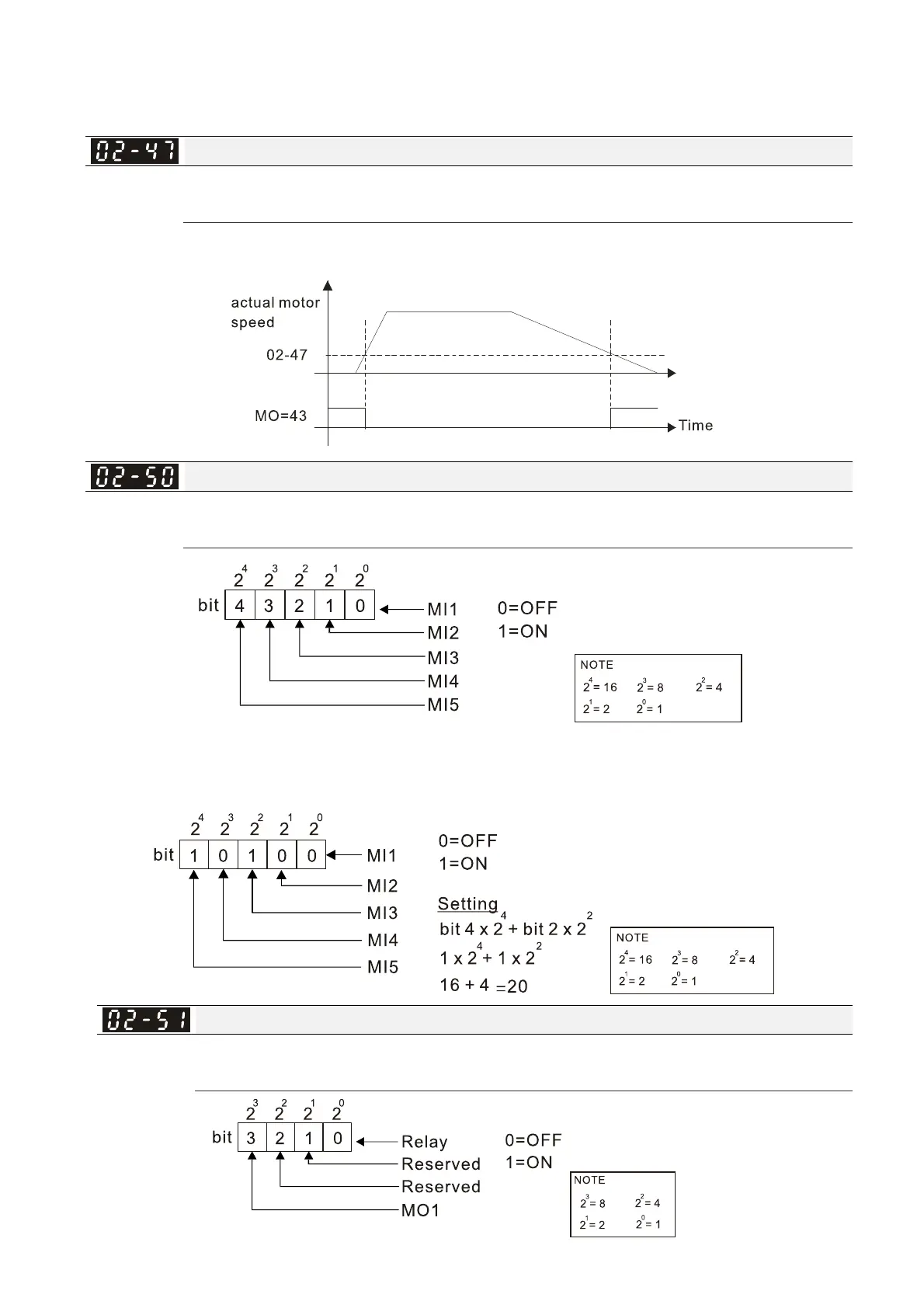Chapter 12 Description of Parameter SettingsME300
12.1-02-18
Status 2: After clearing a fault once a fault is detected and the external terminal for RUN stays
ON, you can run the drive by pressing the RESET key.
Motor Zero-speed Level
Default: 0
Settings 0–65535 rpm
Use this parameter to set the level of motor at zero-speed. When the speed is lower than this
setting, the corresponding multi-function output terminal that is set to 43 is ON, as shown below:
Display the Status of the Multi-function Input Terminal
Default: Read only
Settings Monitor the status of the Multi-function Input Terminal
Example:
When Pr.02-50 displays 0014h (hex) (that is, the value is 52 (decimal) and 10100 (binary)), it
means that MI3 and MI5 are ON.
Display the Status of the Multi-function Output Terminal
Default: Read only
Settings Monitor the status of the Multi-function Output Terminal