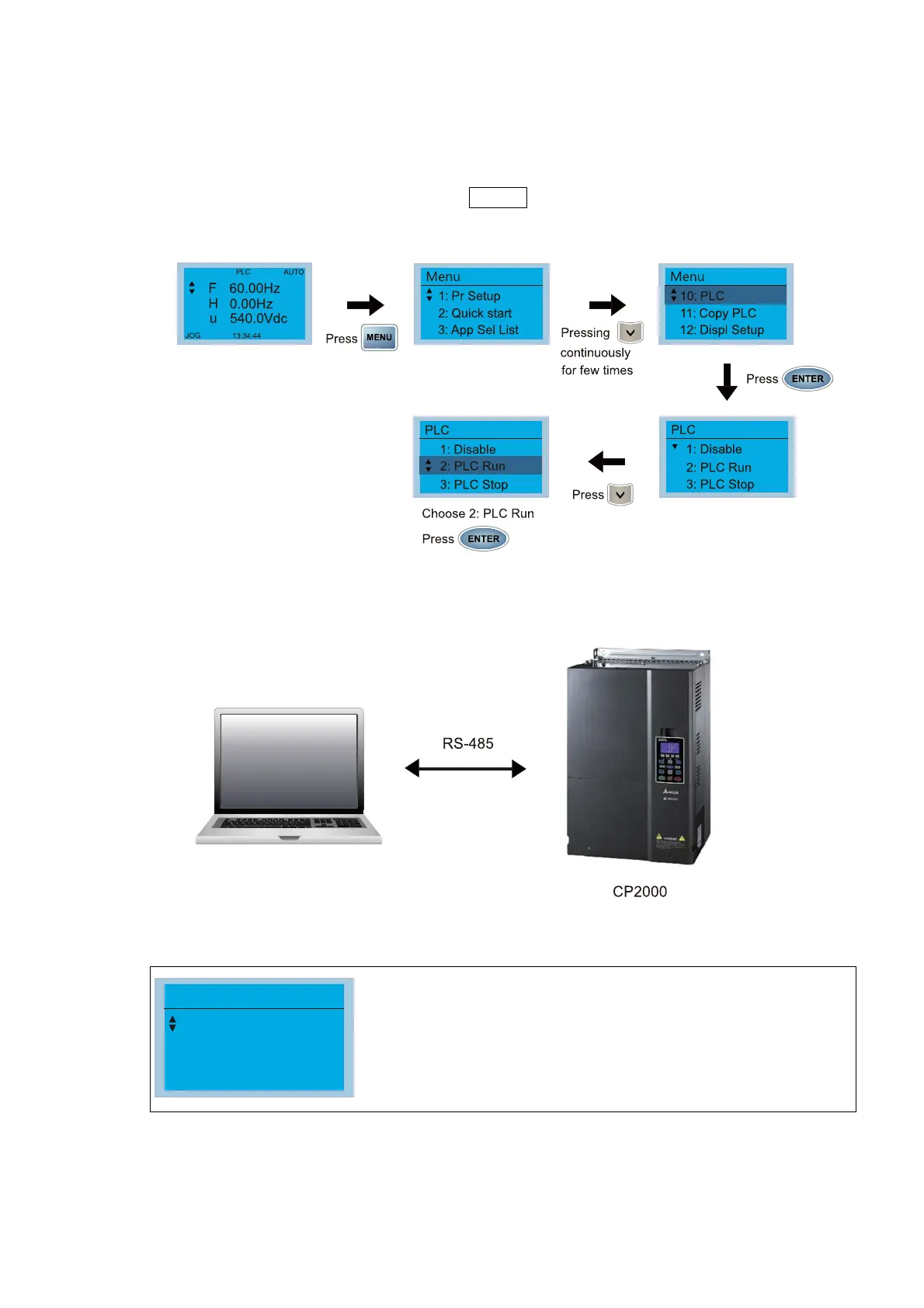Chapter 16 PLC Function Applications│CP2000
16-5
16-3 Turn on
16-3-1 Connect to PC
Start operation of PLC functions in accordance with the following four steps
1. After pressing the Menu key and selecting 4: PLC on the KPC-CC01 digital keypad, press
the Enter key (see figure below).
2. Wiring: Connect the driver's RJ45 communications interface to a PC via the RS-485
3. PLC function usage
PLC
1.Disable
2.PLC Run
3.PLC Stop
PLC functions are as shown in the figure on the left; select
item 2 and implement PLC functions.
1: No function (Disable)
2: Enable PLC (PLC Run)
3: Stop PLC functions (PLC Stop)
When the external multifunctional input terminals (MI1–MI8) are in PLC Mode select bit0
(51) or PLC Mode select bit1 (52), and the terminal contact is closed or open, it will
compulsorily switch to the PLC mode, and keypad switching will be ineffective.
Corresponding actions are as follows: