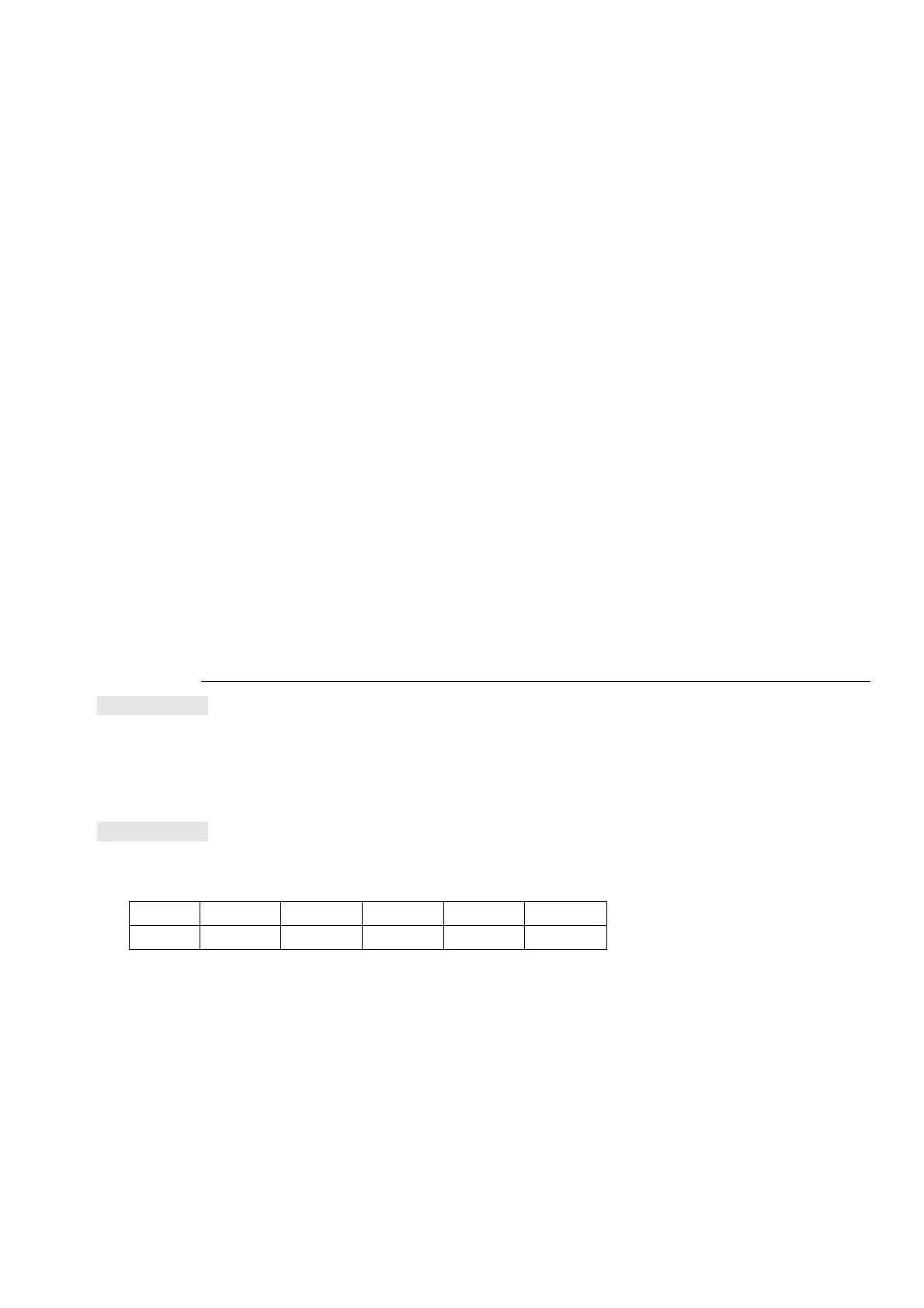Chapter 12 Description of Parameter SettingsME300
12.1-00-3
14: Display temperature of IGBT
(i.) (Unit:
o
C)
16: Display digital input status (ON / OFF) (i)
17: Display digital output status (ON / OFF) (o)
18: Display multi-step speed that is executing (S)
19: Display corresponding CPU pin status of digital input (d)
20: Display corresponding CPU pin status of digital output (0.)
25: Display overload count (0.00–100.00%) (o.) (Unit: %)
26: Display GFF Ground Fault (G.) (Unit: %)
27: Display DC BUS voltage ripple (r.) (Unit: V
DC
)
30: Display user-defined output (U)
31: Display Pr.00-05 user gain (K)
35: Display control mode:
0= speed control mode (SPD)
36: Display current operating carrier frequency of drive (Hz) (J.)
38: Display status of drive (6.)
41: Display KWH (J) (Unit: kWh)
42: Display PID target value (h.) (Unit: %)
43: Display PID offset (o.) (Unit: %)
44: Display PID output frequency (b.) (Unit: Hz)
47: Display master frequency value (A ) (Unit: Hz)
60: Display PID setting and feedback signal
61: Display the content of the running program ( 1=tt )
Explanation 1
It can also display negative values when setting analog input bias (Pr.03-03–03-10).
Example: Assume that AVI input voltage is 0 V, Pr.03-03 is 10.0%, Pr.03-07 is 4 (Bias serves as the
center), and Pr.03-10 is 1 allowing negative frequency input.
Explanation 2
Example: If MI1 and MI5 are ON, the following table shows the status of the terminals.
Normally opened contact (N.O.): (0: OFF, 1: ON)
Terminal MI5 MI4
MI3 MI2 MI1
Status 1 0 0 0 1
The value is 0000 0000 0001 0001 in binary and 0011H in HEX. When Pr.00-04 is set to “16” or
“19”, the u page on the keypad displays 0011h.
The setting 16 is the ON / OFF status of digital input according to Pr.02-12 setting and the setting
19 is the corresponding CPU pin ON / OFF status of the digital input.
When MI1 / MI2 default setting is two-wire/ three-wire operation control (Pr.02-00 ≠ 0), and MI3 is
set as three-wire, it is not affected by Pr.02-12.
You can set 16 to monitor the digital input status, and then set 19 to check if the circuit is normal.